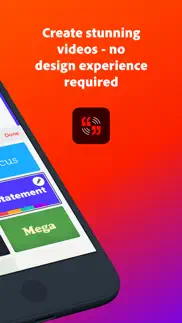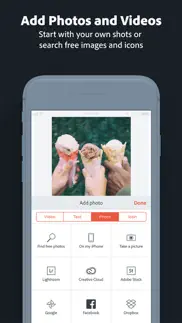- 86.8LEGITIMACY SCORE
- 90.8SAFETY SCORE
- 4+CONTENT RATING
- FreePRICE
What is Adobe Spark Video? Description of Adobe Spark Video 3557 chars
*** App Store Editors’ Choice. #1 Best New App.***
Adobe Spark Video helps anyone create compelling video stories in minutes. Easily add and trim video clips to make your videos stand out on social. Pick from over 1 million beautiful iconic images or add your own photos to highlight what you have to say. Select the soundtrack that works best. Then Spark Video automatically adds striking cinematic motion to your story — no design experience needed. Share your video to make an impact: persuade, inform and inspire your audience. And did we tell you it's all free to get started?
WHY YOU'LL LOVE SPARK VIDEO:
CREATE IN MINUTES.
◆ Fun, fast and super simple.
◆ Easily combine video clips, photos and icons into an engaging video.
◆ Add impact with text overlay - no design expertise required!
MAKE IT SOUND AMAZING.
◆ Pick from a wide variety of included soundtracks or bring in your own personal music.
◆ Use your own voice to make your point - we'll make you sound amazing.
◆ Adjust the volume of your video clips so key moments stand out.
RICH, VISUAL RESULTS IN MINUTES.
◆ Themes automatically add cinema-quality animation so your story looks incredible. Effortlessly.
◆ Share your video or embed it on your website, blog, or Spark Page.
◆ Save your video to your Camera Roll to upload to your Instagram or favorite video site.
HERE'S WHAT PEOPLE ARE MAKING:
• Marketing videos
• Facebook ads
• Instagram videos
• Social media videos
• School projects
• Business pitches
• Crowdfunding videos
• Easy storytelling
• Team updates
• Product demos
• Tutorials
• Event invitations
• Announcements
• Testimonials
GET THE FULL EXPERIENCE — FREE TRIAL FOR 14 DAYS
Spark Video is now included in the Adobe Express membership. Your Adobe Express membership unlocks more templates, access to the entire royalty-free Adobe Stock photo collection*, backgrounds, effects, fonts plus premium features like Apply Brand, Customize Cutout, and Resize. Your paid membership includes the premium versions of the following applications:
• Adobe Express on web and mobile
• Adobe Premiere Rush on mobile and desktop
• Adobe Photoshop Express on mobile
• Adobe Spark Video on mobile
• Adobe Spark Page on mobile
*The Adobe Stock photo collection does not include Premium or editorial content and can only be access from within the Adobe Express app. Limited Adobe Stock functionality available in web page and video features within the desktop app.
GET IN TOUCH
Instagram/Facebook/Twitter: @AdobeExpress
Adobe Support https://helpx.adobe.com/support/express.html
Optional In App purchase
Payments will be charged to your iTunes account. Subscriptions automatically renew unless auto-renew is turned off at least 24 hours before the end of the current period. Manage auto-renew in your Apple ID Account Setting any time after purchase. Any unused portion of a free trial period, if offered, will be forfeited when the user purchases a subscription to Adobe Express, where applicable.
Terms and conditions
Your use of this Adobe application is governed by the Adobe General Terms of Use (http://www.adobe.com/go/terms_linkfree), and Adobe Privacy Policy (http://www.adobe.com/go/privacy_policy_linkfree) and any successor versions thereto.
Do not sell my info: https://www.adobe.com/privacy/ca-rights-linkfree.html
All trademarks are the property of their respective owners.
- Adobe Spark Video App User Reviews
- Adobe Spark Video Pros
- Adobe Spark Video Cons
- Is Adobe Spark Video legit?
- Should I download Adobe Spark Video?
- Adobe Spark Video Screenshots
- Product details of Adobe Spark Video
Adobe Spark Video App User Reviews
What do you think about Adobe Spark Video app? Ask the appsupports.co community a question about Adobe Spark Video!
Please wait! Facebook Adobe Spark Video app comments loading...
Adobe Spark Video Pros
✓ Rally goodBut could become better.Version: 3.1.4
✓ Simple but Gets the Job DoneThis is not a sophisticated video editing app. It’s a straight to the point add-and-cut video app handy for creating videos from clips and photos in one sit. The fact that you can change filters, add music and text directly from the app’s library makes the more desirable for creating a quick video post or preserving a cherished memory without turning it into a long-term project..Version: 4.2.3
✓ Adobe Spark Video Positive ReviewsAdobe Spark Video Cons
✗ Adobe could do more!Been using both Spark video and Spark post for over two years. By now, spark video should allow users to add multiple objects in one slide. Unfortunately it’s very limited and not flexible. Simplicity is good but it should also allow complex producers to use spark video for on the go promotional production or infographics videos..Version: 4.1.2
✗ Glitches and not many optionsThis app is fine. It’s good if you want a basic app to string pictures together, or if you want something simple. However, for me, the app kept glitching and was very slow. The images would flash in and out, and weren’t very clear. It would also take a while for them to load. I have good WiFi, and this happened to me in a number of different places, so I don’t think that’s the problem. Not only that, but a minor thing that bugged me was the fact that there isn’t a “no transition” option. If you want to put together a few pictures, depending on the theme, it will automatically add transitions between the images. I did like that you can change the time duration of each slide, but there weren’t as many design options as I had hoped for. I got this app because it was recommended to me by a friend, so I might have had to many high expectations. It was just a bit of a disappointment..Version: 3.9.0
✗ Adobe Spark Video Negative ReviewsIs Adobe Spark Video legit?
✅ Yes. Adobe Spark Video is 100% legit to us. This conclusion was arrived at by running over 22,432 Adobe Spark Video user reviews through our NLP machine learning process to determine if users believe the app is legitimate or not. Based on this, AppSupports Legitimacy Score for Adobe Spark Video is 86.8/100.
Is Adobe Spark Video safe?
✅ Yes. Adobe Spark Video is quiet safe to use. This is based on our NLP analysis of over 22,432 user reviews sourced from the IOS appstore and the appstore cumulative rating of 4.7/5. AppSupports Safety Score for Adobe Spark Video is 90.8/100.
Should I download Adobe Spark Video?
✅ There have been no security reports that makes Adobe Spark Video a dangerous app to use on your smartphone right now.
Adobe Spark Video Screenshots
Product details of Adobe Spark Video
- App Name:
- Adobe Spark Video
- App Version:
- 4.6.2
- Developer:
- Adobe Inc.
- Legitimacy Score:
- 86.8/100
- Safety Score:
- 90.8/100
- Content Rating:
- 4+ Contains no objectionable material!
- Category:
- Productivity, Photo & Video
- Language:
- DA NL EN FI FR DE IT JA KO NB PT ZH ES SV ZH
- App Size:
- 143.97 MB
- Price:
- Free
- Bundle Id:
- com.adobe.Voice
- Relase Date:
- 08 May 2014, Thursday
- Last Update:
- 03 March 2024, Sunday - 08:08
- Compatibility:
- IOS 15.0 or later
Minor bug fixes. Thanks for all that you create. Adobe Spark Team.