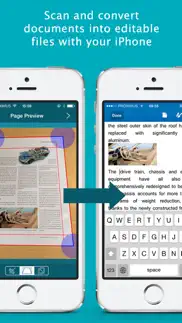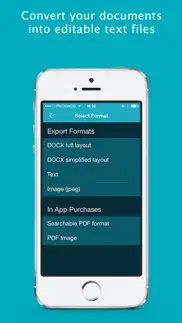- 52.0LEGITIMACY SCORE
- 56.0SAFETY SCORE
- 4+CONTENT RATING
- $0.99PRICE
What is IRIScan to Word? Description of IRIScan to Word 3820 chars
IRIScan to Word turns your iPhone & iPad into a scanner! Scan paper documents using the native camera of your iDevice and convert them into fully editable Word files (.docx) compatible with any word processor (MS Word, Apple Pages, etc.).
IRIScan to Word also connects with I.R.I.S.’ Wi-Fi mobile scanners to process documents from your iDevice
** BENEFITS **
- Never miss any information: scan documents on the go, wherever and whenever you are!
- Scan any type of documents: paper documents, magazine articles, pictures, sticky notes, business cards, invoices, contracts, etc. You name it!
- Never retype text again: your documents will be converted into editable Word files you can easily edit in any compatible word processor (MS Word, Apple Pages, Mail, etc.) without altering the original layout.
- Archive your files in Dropbox, Box or Google Drive to access them from another device or computer.
- Share your output files by email or open them with any third-party application.
** FEATURES **
- Scan paper documents, books, magazines,… Using the native camera of your iPhone or iPad.
- Convert your documents to editable Word files (OCR technology included).
- Import documents from your camera, photo library, IRIScan Wi-Fi scanners, Dropbox, Box or Google Drive.
- Automatic image enhancement.
- Handle multipage documents by adding pages to an existing document or saving a page as a new document.
- Export your files into Dropbox, Box or Google Drive.
- Compatible with IRIScan Wi-Fi mobile scanners.
- Text recognition in 130+ languages.
- Share your output files by email or open them with any third-party application.
- Compatible with compatible with any word processor (MS Word, Apple Pages, Mail, etc.).
** VIDEO DEMONSTRATION **
Go to www.irislink.com/ios
** IN APP PURCHASES **
- Convert documents into searchable PDF files (.PDF)
** SUPPORTED DEVICES **
- Universal application (iPhone, iPad)
- iPhone 4, iPhone 4S, iPhone 5 and iPhone 5C/S
- iPod touch 5th Generation
- iPad 3, iPad 4, iPad Air, iPad mini
** SUPPORTED OCR LANGUAGES **
Afaan Oromo, Afrikaans, Albanian, Asturian, Aymara, Azeri (Latin), Balinese, Basque, Bemba, Bikol, Bislama, Bosnian (Cyrillic), Bosnian (Latin), Brazilian, Breton, Bulgarian, Bulgarian-English, Byelorussian, Byelorussian-English, Catalan, Cebuano, Chamorro, Chinese (Simplified), Chinese (Traditional), Corsican, Croatian, Czech, Danish, Dutch, English (UK), English (USA), Esperanto, Estonian, Faroese, Farsi, Fijian, Finnish, French, Frisian, Friulian, Galician, Ganda, German, German (Switzerland), Greek, Greek-English, Greenlandic, Haitian Creole, Hani, Hebrew, Hiligaynon, Hungarian, Icelandic, Ido, Ilocano, Indonesian, Interlingua, Irish (Gaelic), Italian, Japanese, Javanese, Kapampangan, Kazakh, Kicongo, Kinyarwanda, Korean, Kurdish, Latin, Latvian, Lithuanian, Luba, Luxemburg, Macedonian, Macedonian-English, Madurese, Malagasy, Malay, Manx (Gaelic), Maori, Mayan, Mexican, Minangkabau, Moldovan, Mongolian (Cyrillic), Nahuatl, Norwegian, Numeric, Nyanja, Nynorsk, Occitan, Papiamento, Pidgin English (Nigeria), Polish, Portuguese, Quechua, Rhaeto-Roman, Romanian, Run di, Russian, Russian-English, Samoan, Sardinian, Scottish (Gaelic), Serbian, Serbian (Latin), Serbian-English, Shona, Slovak, Slovenian, Somali, Sotho, Spanish, Sundanese, Swahili, Swedish, Tagalog, Tahitian, Tatar (Latin), Tetum, Tok Pisin, Tonga, Tswana, Turkish, Turkmen (Latin), Ukrainian, Ukrainian-English, Uzbek, Waray, Welsh, Wolof, Xhosa, Zapotec, Zulu.
** SUPPORTED I.R.I.S.’ DEVICES **
- IRIScan Anywhere Wifi (www.irislink.com/iriscananywhere)
- IRIScan Pro Wifi (www.irislink.com/iriscanprowifi)
** ABOUT US **
- Website: www.irislink.com/ios
- Facebook: www.facebook.com/irisocr
- Google+: www.google.com/irislinkocr
- Support: www.irislink.com/support
- IRIScan to Word App User Reviews
- IRIScan to Word Pros
- IRIScan to Word Cons
- Is IRIScan to Word legit?
- Should I download IRIScan to Word?
- IRIScan to Word Screenshots
- Product details of IRIScan to Word
IRIScan to Word App User Reviews
What do you think about IRIScan to Word app? Ask the appsupports.co community a question about IRIScan to Word!
Please wait! Facebook IRIScan to Word app comments loading...
IRIScan to Word Cons
✗ Not supported anymoreApp does not work anymore and there is no support for it offered on vendor’s website..Version: 1.5
✗ There is no FarsiWhere is it? I want back my money or add farsi.Version: 1.3
✗ IRIScan to Word Negative ReviewsIs IRIScan to Word legit?
✅ Yes. IRIScan to Word is legit, but not 100% legit to us. This conclusion was arrived at by running over 89 IRIScan to Word user reviews through our NLP machine learning process to determine if users believe the app is legitimate or not. Based on this, AppSupports Legitimacy Score for IRIScan to Word is 52.0/100.
Is IRIScan to Word safe?
⚠ No. IRIScan to Word not seem very safe to us. This is based on our NLP analysis of over 89 user reviews sourced from the IOS appstore and the appstore cumulative rating of 3/5. AppSupports Safety Score for IRIScan to Word is 56.0/100.
Should I download IRIScan to Word?
⚠ We are not sure!
IRIScan to Word Screenshots
Product details of IRIScan to Word
- App Name:
- IRIScan to Word
- App Version:
- 1.5
- Developer:
- I.R.I.S. S.a.
- Legitimacy Score:
- 52.0/100
- Safety Score:
- 56.0/100
- Content Rating:
- 4+ Contains no objectionable material!
- Category:
- Business, Productivity
- Language:
- NL EN FR DE IT PT RU ES TR
- App Size:
- 56.46 MB
- Price:
- $0.99
- Bundle Id:
- com.irislink.ScanToWord
- Relase Date:
- 20 July 2014, Sunday
- Last Update:
- 03 October 2017, Tuesday - 19:46
- Compatibility:
- IOS 9.0 or later
This app has been updated by Apple to display the Apple Watch app icon. - Improved text recognition technology and bug fixes - iOS 11 compatibility.