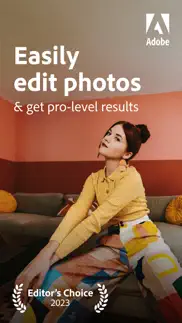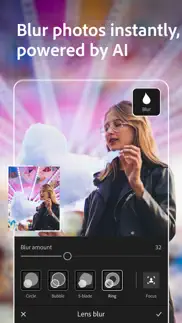- 87.5LEGITIMACY SCORE
- 91.5SAFETY SCORE
- 12+CONTENT RATING
- FreePRICE
What is Lightroom Photo & Video Editor? Description of Lightroom Photo & Video Editor 4057 chars
MAKE YOUR PHOTOS AND VIDEOS STAND OUT WITH EASE
Join millions of users who trust Adobe Photoshop Lightroom to create stunning photos and videos with professional results. Start with one-tap presets or filters for pictures, videos and reels. Then, fine-tune the details with powerful tools to retouch, remove objects, blur backgrounds, and make more precise edits to bring your vision to life.
Whether you’re a budding photographer, a seasoned pro, or just love capturing life’s moments, Lightroom’s Video & Photo Editor helps you instantly transform any photo or video in just a few taps to share with the world. Get started with a free account.
SAVE TIME WITH AI-POWERED ENHANCEMENTS
• Instantly boost your photo in one tap with Auto
• Add an aesthetic bokeh effect or blur photos using Lens Blur
• Quickly retouch portraits, make subjects pop or transform skies with Adaptive presets
• Find the perfect filters for pictures using AI with Recommended presets
• Easily select your subject or sky in a photo to make precise edits via masking
• Find the best photos in a group or simply search for what’s in them before going into editor mode
EASY-TO-USE AND POWERFUL PHOTO EDITOR
• Instantly find a photo and video to edit from your iCloud account
• Get in your editing groove with a fast and intuitive photo editor and video editor interface
• Fix lighting in any photo or video by editing exposure, highlights, shadows, contrast, color, curves and more with precision sliders
• Take full control of the color palette in your photo or video by editing hue, saturation, luminance, and color grading
• Brush away, retouch and remove objects in pictures with healing
• Add video or photo effects by editing the clarity, texture, dehaze, grain and vignette sliders
• Crop, rotate or add a border to your photo before sharing to social
• Edit and export photos in HDR
CURATED PRESETS AND FILTERS FOR PICTURES, VIDEOS AND REELS
• Make quick and easy edits with free presets and camera filters
• Create and save your own presets or filters for future edits
• Explore 200+ exclusive Premium Presets created by professional photographers and influencers
QUICK VIDEO EDITOR AND REELS MAKER
• Share your creative process using Lightroom’s editor by creating short before-and-after reels, made for social, with an edit replay
• Apply presets to instantly enhance videos or reels and create the same look and feel across your collection
• Edit and retouch any video with precision sliders for contrast, highlights, vibrance, video effects and more
• Quickly trim and rotate your video
PRO-GRADE CAMERA
• Capture flawless photos with Lightroom’s built-in camera, offering full manual controls, RAW capture, and HDR
• Apply presets or filters for pictures as you take your shot
GO PREMIUM TO ELEVATE YOUR PHOTOS AND VIDEOS
Achieve next-level photography with Lightroom Premium’s intuitive photo editor and video editor. Upgrade to unlock more easy-to-use and advanced tools including:
• AI-powered tools to make searching for photos and videos faster and editing easier
• Access 200+ exclusive premium preset filters created by professional photographers
• Precision tools like healing, masking and geometry
• Edit photos and retouch in RAW
• Easily apply the same edits across multiple pictures
• Find the same top-quality features in the photo editor that users love for video editing
• Get editing tips and tricks, save new presets, showcase your photos online, and connect with photographers in Lightroom’s Community
• Photo and video edits sync seamlessly, so start editing on your phone and effortlessly continue on your tablet or online on your laptop
• 100GB of cloud storage
Terms & Conditions: Your use of this application is governed by the Adobe General Terms of Use http://www.adobe.com/go/terms_linkfree_en and the Adobe Privacy Policy http://www.adobe.com/go/privacy_policy_linkfree_en
Do not sell or share my personal information www.adobe.com/go/ca-rights-linkfree
- Lightroom Photo & Video Editor App User Reviews
- Lightroom Photo & Video Editor Pros
- Lightroom Photo & Video Editor Cons
- Is Lightroom Photo & Video Editor legit?
- Should I download Lightroom Photo & Video Editor?
- Lightroom Photo & Video Editor Screenshots
- Product details of Lightroom Photo & Video Editor
Lightroom Photo & Video Editor App User Reviews
What do you think about Lightroom Photo & Video Editor app? Ask the appsupports.co community a question about Lightroom Photo & Video Editor!
Please wait! Facebook Lightroom Photo & Video Editor app comments loading...
Lightroom Photo & Video Editor Pros
✓ Light room reviewI love this app, so many features to use and it makes editing so simple. Thank you..Version: 9.2
✓ Little things2 things. 1, kinda wish I had the defringe tool on the mobile version like the desktop version but it’s that’s just minor 2, everytime I swap from desktop to mobile the watermark font is always changed back ti the default from what I had it and when I change it back in my phone it changes my decks top version to the default font as well and it’s kind of annoying constantly having to double check my watermark font.Version: 6.4.0
✓ Lightroom Photo & Video Editor Positive ReviewsLightroom Photo & Video Editor Cons
✗ Don't botherIf you only want to use your photos within Lightroom, then fine. But if you plan on saving a few images to your device or share them to another mobile app I wish you the best of luck... The app has the most ridiculous bulk select feature I've ever seen (if you want to easily select a large number of images). First, if you swipe your finger from one image to the next it doesn't pick up the rows so you have to swipe over every single image. That doesn't sound too bad, except that it doesn't scroll the view once you get to the bottom of your screen and to make matters worse, once you've selected a group of images in one go, you can't do it again. It unchecks them all. I am literally about to throw my phone at the wall. How this passed QA testing is beside me..Version: 3.2.0
✗ Photos not appearing.Love the app, but unfortunately after the recent update I can’t upload my recent photos to edit them. This is highly irritating and I can’t seem to find a way around it at the moment. They seem to be the screenshots that aren’t showing up for me. I went to the screenshots file as I thought this would help, but then nothing would load. Please fix this issue..Version: 5.0.0
✗ Lightroom Photo & Video Editor Negative ReviewsIs Lightroom Photo & Video Editor legit?
✅ Yes. Lightroom Photo & Video Editor is 100% legit to us. This conclusion was arrived at by running over 255,288 Lightroom Photo & Video Editor user reviews through our NLP machine learning process to determine if users believe the app is legitimate or not. Based on this, AppSupports Legitimacy Score for Lightroom Photo & Video Editor is 87.5/100.
Is Lightroom Photo & Video Editor safe?
✅ Yes. Lightroom Photo & Video Editor is quiet safe to use. This is based on our NLP analysis of over 255,288 user reviews sourced from the IOS appstore and the appstore cumulative rating of 4.7/5. AppSupports Safety Score for Lightroom Photo & Video Editor is 91.5/100.
Should I download Lightroom Photo & Video Editor?
✅ There have been no security reports that makes Lightroom Photo & Video Editor a dangerous app to use on your smartphone right now.
Lightroom Photo & Video Editor Screenshots
Product details of Lightroom Photo & Video Editor
- App Name:
- Lightroom Photo & Video Editor
- App Version:
- 9.2
- Developer:
- Adobe Inc.
- Legitimacy Score:
- 87.5/100
- Safety Score:
- 91.5/100
- Content Rating:
- 12+ May contain content unsuitable for children under the age of 12!
- Category:
- Photo & Video, Graphics & Design
- Language:
- NL EN FR DE HI ID IT JA KO MS NB PL PT RU ZH ES SV TH ZH TR UK VI
- App Size:
- 291.49 MB
- Price:
- Free
- Bundle Id:
- com.adobe.lrmobilephone
- Relase Date:
- 22 June 2014, Sunday
- Last Update:
- 20 February 2024, Tuesday - 18:13
- Compatibility:
- IOS 16.0 or later
- Support for the latest cameras and lenses (you can find the full list at https://www.adobe.com/go/supported_cameras) - Bug fixes and stability improvements.