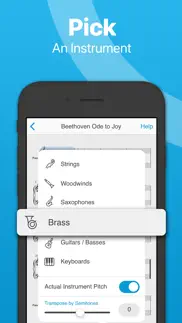- 83.2LEGITIMACY SCORE
- 87.2SAFETY SCORE
- 4+CONTENT RATING
- FreePRICE
What is Sheet Music Scanner? Description of Sheet Music Scanner 3752 chars
Scan sheet music and instantly listen with music with Sheet Music Scanner. Sheet Music Scanner makes it easy for you to scan or upload printed sheet music. Listen to the music printed on the page in a number of different formats and instruments, directly on your device.
Ever wanted to know how that interesting-looking piece of sheet music actually sounds? Now you can know instantly. Just point your iPhone or iPad at the sheet and let it play the notes for you.
Listen to the notes and help yourself learn along the way. Sheet Music Scanner lets you scan and playback from any part of the song, just tap the measure and listen to your sheet music.
You can even choose the instrument, pick the speed and enjoy!
Download Sheet Music Scanner and scan your sheet music today!
2 for 1 universal iOS app: iPhone / iPod touch and iPad - you get Sheet Music Scanner for all your iOS devices for the price of one.
SHEET MUSIC SCANNER FEATURES
- Scan the whole sheet instantly using your built-in camera
- Scan and playback from any image in your Photo library or from a PDF *
- Playback from anywhere in the song - simply tap the measure, the notes and symbols are highlighted as they're played
- Reads and recognizes the following symbols of musical notation pertaining to melody, harmony, and rhythm: treble, bass, and alto (viola) clefs, notes, duration dots, rests, accidentals, note ties, triplets and other tuplets, repeat signs *
- Support for voices played in tandem, e.g. both piano hands at the same time, or all the choir voices
- Support for playing individual staffs separately, e.g. right or left piano hand
- Support for multiple pages
- Accommodates speeds between 50 and 330 beats per minute
- Cloud synchronization. Access your music library on any iPhone, iPad, or Mac with iCloud Drive.
* Some limitations apply - please see at the bottom of the page.
EXPORT OPTIONS
- Export as MIDI, MusicXML, audio (M4A / AAC, MP3, WAV), PDF to cloud storage, directly to other apps or via AirDrop
- All major cloud storages supported: iCloud, Dropbox, Google Drive, One Drive, etc. Note that the appropriate cloud storage client app has to be installed for this to work.
INSTRUMENTS
- Accordion, Acoustic Bass, Alto Sax, Bagpipes, Banjo, Bass Guitar, Celeste, Cello, Choir, Clarinet, Double Bass, Flute, French Horn, Guitar - Classical, Clean, Distortion, Glockenspiel, Harp, Mandolin, Marimba, Oboe, Organ (Percussive, Pipe, Reed, Rock, Tonewheel), Piano, Recorder, Tenor Sax, Trombone, Trumpet, Tuba, Vibraphone, Viola, Violin, Xylophone
- Supports actual instrument pitch for transposing instruments
- Change your pitch standard based on instrument, from standard 440Hz to 380-480 Hz
SUBSCRIPTIONS
- The subscription automatically renews unless auto-renew is turned off at least 24-hours before the end of the current period.
- Your account will be charged for renewal within 24-hours prior to the end of the current period.
Limitations
- Reads printed sheet music, not handwritten or mimicking handwriting, tablatures, etc.
- Reads standard oval note heads only, no special symbols like shape notes.
- The following symbols are not currently supported: codas, percussion notation, dynamics, double sharps, double flats, and grace notes. These are planned to come in the future updates.
- Use high-quality printed sheet music and take photos under good enough light, when scanning from your camera, for optimal results. For scanning from a file, the recommended resolution is 300 DPI or 8-12 MPx per page.
- Some older prints and unusual fonts may not be recognizable.
If you experience any problems, please contact support at [email protected]
Terms of Use: https://www.apple.com/legal/internet-services/itunes/dev/stdeula/
- Sheet Music Scanner App User Reviews
- Sheet Music Scanner Pros
- Sheet Music Scanner Cons
- Is Sheet Music Scanner legit?
- Should I download Sheet Music Scanner?
- Sheet Music Scanner Screenshots
- Product details of Sheet Music Scanner
Sheet Music Scanner App User Reviews
What do you think about Sheet Music Scanner app? Ask the appsupports.co community a question about Sheet Music Scanner!
Please wait! Facebook Sheet Music Scanner app comments loading...
Sheet Music Scanner Pros
✓ Music ScannerThis app is truly amazing. Great for teachers and students..Version: 3.19
✓ I’ll give you 5 starsThe other app I was using: PlayScore become a subscription, so bye. I Did some comparison tests- and got pretty good and comparable results with this app. It is a bit slower, but that’s fine. So please keep on it, I am big fan and thanks for making it one time purchase..Version: 3.14.1
✓ Sheet Music Scanner Positive ReviewsSheet Music Scanner Cons
✗ Doesn’t do what I wantClaims to transpose the scanned score but it just plays at a different pitch. I wanted an app that will output a pdf of a score transposed. The playback is pretty useless because it doesn’t read the key signature. Later .... Now I realise I misunderstood what the app does. The term ‘transpose’ has different meanings when referring to written or sounding music. And It the playback accuracy is determined not by the software but more by the resolution of the image. Other people love this for what it does..Version: 3.1
✗ A bad cup of coffeeWell, I just blew $5.99. Bought it, took a photo of one page of piano score, played it. Oh dear! Can’t read accidentals. Got the triplets right in the first bar, pity about all the other bars. Keeps missing notes - who knows why. Tried another piece - photographed under a different light - virtually identical problems. I’m logged on from Australia but the lousy crooks at Apple charged me in US$ so it’s actually cost me about AU$8.55 . That’s two large cups of coffee. Two bad cups of coffee. Too bad..Version: 3.20
✗ Sheet Music Scanner Negative ReviewsIs Sheet Music Scanner legit?
✅ Yes. Sheet Music Scanner is 100% legit to us. This conclusion was arrived at by running over 5,174 Sheet Music Scanner user reviews through our NLP machine learning process to determine if users believe the app is legitimate or not. Based on this, AppSupports Legitimacy Score for Sheet Music Scanner is 83.2/100.
Is Sheet Music Scanner safe?
✅ Yes. Sheet Music Scanner is quiet safe to use. This is based on our NLP analysis of over 5,174 user reviews sourced from the IOS appstore and the appstore cumulative rating of 4.5/5. AppSupports Safety Score for Sheet Music Scanner is 87.2/100.
Should I download Sheet Music Scanner?
✅ There have been no security reports that makes Sheet Music Scanner a dangerous app to use on your smartphone right now.
Sheet Music Scanner Screenshots
Product details of Sheet Music Scanner
- App Name:
- Sheet Music Scanner
- App Version:
- 5
- Developer:
- David Zemsky
- Legitimacy Score:
- 83.2/100
- Safety Score:
- 87.2/100
- Content Rating:
- 4+ Contains no objectionable material!
- Language:
- CS NL EN FR DE IT JA KO NB PT RU ZH ES SV ZH VI
- App Size:
- 45.77 MB
- Price:
- Free
- Bundle Id:
- ie.xemsoft.ScorePlayer
- Relase Date:
- 11 June 2014, Wednesday
- Last Update:
- 02 April 2024, Tuesday - 12:08
- Compatibility:
- IOS 12.0 or later
Cloud synchronization. Access your music library on any iPhone, iPad, or Mac with iCloud Drive..