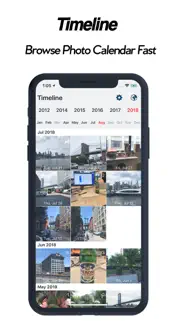- 82.0LEGITIMACY SCORE
- 86.0SAFETY SCORE
- 4+CONTENT RATING
- $2.99PRICE
What is FotoMap-where photo was taken? Description of FotoMap-where photo was taken 355 chars
FotoMap show where your photo was taken on map.
Map view shows all your photo on a world map, search location to navigate map, tap map photo cell to see all photos taken at that place. You can easily browse all your photo under timeline.
Street view of each photo bring back beautiful memory.
http://www.fotomap.app
http://www.facebook.com/greenlaketech
- FotoMap-where photo was taken App User Reviews
- FotoMap-where photo was taken Pros
- FotoMap-where photo was taken Cons
- Is FotoMap-where photo was taken legit?
- Should I download FotoMap-where photo was taken?
- FotoMap-where photo was taken Screenshots
- Product details of FotoMap-where photo was taken
FotoMap-where photo was taken App User Reviews
What do you think about FotoMap-where photo was taken app? Ask the appsupports.co community a question about FotoMap-where photo was taken!
Please wait! Facebook FotoMap-where photo was taken app comments loading...
FotoMap-where photo was taken Pros
✓ ProvPhotoExcellent app for any levels.Version: 1.2
✓ Love it!Works well ... Accurate in locating the photo. Cool app.Version: 1.2
✓ FotoMap-where photo was taken Positive ReviewsFotoMap-where photo was taken Cons
✗ Great app - won't open anymoreNewest version stuck on "loading" screen when opening on iphone 6+ iOS 8.1.2/3 Shame, it's a great app. Would love for it to work again!.Version: 1.2
✗ CoolCool app.Version: 1.6
✗ FotoMap-where photo was taken Negative ReviewsIs FotoMap-where photo was taken legit?
✅ Yes. FotoMap-where photo was taken is 100% legit to us. This conclusion was arrived at by running over 203 FotoMap-where photo was taken user reviews through our NLP machine learning process to determine if users believe the app is legitimate or not. Based on this, AppSupports Legitimacy Score for FotoMap-where photo was taken is 82.0/100.
Is FotoMap-where photo was taken safe?
✅ Yes. FotoMap-where photo was taken is quiet safe to use. This is based on our NLP analysis of over 203 user reviews sourced from the IOS appstore and the appstore cumulative rating of 4.5/5. AppSupports Safety Score for FotoMap-where photo was taken is 86.0/100.
Should I download FotoMap-where photo was taken?
✅ There have been no security reports that makes FotoMap-where photo was taken a dangerous app to use on your smartphone right now.
FotoMap-where photo was taken Screenshots
Product details of FotoMap-where photo was taken
- App Name:
- FotoMap-where photo was taken
- App Version:
- 2.1
- Developer:
- Green Lake Technology Ltd
- Legitimacy Score:
- 82.0/100
- Safety Score:
- 86.0/100
- Content Rating:
- 4+ Contains no objectionable material!
- Category:
- Travel, Photo & Video
- Language:
- EN
- App Size:
- 34.82 MB
- Price:
- $2.99
- Bundle Id:
- com.greenlake.photomap
- Relase Date:
- 10 August 2014, Sunday
- Last Update:
- 20 April 2019, Saturday - 15:18
- Compatibility:
- IOS 9.3 or later
• Fix minor bug.