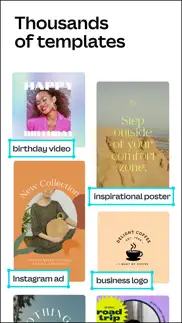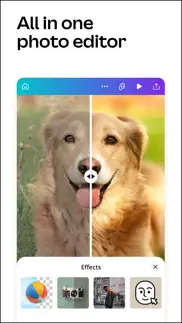- 89.7LEGITIMACY SCORE
- 93.7SAFETY SCORE
- 4+CONTENT RATING
- FreePRICE
What is Canva: Design, Photo & Video? Description of Canva: Design, Photo & Video 3991 chars
Canva is your easy to use photo editor and video editor in one graphic design app! Create stunning social media posts, videos, cards, flyers, photo collages & more.
No design experience or expertise? No problem! From photo editor to collage maker, to logo maker – we made Canva really simple & easy for everyone.
STUNNING TEMPLATES
• Start inspired with thousands of customizable templates
• Playful Facebook posts, Insta layouts, Instagram post maker, IG Story, & mood boards
• Professionally-designed invitations, flyers, gift certificates, etc. to boost your business or event
• Showcase your product with our logo maker
• Visualize data with sleek presentation templates and slideshow maker
PHOTO EDITOR – No ads, no watermarks
• Effortless picture apps to crop, flip, & edit photos
• Adjust brightness, contrast, saturation, tint, blur, etc.
• Auto Focus for background blur & sharpen photo subject
• Apply your style with aesthetic filters & effects (Retro, Pixelate, Liquify, etc.)
• Fun photo grid & photo collage maker
VIDEO EDITOR – make amazing videos in just a few taps
• Produce professional videos right on your phone
• Trim, cut, & split video layout and audio tracks
• Crop, resize, and flip videos & images to any dimensions
• Make static images move with one-tap animations & page transitions
• Overlay multiple audio tracks of music, sound effects, & voiceovers
• Use the video editor as a video collage maker & slideshow maker too!
SOCIAL MEDIA – hit it big with on-trend content
• Discover thousands of templates for Instagram, TikTok, Facebook, Twitter, YouTube, Snapchat, LinkedIn etc.
• Queue your planned posts on Instagram with Scheduler [Canva Pro]
• Play with our photo editor for thumb-stopping Instagram layouts
• Easy collage maker & video editor to create photo grids, collages
EXTENSIVE STOCK LIBRARY – over 2M+ assets for you
• Complete package: all the elements you need are here
• 2M+ royalty-free images
• Thousands of watermark-free stock videos
• 25K+ pre-licensed audio & music tracks
SMART MOCKUPS – see your designs on a shirt or poster and more
• Look professional by visualizing your designs on products
• High-res mockups for phones, laptops, posters & other displays
• Order printed flyers, mugs, and apparel for gifts or business
REAL-TIME COLLABORATION – with anyone across any device
• Edit team projects & presentations anytime, anywhere
• Start a design on mobile & finish on your desktop seamlessly
• Work with your team in real-time, leave comments & apply changes
CANVA PRO
• Bring your vision to life with premium templates, images, videos & graphics
• Save time with tools like Background Remover, Magic Resize, and Content Planner
• Design and grow an authentic brand with Brand Kit
• Working with a team? Create faster, together, with Canva for Teams
DESIGN FOR EVERYONE
• Personal - Layout designs for creative & professional pursuits like Instagram templates, resume, photo collages, etc.
• Entrepreneurs - Grow your business with our logo creator, video editor, poster maker, etc.
• Students & Teachers - Engage with beautiful presentations and worksheets
• Social Media Managers & Content Creators - Use the photo editor and collage maker for consistent
visuals.
*Your monthly subscription automatically renews unless auto-renew is turned off at least 24 hours before the end of the current period. The Payment will be charged to your iTunes Account at confirmation of purchase. You can manage app subscriptions in your iTunes Account settings. Any unused portion of a trial period, if offered, will be forfeited when you purchase a paid subscription. No lock-in contract.
https://about.canva.com/terms-of-use
https://about.canva.com/privacy-policy
Note: Image pack in-app purchases on the App Store are only available to use on the Canva app for iPhone.
Got questions or comments? Get in touch http://canva.me/ios
- Canva: Design, Photo & Video App User Reviews
- Canva: Design, Photo & Video Pros
- Canva: Design, Photo & Video Cons
- Is Canva: Design, Photo & Video legit?
- Should I download Canva: Design, Photo & Video?
- Canva: Design, Photo & Video Screenshots
- Product details of Canva: Design, Photo & Video
Canva: Design, Photo & Video App User Reviews
What do you think about Canva: Design, Photo & Video app? Ask the appsupports.co community a question about Canva: Design, Photo & Video!
Please wait! Facebook Canva: Design, Photo & Video app comments loading...
Canva: Design, Photo & Video Pros
✓ Log In is BROKEN still on appPlease have a “log in” option. On iPad app, there is only a “sign up” option that says it will “automatically log you in if you have an account already.” Which I do. I click on the Google option to use my gmail and it says the “account already exists, please log in.” But there’s no log in option. And it didn’t auto-log me in like it said it would if the account was found to exist. I love Canva but I can’t give an app 5 stars if your basic log in function is broken. This issue exists only on the app and it’s very frustrating. Please please pleas fix your log in page. Edit- here’s a workaround to the jankyness that is the Canva login page: use the “other ways to log in” option, look to the very bottom and see manual email login, and log in that way. I refuse to give a good score to an app that doesn’t even know how to make a basic log in screen. Get better developers, or a better marketing team who thought that design was a good idea..Version: 4.41.0
✓ Great app but it halts and doesn’t allow access to photos.This app has a lot of really great tools for making a quick graphic to use in multiple platforms however I have found that with using as an app on an iPad it tends to clash with each new Apple update and it slows it down to a point that I am not able to access my photos. I have tried deleting the app and reloading but it’s still slow. It’s a great app though, really easy to learn and quick to use, Thanks for doing such a great job with it..Version: 3.95.0
✓ Canva: Design, Photo & Video Positive ReviewsCanva: Design, Photo & Video Cons
✗ I'm looking for another appThe background remover (the only reason I downloaded this app) is a paid feature. The UI is also very clunky and difficult to navigate..Version: 4.41.0
✗ It’s a mixed bagCanva isn’t intuitive. At all. The location of certain common use buttons like “edit” and the ability to save png’s in a higher dpi are either absent or oddly located in canva pro. It’s deceptive in that canva makes you expect to see certain options and yet, they’re missing. A search in the help section guides you but then the guide doesn’t match what you’re staring at in canva. It’s either out of date or just wrong, both are irritating. Canva is trying to hit a broad audience and it initially feels like it succeeded until you use it. When you start off designing in canva it’s awesome. You see countless templates and clip art, your options appear to be endless. Then you start to see most of the templates are extremely basic as is the clip art. Lots of options, most of which you’ll never use. Canva starts strong and yet flops at the finish line. It’s cosmetically nice and their customer service seems to be rather responsive so if you have an issue, I wouldn’t expect you to be left hanging. That being said, I won’t extend my subscription as there are other options far more intuitive that have the basics nailed down..Version: 4.53.0
✗ Canva: Design, Photo & Video Negative ReviewsIs Canva: Design, Photo & Video legit?
✅ Yes. Canva: Design, Photo & Video is 100% legit to us. This conclusion was arrived at by running over 1,961,034 Canva: Design, Photo & Video user reviews through our NLP machine learning process to determine if users believe the app is legitimate or not. Based on this, AppSupports Legitimacy Score for Canva: Design, Photo & Video is 89.7/100.
Is Canva: Design, Photo & Video safe?
✅ Yes. Canva: Design, Photo & Video is quiet safe to use. This is based on our NLP analysis of over 1,961,034 user reviews sourced from the IOS appstore and the appstore cumulative rating of 4.8/5. AppSupports Safety Score for Canva: Design, Photo & Video is 93.7/100.
Should I download Canva: Design, Photo & Video?
✅ There have been no security reports that makes Canva: Design, Photo & Video a dangerous app to use on your smartphone right now.
Canva: Design, Photo & Video Screenshots
Product details of Canva: Design, Photo & Video
- App Name:
- Canva: Design, Photo & Video
- App Version:
- 4.100.0
- Developer:
- Canva
- Legitimacy Score:
- 89.7/100
- Safety Score:
- 93.7/100
- Content Rating:
- 4+ Contains no objectionable material!
- Category:
- Photo & Video, Productivity
- Language:
- AF SQ AR HY AS AZ EU BN BG MY KM CA HR CS DA NL EN ET FI FR FF GL KA DE EL GU HA HE HI HU IG ID IT JA JV KN KK KO KU KY LV LT MK MG MS ML MR MN NE NB OM FA PL PT PA RO RU SR SN ZH SD SI SK SL SO ES SU SW SV TA TE TH ZH TR UK UR UZ VI CY WO XH YO ZU
- App Size:
- 82.14 MB
- Price:
- Free
- Bundle Id:
- com.canva.canvaeditor
- Relase Date:
- 15 October 2014, Wednesday
- Last Update:
- 28 February 2024, Wednesday - 23:01
- Compatibility:
- IOS 13.0 or later
We’re working on bigger and better features. Meanwhile, we freshened up the app with new content and minor bug fixes. Got a question in mind? Let us know at canva.me/help Happy designing!.