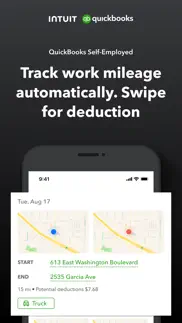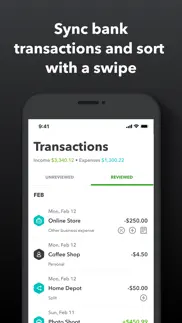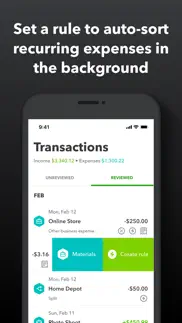- 85.4LEGITIMACY SCORE
- 89.4SAFETY SCORE
- 4+CONTENT RATING
- FreePRICE
What is QuickBooks Self-Employed? Description of QuickBooks Self-Employed 953 chars
For existing QuickBooks Self-Employed (QBSE) subscribers, download the QBSE mobile companion app. The QBSE mobile app is available at no additional charge for QBSE web subscribers and the data syncs across devices. Sign in with your existing QBSE credentials to start use immediately.
For a new QuickBooks subscription, go to the QuickBooks Accounting app to subscribe and access the new QuickBooks Solopreneur product, designed for one-person businesses: https://apps.apple.com/us/app/quickbooks-accounting/id584606479
Terms, conditions, pricing, special features, and service and support options subject to change without notice.
From INTUIT
Makers of: QuickBooks, TurboTax, Credit Karma & Mailchimp
Visit:
• https://www.intuit.com/privacy/statement/ to learn how Intuit protects your privacy.
• https://www.intuit.com/legal/terms/en-us/quickbooks/online/ to read the Intuit terms of service.
Intuit, 2700 Coast Ave, Mountain View, CA 94043
- QuickBooks Self-Employed App User Reviews
- QuickBooks Self-Employed Pros
- QuickBooks Self-Employed Cons
- Is QuickBooks Self-Employed legit?
- Should I download QuickBooks Self-Employed?
- QuickBooks Self-Employed Screenshots
- Product details of QuickBooks Self-Employed
QuickBooks Self-Employed App User Reviews
What do you think about QuickBooks Self-Employed app? Ask the appsupports.co community a question about QuickBooks Self-Employed!
Please wait! Facebook QuickBooks Self-Employed app comments loading...
QuickBooks Self-Employed Pros
✓ Love it now that I got help with how to use itAt first I was ready to cancel because I couldn’t figure out how to easily photograph receipts to keep track of businesses expenses. I have a jewelry business selling on Etsy and at Art fairs and wanted something that would let me enter expenses by photographing receipts and a way I could keep records on my iPhone and iPad rather than a computer. This program works very well for that . I contacted customer service and they told me I could enter receipts by going to transactions then either add expense manually or add income manually. This allows me to enter the amount then take a picture which stores the receipt. Perfect! The app will also track you mileage as you drive which is great for my purposes. I can quickly add income as I get checks and as I do an Art Fair. I also connected my Etsy account so it automatically imports my income and transaction fees. This is just what I was looking for..Version: 4.43.0
✓ Great app, how I solved mileage tracking issuesLove this app! Quick and easy to record expenses, create invoices and reconcile. It’s saved me loads of time. Only issue has been the mileage tracking that sometimes stops working.. very simple fix for me, hope it helps you. This generally happens to me when I’ve done a important IOS update. Just look at everything QB has asked you to turn on to track mileage - it should all be on anyway if it’s just stopped working. Turn everything off that is required and turn it all back on again. Simple! Works every time for me.Version: 6.4.23
✓ QuickBooks Self-Employed Positive ReviewsQuickBooks Self-Employed Cons
✗ Waste of moneyI have been using the app for less than 8 months and already searching for alternatives. The app worked fine at first, until a major update was released which changed the platform completely. Ever since this update the mileage which is “tracked” is automatically deleted when I categorise business from personal. Everything has to be re entered manually costing a lot of time and meaning the previous tax year has to be re calculated. The invoicing system I also find is very poor. The app automatically updates any customer email address to start with an upper case letter. This means a lot of my invoices do not reach the client and has cost me money in the short run. Each invoice has a number but I have found that the system does not update and you end up looking through your invoices which are all suspiciously the same number? The only way I found to correct this was to shut the app down after EVERY invoice and re start for the next invoice. Customer service is also terrible. The chat bot on the app is very simple and can only give one word answers. Considering you are paying a subscription for the app, there is no way to contact any department via a contact number. Only email which is not ideal if you have a busy schedule as replies can take hours/days. Save yourself the hassle and do it all yourself. USELESS..Version: 5.0.1
✗ There is no support for Quick Books Self EmployedI am incredibly frustrated! I downloaded the app yesterday and added my account information for it to track. Cool. Today I signed on and it asked me to enter my name and occupation. The problem is the occupation. I’m a Real estate investor but it would not acknowledge any occupation outside of mining, ranching, farming, or animal breeding. It would not let me continue until I picked one of those occupations. I went ahead and picked mining just so I can move on and thought I would go back and edit the occupation. I can’t find anywhere on the app to make that edit, nor can I find any help support on the app. I logged online and was still unable to find my occupation to add it in Settings. I’ve called, I’ve emailed, I’ve tried reading through the questions answered by the community to no avail concerning my questions and I have not been able to get any support. I’ve spoken to two different Support operators but neither of them could help me with self-employed question. They just re-directed me back to the webpage. And here I am now frustrated and no where to ask for help. There’s no way I want to subscribe and pay for an app with no tech support..Version: 5.2.5
✗ QuickBooks Self-Employed Negative ReviewsIs QuickBooks Self-Employed legit?
✅ Yes. QuickBooks Self-Employed is 100% legit to us. This conclusion was arrived at by running over 86,403 QuickBooks Self-Employed user reviews through our NLP machine learning process to determine if users believe the app is legitimate or not. Based on this, AppSupports Legitimacy Score for QuickBooks Self-Employed is 85.4/100.
Is QuickBooks Self-Employed safe?
✅ Yes. QuickBooks Self-Employed is quiet safe to use. This is based on our NLP analysis of over 86,403 user reviews sourced from the IOS appstore and the appstore cumulative rating of 4.6/5. AppSupports Safety Score for QuickBooks Self-Employed is 89.4/100.
Should I download QuickBooks Self-Employed?
✅ There have been no security reports that makes QuickBooks Self-Employed a dangerous app to use on your smartphone right now.
QuickBooks Self-Employed Screenshots
Product details of QuickBooks Self-Employed
- App Name:
- QuickBooks Self-Employed
- App Version:
- 6.4.120
- Developer:
- Intuit Inc.
- Legitimacy Score:
- 85.4/100
- Safety Score:
- 89.4/100
- Content Rating:
- 4+ Contains no objectionable material!
- Category:
- Finance, Productivity
- Language:
- EN
- App Size:
- 384.75 MB
- Price:
- Free
- Bundle Id:
- com.intuit.qbse
- Relase Date:
- 30 August 2014, Saturday
- Last Update:
- 21 February 2024, Wednesday - 21:25
- Compatibility:
- IOS 15.0 or later
We squashed some bugs and made a few improvements behind the scenes..