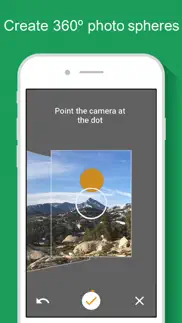- 71.6LEGITIMACY SCORE
- 76.1SAFETY SCORE
- 4+CONTENT RATING
- FreePRICE
What is Google Street View? Description of Google Street View 1026 chars
Explore world landmarks, discover natural wonders and step inside locations such as museums, arenas, restaurants and small businesses with Google Street View.
Also create photo spheres to add your own Street View experiences. Start with your phone’s camera or add a one–shot spherical camera (like the Ricoh Theta V or S) for easy 360º photography. Then, you can publish to Google Maps to share your photo spheres with the world.
Content galleries:
• Browse — or be notified of — Google’s newest special collections
• Explore all of Street View (including contributions from others)
• Review your public profile of published photo spheres
• Manage your private photo spheres
Creating and sharing photo spheres:
• Use your phone’s camera (no camera accessories required)
• Connect to a spherical camera to capture in one tap
• Share to Google Maps as immersive photo spheres
• Share privately as flat photos
Continued use of GPS running in the background can dramatically decrease battery life.
- Google Street View App User Reviews
- Google Street View Pros
- Google Street View Cons
- Is Google Street View legit?
- Should I download Google Street View?
- Google Street View Screenshots
- Product details of Google Street View
Google Street View App User Reviews
What do you think about Google Street View app? Ask the appsupports.co community a question about Google Street View!
Please wait! Facebook Google Street View app comments loading...
Google Street View Pros
✓ Yas nay😁😒😯💩💩💩💩💩💩👍.Version: 2.13.3
✓ Good.Work OK on iPhone X and iPhone 7plus. Just make sure you got reception or wifi for upload, otherwise crashes and freezes mostly when you doing photos one by one before puzzling and construction of previous picture is on progress. Enjoying 👍👍👍..Version: 2.13.1
✓ Google Street View Positive ReviewsGoogle Street View Cons
✗ Following Route At Street-Level Absolute PainImmediately after I reported that searching by address doesn’t work, there was an update that fixed that. I had just acquired this app, so I don’t know whether it caused the following problems, or if they were already present. I tried to trace a route from my house to a point a couple of miles away, using the street-level view. Every few blocks the blue line would disappear and further progress would be stopped. The only way to proceed is to switch to the map view and advance the little man, whereupon he skips over the segment of road that can’t be covered at street-level. Upon returning to street-level, you may find yourself facing down the street in the wrong direction. Further confusing the matter is that in the map view the line is continuous, not broken, giving one no warning of what to expect. If the reason for the breaks is that people have requested to not have their houses in the street-level view, then a database for taking that into account in the map view exists. Another annoyance is intersections. Most, though, oddly, not all of them, have the lines crossing not at right angles, but in this weird zigzag that is treacherous to attempt to navigate. Occasionally, one can sometimes hop over it, but other times you wind up on the cross street or several blocks behind where you were. One time the app shut down..Version: 2.17.2
✗ Kinda pointlessStreet view used to be where you can walk around on the street wherever, but no it’s just a few pictures with 360 degree views that people took and uploaded. I downloaded this app because I wanted to walk down the street of the hotel I booked to see if it looked safe but I can’t do that. Unless all you want is a few 360 degree photos this app is completely pointless. 👎🏼.Version: 2.13.1
✗ Google Street View Negative ReviewsIs Google Street View legit?
✅ Yes. Google Street View is legit, but not 100% legit to us. This conclusion was arrived at by running over 5,069 Google Street View user reviews through our NLP machine learning process to determine if users believe the app is legitimate or not. Based on this, AppSupports Legitimacy Score for Google Street View is 71.6/100.
Is Google Street View safe?
✅ Yes. Google Street View is quiet safe to use. This is based on our NLP analysis of over 5,069 user reviews sourced from the IOS appstore and the appstore cumulative rating of 4.0/5. AppSupports Safety Score for Google Street View is 76.1/100.
Should I download Google Street View?
✅ There have been no security reports that makes Google Street View a dangerous app to use on your smartphone right now.
Google Street View Screenshots
Product details of Google Street View
- App Name:
- Google Street View
- App Version:
- 2.17.4
- Developer:
- Google LLC
- Legitimacy Score:
- 71.6/100
- Safety Score:
- 76.1/100
- Content Rating:
- 4+ Contains no objectionable material!
- Category:
- Travel, Photo & Video
- Language:
- AR CA HR CS DA NL EN FI FR DE EL HE HU ID IT JA KO MS NB PL PT RO RU ZH SK ES SV TH ZH TR UK VI
- App Size:
- 100.67 MB
- Price:
- Free
- Bundle Id:
- com.google.LightCycle
- Relase Date:
- 19 August 2014, Tuesday
- Last Update:
- 01 November 2022, Tuesday - 15:54
- Compatibility:
- IOS 13.0 or later
Updates text in several dialogs, and various bug fixes and improvements..