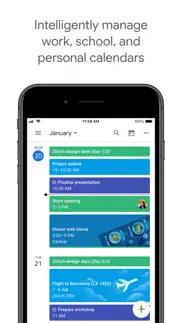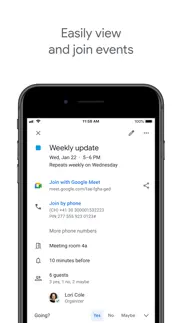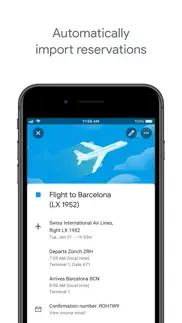- 82.1LEGITIMACY SCORE
- 86.6SAFETY SCORE
- 4+CONTENT RATING
- FreePRICE
What is Google Calendar: Get Organized? Description of Google Calendar: Get Organized 1062 chars
Get the official Google Calendar app for your iPhone or iPad to save time and make the most of every day.
• Different ways to view your calendar - Quickly switch between month, week, and day views.
• Events from Gmail - Flight, hotel, concert, restaurant reservations, and more are added to your calendar automatically.
• Tasks - Create, manage, and view your tasks alongside your events in Calendar.
• Video conferencing - Easily add video conferencing to calendar events.
• Quick event creation - Smart suggestions for event titles, places, and people save you time when creating events.
• All your calendars in one place - Google Calendar works with all calendars on your device, including Exchange and iCloud.
Google Calendar is part of Google Workspace. With Google Workspace, you and your team can:
• Schedule meetings quickly by checking coworkers' availability or layering their calendars in a single view
• See if meeting rooms or shared resources are free
• Access from your laptop, tablet, or phone
• Publish calendars on the web
- Google Calendar: Get Organized App User Reviews
- Google Calendar: Get Organized Pros
- Google Calendar: Get Organized Cons
- Is Google Calendar: Get Organized legit?
- Should I download Google Calendar: Get Organized?
- Google Calendar: Get Organized Screenshots
- Product details of Google Calendar: Get Organized
Google Calendar: Get Organized App User Reviews
What do you think about Google Calendar: Get Organized app? Ask the appsupports.co community a question about Google Calendar: Get Organized!
Please wait! Facebook Google Calendar: Get Organized app comments loading...
Google Calendar: Get Organized Pros
✓ Best calendar app but icon should change with dateTitle says all. This is a great calendar app, easy to use, especially for collaboration. Only complaint is that the icon always says 31. This should change to reflect the current day of the month like apple’s default calendar app..Version: 2.116.0
✓ Fantastic CalendarThis is quite simply the best iPhone calendar I have ever used. All events are displayed clearly and can be easily added or amended. Improvement Wish List - It would be great to have the ability to add a Monday to Friday default week when adding / amending an event. Currently if an event runs for say 2 months the event will also cover weekends and this isn’t always required especially when the event is for business. Great app, thank you..Version: 2.34.0
✓ Google Calendar: Get Organized Positive ReviewsGoogle Calendar: Get Organized Cons
✗ Incompetence in editing events functionI’m so disappointed that I cannot add on new event labels and customize the event label via iPad or other digital devices, this is so inconvenient especially when I do not have any laptop or desktops available, please fix this problem!.Version: 2.116.0
✗ There’s a major bug in the appThere’s a seriously big bug in this app, and I have no idea why it hasn’t been fixed yet! It renders the app useless, and incredibly frustrating when I’m on the phone with customers. Whenever I create a new event and enter the address first, then I jump to the description field, the keyboard goes all wonky, jumping to the top of the screen and blocking everything, and it becomes unresponsive. Fix it!!!.Version: 2.122.0
✗ Google Calendar: Get Organized Negative ReviewsIs Google Calendar: Get Organized legit?
✅ Yes. Google Calendar: Get Organized is 100% legit to us. This conclusion was arrived at by running over 114,638 Google Calendar: Get Organized user reviews through our NLP machine learning process to determine if users believe the app is legitimate or not. Based on this, AppSupports Legitimacy Score for Google Calendar: Get Organized is 82.1/100.
Is Google Calendar: Get Organized safe?
✅ Yes. Google Calendar: Get Organized is quiet safe to use. This is based on our NLP analysis of over 114,638 user reviews sourced from the IOS appstore and the appstore cumulative rating of 4.5/5. AppSupports Safety Score for Google Calendar: Get Organized is 86.6/100.
Should I download Google Calendar: Get Organized?
✅ There have been no security reports that makes Google Calendar: Get Organized a dangerous app to use on your smartphone right now.
Google Calendar: Get Organized Screenshots
Product details of Google Calendar: Get Organized
- App Name:
- Google Calendar: Get Organized
- App Version:
- 24.11.0
- Developer:
- Legitimacy Score:
- 82.1/100
- Safety Score:
- 86.6/100
- Content Rating:
- 4+ Contains no objectionable material!
- Category:
- Productivity
- Language:
- BG CA HR CS DA NL EN FI FR DE EL HE HI HU ID IT JA KO MS NB PL PT RO RU ZH SK ES SV TH ZH TR UK VI
- App Size:
- 178.52 MB
- Price:
- Free
- Bundle Id:
- com.google.calendar
- Relase Date:
- 10 March 2015, Tuesday
- Last Update:
- 25 March 2024, Monday - 08:14
- Compatibility:
- IOS 15.0 or later
• Bug fixes and performance improvements..