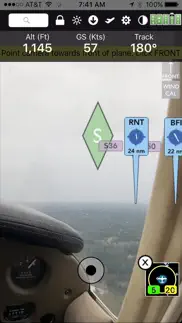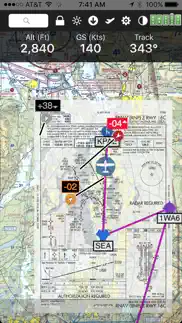- 82.1LEGITIMACY SCORE
- 86.6SAFETY SCORE
- 4+CONTENT RATING
- FreePRICE
What is FlyQ EFB? Description of FlyQ EFB 3996 chars
FlyQ EFB is a top-rated aviation app because it makes your flying easier and safer by thoughtfully integrating powerful features in a way that minimizes the number of screen taps and uses larger fonts to increase readability.
New features such as VFR Runway Patterns, Auto Zoom, and Auto Center simplify pilot workload.
The Global Digital Map shows airports, airways, airspace, navaids, and waypoints from all around the world. Text rotates so it's always right-side up and the level of detail adapts to the zoom level.
Our exceptional "4D Predictive Weather" system uses a Timeline and Altitude Slider to help you analyze weather at different times - both past and future - and at different altitudes. 17 weather layers from both the Internet and ADS-B (e.g. Radar, Icing, Turbulence, PIREPs, Winds Aloft, Surface Winds, Surface Analysis, Satellite, and more), many tied to the Timeline and Altitude Slider, give you unprecedented pre-flight and in-flight safety.
Supports more than 20 ADS-B and in-panel devices: Stratus 3, Avidyne, Dynon, Stratux, and more.
The exclusive Augmented Reality (AR) feature provides situational awareness you'd previously only seen in sci-fi movies.
The Slingshot wireless ChartData system means FlyQ supplies maps, plates, and apt diagrams wirelessly to certified systems from BendixKing.
The Visual Logbook and Post Flight Playback / Analysis Graphs add a whole new dimension to your flying. Optionally connect with your friends to "see" and even replay their flights. CFI's can track student progress and remotely send endorsements.
Other key features include split screen, 3D synthetic vision, plates on the map, more than 4,600 airport diagrams, rich Documents support, extended runways, distance measurement, fuel prices, NOTAMS, wind-optimized flight planning, and plates for Mexico and Central America.
> Maps Your Way
+ Digital, 2D maps, 3D Syn Vis, Augmented Reality
+ Sectionals and IFR charts
+ Photo, road, terrain maps
+ 17 Weather Layers
+ Flight Track
+ Fuel Prices
+ TFRs
+ Obstacle and Terrain Avoidance
+ ADS-B Traffic and Weather
+ Extended runways with right-pattern indicators
+ Procedures on map
+ Rings / Extended Course Line
+ CAP grid
+ Heli and Gulf of Mexico charts
+ VFR Flyways
+ Syn Vis includes HITS boxes, EFIS display, TAWS, Obstacles, and AHRS support.
Night Mode preserves your night vision.
Split screen (iPad only) and single screen.
> Procedures
FlyQ includes the same Seattle Avionics geo-referenced approach plates and apt diagrams that we supply to certified avionics from BendixKing and Aspen. Split screen can show a map and a procedure simultaneously. Swipe to switch procedures or tap to list all procedures at an airport. Overlay procedures on a map. Annotate plates and diagrams with colored lines and text.
> Flight Planning that Saves Time and Money
1. Automatically uses recently cleared ATC routes (IFR only)
2. Automatically plans fuel stops based on lowest cost and uses expected winds to plot the fastest course, saving time and money on every flight.
3. CAP/SAR patterns
4. Exchange flight plans with Dynon SkyView, Avidyne, and Aspen.
5. Practice with X-Plane or MS Flight Sim / Prepar3D
> Weather
Amazing "4D Predictive Weather" uses a Timeline and Altitude slider to make detailed pre-flight and in-flight analysis easy. The Graphical Wind Optimizer uses red and green bars to show the headwind or tailwind at different altitudes. Also includes an extensive gallery of weather images.
> Airport Information
The Airport screen concisely shows key operational info, sat images, and runway diagrams on a single screen. weather, approach procedures, A/FD, and FBO info are just a tap away. Includes more than 4,600 SA Airport Diagrams.
> Data Manager
FlyQ makes it painless to download new data every month: spin and zoom a 3D globe to visually select the states you need.
> Try it before you buy it
Experience everything FlyQ EFB offers with a free 30-day subscription.
- FlyQ EFB App User Reviews
- FlyQ EFB Pros
- FlyQ EFB Cons
- Is FlyQ EFB legit?
- Should I download FlyQ EFB?
- FlyQ EFB Screenshots
- Product details of FlyQ EFB
FlyQ EFB App User Reviews
What do you think about FlyQ EFB app? Ask the appsupports.co community a question about FlyQ EFB!
Please wait! Facebook FlyQ EFB app comments loading...
FlyQ EFB Pros
✓ 3 year userReally like the app. It does what I need to do in a simple and intuitive and convenient way. I have watched the training videos and webinars on the more sophisticated capabilities especially weather, but don’t use most of them very often. I have nothing against the “other” app, have used it a few times.. I simple find FlyQ works well for my missions and is a good value for my needs..Version: 6.1.1
✓ Works!The only thing I wish for is canadian airspace coverage with synthetic vision. The flight from northern michigan across to buffalo or from Seattle to anchorage means no maps. Some coverage of the marginal areas where overflights occur would make this a 5..Version: 1.4.3
✓ FlyQ EFB Positive ReviewsFlyQ EFB Cons
✗ ForeFlight MUCH BetterAnd I have a lifetime subscription to Fly Q, but ForeFlight is both more intuitive and more professional looking, provides more important data quickly, is less buggy, and quicker to learn. FlyQ is simply not as good a product, you cant easily determine distances in flight, the flight planning isnt as good, display of airport data isnt as good, area NOTAMS isnt in airport information, and on and on. The only thing in FlyQs favor is VFR is a bit cheaper(but includes less) and the wind arrow on the airport display is nice (but not that useful). FlQ does also work better with more ADS-B sources. But the more I fly with both, the less I think of FlyQ..Version: 2.5.1
✗ Some slick features, but... Not ready for IFR.Kind of like the AOPA weather app by Seattle Avionics and the original Pilot app by Digital Cyclone before Garmin bought the company 4 or 5 years ago. Some things are very clever and innovative, but some essential features, IFR flight planning comes to mind, are cumbersome and frustrating, at best, and unusable at worst. I used Garmin Pilot before Garmin acquired the product and began improving it over several years. At first not bad, but far behind ForeFlight which remains my favorite app by far: great features, easy to use, and very slick and visually attractive. Bottom line: FlyQ is probably OK for VFR flying, but it’s not even close to ForeFlight overall or for IFR flights..Version: 3.3.1
✗ FlyQ EFB Negative ReviewsIs FlyQ EFB legit?
✅ Yes. FlyQ EFB is 100% legit to us. This conclusion was arrived at by running over 649 FlyQ EFB user reviews through our NLP machine learning process to determine if users believe the app is legitimate or not. Based on this, AppSupports Legitimacy Score for FlyQ EFB is 82.1/100.
Is FlyQ EFB safe?
✅ Yes. FlyQ EFB is quiet safe to use. This is based on our NLP analysis of over 649 user reviews sourced from the IOS appstore and the appstore cumulative rating of 4.5/5. AppSupports Safety Score for FlyQ EFB is 86.6/100.
Should I download FlyQ EFB?
✅ There have been no security reports that makes FlyQ EFB a dangerous app to use on your smartphone right now.
FlyQ EFB Screenshots
Product details of FlyQ EFB
- App Name:
- FlyQ EFB
- App Version:
- 6.8.0
- Developer:
- Seattle Avionics, Inc.
- Legitimacy Score:
- 82.1/100
- Safety Score:
- 86.6/100
- Content Rating:
- 4+ Contains no objectionable material!
- Category:
- Navigation, Weather
- Language:
- EN
- App Size:
- 494.58 MB
- Price:
- Free
- Bundle Id:
- com.seattleavionics.flyqefb
- Relase Date:
- 24 October 2014, Friday
- Last Update:
- 05 March 2024, Tuesday - 19:30
- Compatibility:
- IOS 13.0 or later
FlyQ EFB 6.8 fixes a number of issues and adds a new feature: + ADDED: METAR/TAF opacity now adjustable + FIXED: App effectively locks-up when an airport diagram pops up if Lock is on + FIXED: Wind barb/arrow opacity does not change when adjusted in ....