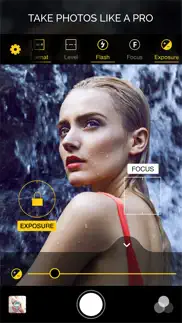- 86.0LEGITIMACY SCORE
- 90.5SAFETY SCORE
- 4+CONTENT RATING
- $4.99PRICE
What is Warmlight - Manual Camera? Description of Warmlight - Manual Camera 2364 chars
Featured in Best of 2016 Top Paid collection on the App Store!
Warmlight is a remarkably easy-to-use camera and photo editing tool. It lets you take professional-looking shots and access extended image editing parameters for great results.
Apply live filters, take stunning shots, adjust an image like a pro and share your creations easily.
Designed for perfect shots:
* Smart Focus & Exposure control - set and adjust them manually before taking a shot:
1. Point camera at object and tap the screen
2. Tap and move Focus and Exposure controls to adjust them
3. Set Focus on object, tap the control to activate, and adjust it
* Support of the default Photos app with the Warmlight extension: apply designer filters, overlays, and adjust any pictures from the gallery
* Extended photo editing tool: adjust shadows/highlights, contrast, tint and more
Shoot:
- Take fullscreen or square shots using either front or back camera, or take most of the dual-lens camera on iPhone 7 Plus & iPhone 8 Plus
- Get perfect colors with white balance presets (Lamp, Sun, Flash, Cloudy, Custom)
- Use intelligent exposure control for even better shots
- Manually adjust focus
- Activate horizon level tool to make perfectly straight horizons
- Use 3 or 10-second timer, so you’ll have enough time to appear on each photo you take
- Apply live effects while taking photo to save time on editing and don’t miss your precious moments
Edit:
- Enjoy professional photo filters
- Perfect the image with artistic designer overlays
- Make the photos look more natural and symmetrical with perspective correction tool
- Make a final touch by adjusting brightness, warmth, contrast, shadows and other parameters
- Create extraordinary dramatic effects using vignette tool
- Edit your images right in the Photos app with no interruptions
Share:
- Save the image and share it to Instagram, Facebook. Follow us on Instagram at @warmlight_app and add #warmlight hashtag if you want to be featured!
For complete access to all Warmlight features, you will need to allow access to the following:
*Photos - to import your images, edit them and save to your gallery;
*Camera so that you can take and edit photos right in the app.
Privacy Policy: http://apalon.com/privacy_policy.html
EULA: http://www.apalon.com/terms_of_use.html
AdChoices: http://www.apalon.com/privacy_policy.html#4
- Warmlight - Manual Camera App User Reviews
- Warmlight - Manual Camera Pros
- Warmlight - Manual Camera Cons
- Is Warmlight - Manual Camera legit?
- Should I download Warmlight - Manual Camera?
- Warmlight - Manual Camera Screenshots
- Product details of Warmlight - Manual Camera
Warmlight - Manual Camera App User Reviews
What do you think about Warmlight - Manual Camera app? Ask the appsupports.co community a question about Warmlight - Manual Camera!
Please wait! Facebook Warmlight - Manual Camera app comments loading...
Warmlight - Manual Camera Pros
✓ PhotographeAmazing for week-end on the Go without the full frame in hand!.Version: 2.0
✓ One of the best camera appIt’s really good camera app .manually change focus, shutter speed,lots of functionality are given.Version: 2.2
✓ Warmlight - Manual Camera Positive ReviewsWarmlight - Manual Camera Cons
✗ UselessNot worth the money. Nothing I couldn't already do with my iPhone. It's just some extra filters. No wow factor. Deleting it after a week..Version: 2.0
✗ Honestly, really badThere is nothing special about this app, very corny overlays and generic, boring filters. Plus everything you can do on instagram and not as well but for £3. Description over sells it and the app under delivers. Seriously, can I have my money back? Deleted..Version: 2.0
✗ Warmlight - Manual Camera Negative ReviewsIs Warmlight - Manual Camera legit?
✅ Yes. Warmlight - Manual Camera is 100% legit to us. This conclusion was arrived at by running over 4,835 Warmlight - Manual Camera user reviews through our NLP machine learning process to determine if users believe the app is legitimate or not. Based on this, AppSupports Legitimacy Score for Warmlight - Manual Camera is 86.0/100.
Is Warmlight - Manual Camera safe?
✅ Yes. Warmlight - Manual Camera is quiet safe to use. This is based on our NLP analysis of over 4,835 user reviews sourced from the IOS appstore and the appstore cumulative rating of 4.7/5. AppSupports Safety Score for Warmlight - Manual Camera is 90.5/100.
Should I download Warmlight - Manual Camera?
✅ There have been no security reports that makes Warmlight - Manual Camera a dangerous app to use on your smartphone right now.
Warmlight - Manual Camera Screenshots
Product details of Warmlight - Manual Camera
- App Name:
- Warmlight - Manual Camera
- App Version:
- 2.2
- Developer:
- Apalon Apps
- Legitimacy Score:
- 86.0/100
- Safety Score:
- 90.5/100
- Content Rating:
- 4+ Contains no objectionable material!
- Category:
- Photo & Video, Social Networking
- Language:
- AR EN FR DE IT JA KO PL PT RU ZH ES TH ZH TR VI
- App Size:
- 58.95 MB
- Price:
- $4.99
- Bundle Id:
- com.apalonapps.fotoristic
- Relase Date:
- 05 October 2014, Sunday
- Last Update:
- 24 October 2017, Tuesday - 08:20
- Compatibility:
- IOS 9.0 or later
This app has been updated by Apple to display the Apple Watch app icon. - Performance and stability improvements for flawless work on iOS 11 and iPhone X. Thank you for your continued support and comments submitted by email! Don't hesitate to share....