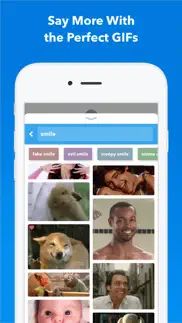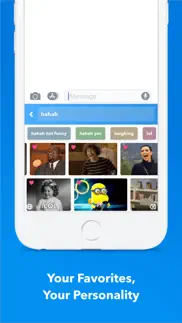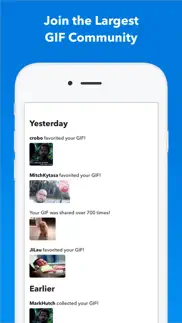- 84.4LEGITIMACY SCORE
- 88.9SAFETY SCORE
- 17+CONTENT RATING
- FreePRICE
What is GIF Keyboard? Description of GIF Keyboard 2664 chars
Say more with GIF Keyboard by Tenor. Add tone to your conversation.
With Tenor’s GIF Keyboard for iPhone, iPad and iMessage discover or create the right GIF or video to visually sum up exactly what you’re trying to say, directly from your keyboard. Express the emotion, inside joke, or clever response you want to share.
iMessage App Features:
- Get the same great browse and search experience as GIF Keyboard, including access to your favorites and uploads.
Create Stickers
- Press and hold on any GIF to create a sticker that you can drag and drop onto any text, image or GIF in iMessage.
Capture GIFs
- Create your own GIFs with your front or back camera and personalize them with text, a handwritten note or drawings. Share instantly or save to a Pack.
Packs
- Create packs of your favorite stickers and GIFs that you can easily share with friends and family.
Syncs with GIF Keyboard
- Everything syncs to your Tenor GIF Keyboard so you can take your stickers and GIFs everywhere GIFs are supported.
GIF Keyboard Features:
- Send the right GIF or video to express exactly what’s on your mind, directly from your keyboard!
- Search Tenor’s millions of GIFs and videos to find the one that perfectly fits the moment. You can also search by emoji to see the GIFs related to that emoji..
- Need inspiration? Browse by category like reactions, trending topics, and more.
- Once you find the right GIF or video, simply tap it to automatically copy it to your clipboard, tap the iMessage text box to paste it and watch as it plays inline in your conversation.
- See a GIF you like while browsing on your phone? Save it directly to your GIF Keyboard from Safari with the share button and our share extension. No need to save it to your camera roll because it’s instantly available from your GIF Keyboard!
- Keep the GIFs you love handy -- double tap a GIF to favorite it and customize your GIF Keyboard.
- Works with your favorite messengers and social networks including iMessage, Facebook Messenger, WhatsApp, Facebook and email. Just long-press on a GIF to pull up options to share the GIF, video, link, or save to camera roll.
Tenor’s GIF Keyboard needs “full access” in your iPhone settings. This gives the GIF Keyboard full access to the internet so we’re able to give you the GIF you are searching for and ensure that our library is always updated with the latest and greatest GIFs and videos.
Note: We do not log keystrokes or send them to our servers other than to search by key terms for the perfect GIF. If you have any other questions about full access please email us at [email protected].
Tenor was formerly known as Riffsy.
- GIF Keyboard App User Reviews
- GIF Keyboard Pros
- GIF Keyboard Cons
- Is GIF Keyboard legit?
- Should I download GIF Keyboard?
- GIF Keyboard Screenshots
- Product details of GIF Keyboard
GIF Keyboard App User Reviews
What do you think about GIF Keyboard app? Ask the appsupports.co community a question about GIF Keyboard!
Please wait! Facebook GIF Keyboard app comments loading...
GIF Keyboard Pros
✓ ReviewExcellent and fun to use.Version: 4.19.8
✓ Adds extra value to your messagesLots of intriguing and humorous gifs to give that extra meaning to your messages - hope the collection keeps expanding 😁.Version: 4.7
✓ GIF Keyboard Positive ReviewsGIF Keyboard Cons
✗ Full access is terrifying and unnecessaryFull access?! Previous things you typed like credit card numbers!?! How is any of this necessary to get a few funny pics!?.Version: 4.7
✗ SECURITY! Advise NO useDO NOT USE! People are complaining about trivial things in comparison to a REAL PROBLEM. There are plenty of app issues to give a low rating, however those are the least of what you should care about. It’s a **SECURITY RISK** Someone already said it, and it’s true - that this app is basically spyware. SERIOUSLY. Its basically a keyboard input tracker. There’s no option to tell the app not to track but that’s not the worst of it. The app ITSELF tells you that it tracks *ALL* of your keyboard inputs. I’m sure it’s EVERYTHING because you can use their keyboard as an input option in anything that uses a keyboard, so essentially becoming part of your system. Most likely it monitors when using any keyboard, not just theirs - including your standard U.S. keyboard. I also saw an iOS warning saying it could then track ANY sensitive info like CC#’s, and our SOC# !! DELETE - I did..Version: 4.19.18
✗ GIF Keyboard Negative ReviewsIs GIF Keyboard legit?
✅ Yes. GIF Keyboard is 100% legit to us. This conclusion was arrived at by running over 1,161,126 GIF Keyboard user reviews through our NLP machine learning process to determine if users believe the app is legitimate or not. Based on this, AppSupports Legitimacy Score for GIF Keyboard is 84.4/100.
Is GIF Keyboard safe?
✅ Yes. GIF Keyboard is quiet safe to use. This is based on our NLP analysis of over 1,161,126 user reviews sourced from the IOS appstore and the appstore cumulative rating of 4.6/5. AppSupports Safety Score for GIF Keyboard is 88.9/100.
Should I download GIF Keyboard?
✅ There have been no security reports that makes GIF Keyboard a dangerous app to use on your smartphone right now.
GIF Keyboard Screenshots
Product details of GIF Keyboard
- App Name:
- GIF Keyboard
- App Version:
- 4.20
- Developer:
- Tenor
- Legitimacy Score:
- 84.4/100
- Safety Score:
- 88.9/100
- Content Rating:
- 17+ May contain content unsuitable for children under the age of 17!
- Category:
- Utilities, Social Networking
- Language:
- AR DA NL EN FI FR DE HI ID IT JA KO MS NB PT RU ZH ES SV TH ZH TR
- App Size:
- 239.84 MB
- Price:
- Free
- Bundle Id:
- com.riffsy.RiffsyKeyboard
- Relase Date:
- 23 September 2014, Tuesday
- Last Update:
- 09 April 2024, Tuesday - 12:17
- Compatibility:
- IOS 9.0 or later
This version adds improvements to the search experience, making it easier for users to find their favorite GIFs, stickers, and memes. Thank you for supporting GIF Keyboard!.