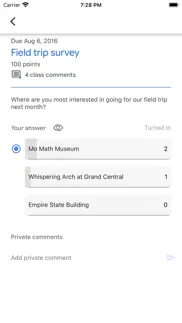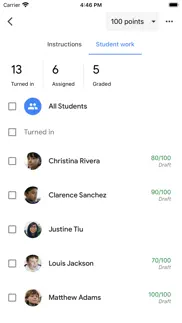- 24.9LEGITIMACY SCORE
- 29.4SAFETY SCORE
- 4+CONTENT RATING
- FreePRICE
What is Google Classroom? Description of Google Classroom 2550 chars
Classroom is a free service for schools, non-profits, and anyone with a personal Google account. Classroom makes it easy for learners and instructors to connect—inside and outside of schools. Classroom saves time and paper, and makes it easy to create classes, distribute assignments, communicate, and stay organized.
Classroom is designed to help teachers create, collect, and grade assignments paperlessly, including time-saving features like the ability to automatically make a copy of a Google Document for each student. It also creates Drive folders for each assignment and for each student to help keep everyone organized.
Students can keep track of what’s due on the Assignments page and begin working with just a click. Teachers can quickly see who has or hasn't completed the work, and provide direct, real-time feedback and grades right in Classroom.
With the mobile app for iOS, students and teachers can view their classes and communicate with their classmates in real time. Students can open their assignments and work on them right from their iPhone or iPad. Teachers can keep track of who has turned in work and grade the assignment - at school or on the go. Students and teachers receive notifications when they have new content in Classroom, so they are always up to date.
There are many benefits of using Classroom:
Easy to set up
Teachers can add students directly or share a code with their class to join. It takes just minutes to set up.
Saves time
The simple, paperless assignment workflow allows teachers to create, review, and grade assignments quickly, all in one place.
Improves organization
Students can see all of their assignments on an assignments page, and all class materials (e.g., documents, photos, and videos) are automatically filed into folders in Google Drive.
Enhances communication
Classroom allows teachers to send announcements and start class discussions instantly. Students can share resources with each other or provide answers to questions on the stream.
Secure
Like the rest of Google Workspace for Education services, Classroom contains no ads, never uses your content or student data for advertising purposes.
Permissions Notice:
Camera: Needed to allow the user to take photos or videos and post them to Classroom.
Microphone: Needed to enable audio capture for recording videos to be posted to Classroom.
Photos: Needed to allow the user to attach photos or videos to Classroom. Photos or videos posted to Classroom will be stored on Google servers in order to show them in Classroom.
- Google Classroom App User Reviews
- Google Classroom Pros
- Google Classroom Cons
- Is Google Classroom legit?
- Should I download Google Classroom?
- Google Classroom Screenshots
- Product details of Google Classroom
Google Classroom App User Reviews
What do you think about Google Classroom app? Ask the appsupports.co community a question about Google Classroom!
Please wait! Facebook Google Classroom app comments loading...
Google Classroom Pros
✓ Great! but have a requestThis app is great! Not had a problem with anything not working and we use it at our school 24/7! At the moment I’m in year 12 and at pretty loaded up with assignments, homework and am studying for exams coming up so I don’t really have much time to check the notifications through my emails and the pop up ones on phone straight away. Eventually I forget what subjects/classrooms have had notifications and don’t end up checking them. I was wondering if you could add an in app visual that shows what classrooms have been added to by the teachers since the last time you’ve gone into them? It would make it easier to get back on track if I do get behind. Thanks heaps :).Version: 2.2018.09203
✓ I like the app pls no removeLiterally the only way I can do my school work.Version: 2.2020.22202
✓ Google Classroom Positive ReviewsGoogle Classroom Cons
✗ Resubmitting attachment over and overThis app works okay for my daughters schoolwork seeing as we are in lockdown her in Victoria. But ... some of the assignments that have attachments to show her work have been going missing therefore the assignment/task ends up in the missing pile. I thought maybe it’s because my daughter has been skipping the work. To solve the problem I started submitting the attachments for her to complete the assignment. She does the school work I post it for her.. when I had checked if all her assignments have been completed.. some of them have missing attachments for the work that I uploaded for her. So then we have to re upload it ! It’s time consuming and rather very bothersome because the teachers then contact me to say that my daughter hasn’t been doing her assignments. I have to go back and check every assignment done in the last 1-2weeks worth of school work looking for the assignments that say (handed in) but are MISSING ATTACHMENTS FOR SCHOOL WORK. Please fix it and also add a notice or warning sign saying that the work has been handed in with no attachment and compile it into an organised category with DATE and time. So that I don’t have to sift through each and every task done a week or so ago. Thank you that would be nice. I would really appreciate it.Version: 2.2020.34201
✗ Fix your appWhen it asks if I want to unsubmit, it says “unsubmit to add or change attachments. Don’t forget to resubmit once you’re done” NO ONE SAID IT WOULD THEN SAY MISSING OR TURNED IN LATE. On pc, I also need to know WHY TH DOES IT TAKE SO LONG JUST TO SHOW ONE ASSIGNMENT..Version: 3.10.300017291
✗ Google Classroom Negative ReviewsIs Google Classroom legit?
⚠ No. Google Classroom does not seem legit based on our analysis. This conclusion was arrived at by running over 9,086 Google Classroom user reviews through our NLP machine learning process to determine if users believe the app is legitimate or not. Based on this, AppSupports Legitimacy Score for Google Classroom is 24.9/100.
Is Google Classroom safe?
⚠ No. Google Classroom not seem very safe to us. This is based on our NLP analysis of over 9,086 user reviews sourced from the IOS appstore and the appstore cumulative rating of 1.6/5. AppSupports Safety Score for Google Classroom is 29.4/100.
Should I download Google Classroom?
⚠ We are not sure!
Google Classroom Screenshots
Product details of Google Classroom
- App Name:
- Google Classroom
- App Version:
- 3.14.300020921
- Developer:
- Legitimacy Score:
- 24.9/100
- Safety Score:
- 29.4/100
- Content Rating:
- 4+ Contains no objectionable material!
- Category:
- Education, Productivity
- Language:
- AF AM AR HY AZ EU BE BN BG KM CA HR CS DA NL EN ET FI FR GL KA DE EL GU HE HI HU IS ID IT JA KN KK KO LO LV LT MS ML MR MN NE NB FA PL PT PA RO RU SR ZH SI SK SL ES SW SV TA TE TH ZH TR UK UR VI ZU
- App Size:
- 141.67 MB
- Price:
- Free
- Bundle Id:
- com.google.Classroom
- Relase Date:
- 13 January 2015, Tuesday
- Last Update:
- 26 February 2024, Monday - 19:38
- Compatibility:
- IOS 15.0 or later
* Bug fixes and performance improvements.