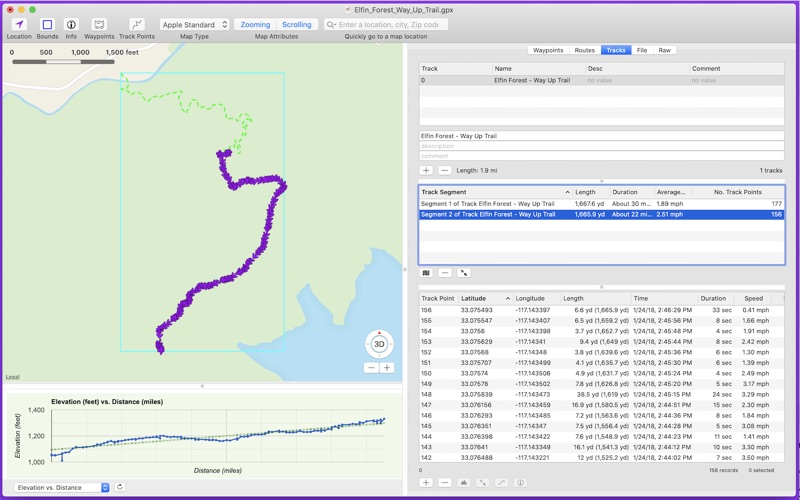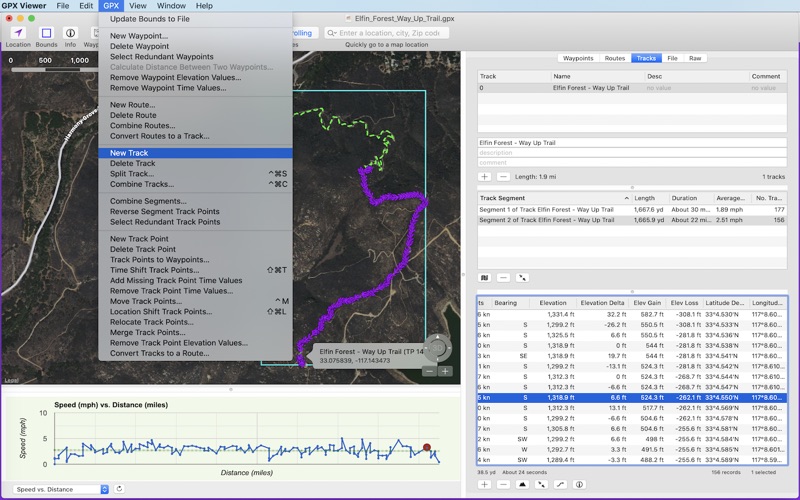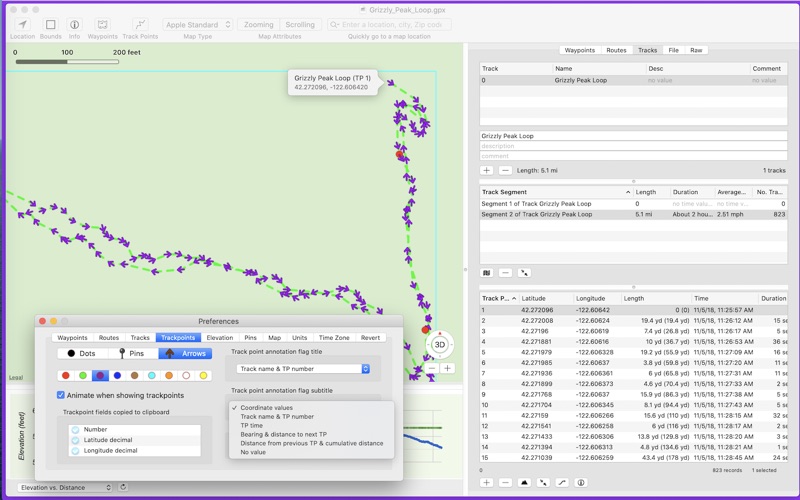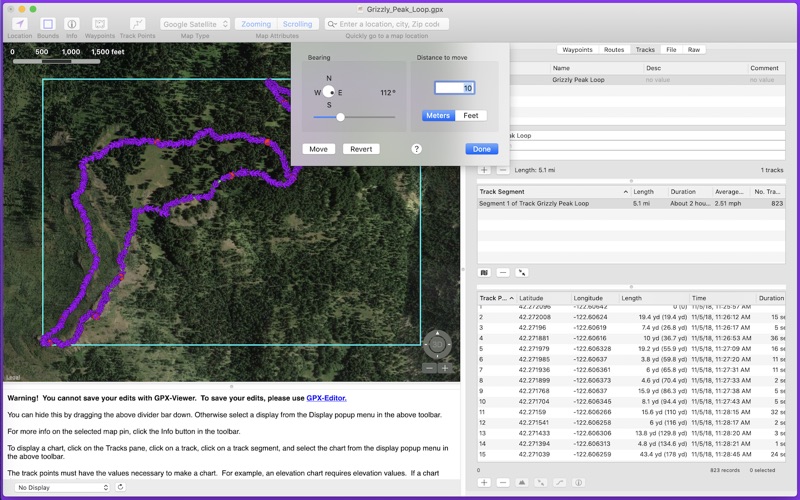- 11.0LEGITIMACY SCORE
- 15.5SAFETY SCORE
- 4+CONTENT RATING
- $4.99PRICE
What is GPX Editor? Description of GPX Editor 1613 chars
Edit GPS eXchange format (GPX) files on your Mac.
GPX Editor can edit GPX files exported from many GPS devices and other apps.
- Open, edit and save multiple GPX files.
- View with Apple Maps, Google or Open Street Maps.
- View and edit waypoints, routes, tracks, track points, and file info.
- View charts such as elevation vs. track point (when elevation exists).
- Copy waypoints, routes, tracks and file info and paste to a spreadsheet.
- Copy & paste waypoints, routes, and tracks from one file to another.
- Show or hide waypoints and track points.
- Drag waypoints and track points to a new location on the map.
- Add new waypoints, routes, tracks and track points.
- Get current weather for a waypoint or track point.
- Download elevation for any waypoint or track point.
- Take a screen shot of the map for printing or reference.
- Drag and drop track points to rearrange their ordering (within the track point list).
- Export the track points as a tab-delimited file.
- Preferences let you change pin, route and track colors and more.
- Flickr search for photos and videos at any waypoint or track point location.
- Delete waypoints, routes and track points to refine your GPX file.
- Delete multiple track points easily.
- Merge track points.
- Combine track segments.
- Combine tracks.
- Convert track points into waypoints.
- Delete track segments.
- And more!
For example, you have a track from a bike ride, but you want to trim the beginning and end portions of the track. With GPX Editor it’s easy to delete multiple track points for this very purpose!
Note that GPX extensions are ignored.
- GPX Editor App User Reviews
- GPX Editor Pros
- GPX Editor Cons
- Is GPX Editor legit?
- Should I download GPX Editor?
- GPX Editor Screenshots
- Product details of GPX Editor
GPX Editor App User Reviews
What do you think about GPX Editor app? Ask the appsupports.co community a question about GPX Editor!
Please wait! Facebook GPX Editor app comments loading...
GPX Editor Pros
✓ Excellent for editing tracks!Downloaded the GPX Editor app and was editing tracks within minutes. Very user friendly. I had a couple of questions and emailed the developer and got a response in a few minutes - excellent customer support! The app does everything that I want it to do..Version: 2.96.13
✓ Absolutely excellentI was searching for a powerful and easy to use GPS editing tool that allowed me to simultaneously edsit tracks points and elevation data. The elevation checker is a god send ans saved me at least three intermediate hops to correct the data produced by the GPS on my iPhone for an 800 km hike. Try this tool out first before you go to the plethora of online converion data bases..Version: 2.95.03
✓ GPX Editor Positive ReviewsGPX Editor Cons
✗ Painful to use!As mentioned, this doesn't support any extensions, and it will, quite annoyingly, tell you so every single time you open a file. Strava records heart-rate data, which is stored in an extension tag, so of course any Strava file throws up a warning. But wait, there's more! This app is in serious need of UX review. It is absolutely painful to drag trackpoints around on the map. First you have to "firmly" click a dot. And wait. Until it puts the annoying flag on the dot, that tells you latitude and longitude (which you can already see in the side bar). Next, you have to hard-click (if you're on a touchpad) to drag. It doesn't recognise drag gestures at all, which is incredibly annoying. If you are lucky enough to get the point to move, you can drop it where you like. (It then removes the aforementioned extension data for you in the file. Who needed that heart-rate, anyway?) The annoying flag hanging off the dot is a real winner. Click anywhere *near* it, even by accident, and it opens Maps and displays the location. Prepare to have this happen, on average, every 2-3 edits you make. (Grrrrr!) Once you've moved the trackpoint, this flag is often covering the next dot you want to move; so you have to click away from the point... wait for the flag to disappear (3-4 seconds)... and now you can repeat the above process on another trackpoint. All of this is, as I said, once of the most painful experiences I have ever had editing a track. It's a good concept, but makes for a very frustrating reality..Version: 2.96.10
✗ No map based routing...Yes you can open, edit and save GPX files but there’s no routing between the waypoints just straight lines. Sending to Apple Maps doesn’t really help in this case. I’ll update my review if I find this application to actually provide some basic functionality..Version: 1.9
✗ GPX Editor Negative ReviewsIs GPX Editor legit?
GPX Editor scam ~ legit report is not ready. Please check back later.
Is GPX Editor safe?
GPX Editor safe report is not ready. Please check back later.
Should I download GPX Editor?
GPX Editor download report is not ready. Please check back later.
GPX Editor Screenshots
Product details of GPX Editor
- App Name:
- GPX Editor
- App Version:
- 3.12.07
- Developer:
- William Modesitt
- Legitimacy Score:
- 11.0/100
- Safety Score:
- 15.5/100
- Content Rating:
- 4+ Contains no objectionable material!
- Language:
- EN
- App Size:
- 5.53 MB
- Price:
- $4.99
- Bundle Id:
- com.modesittsoftware.GPX-Editor
- Relase Date:
- 08 October 2014, Wednesday
- Last Update:
- 02 November 2022, Wednesday - 17:02
- Compatibility:
- IOS 10.12 or later
- Added persistence to bottom left view (under the map) - Clicking on a map pin improved. Sometimes it was difficult to select a map pin on the map; this has been improved. - Other bug fixes and app enhancements..