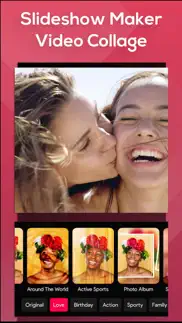- 75.5LEGITIMACY SCORE
- 80.0SAFETY SCORE
- 4+CONTENT RATING
- FreePRICE
What is SlideShow Maker Photo to Video? Description of SlideShow Maker Photo to Video 2026 chars
Create slideshows with SlideShow Movie Maker using your photos & videos from your camera roll and add on top of that your own music!
Make your own slideshow in just a few taps choosing from a great mood collection - from adventure to vintage, birthday or family, find your own style!
Add photo, video, and music to your movie creation and share it with friends and family.
Creating a slideshow with SlideShow Movie Maker is quick:
1) Pick your photos and videos
2) Select moods, filters, and transitions
3) Choose your favorite music from our gallery or your own songs and recordings
4) Select the slideshow's length, ratio, and trim videos
5) Finalize your slideshow with text & stickers
6) Save it to your camera roll and share it on Facebook, Instagram or Youtube
SUBSCRIPTION INFO:
Subscribe to take advantage of the features described above.
•Subscription length: Weekly
•Your payment will be charged to your iTunes Account as soon as you confirm your purchase.
•You can manage your subscriptions and turn off auto-renewal from your Account Settings after the purchase.
•Your subscription will renew automatically, unless you turn off auto-renew at least 24 hours before the end of the current period.
•The cost of renewal will be charged to your account in the 24 hours prior to the end of the current period.
•When canceling a subscription, your subscription will stay active until the end of the period. Auto-renewal will be disabled, but the current subscription will not be refunded.
•Any unused portion of a free trial period, if offered, will be forfeited when purchasing a subscription.
Terms of service: https://bendingspoons.com/tos.html?app=924826256
Privacy policy: https://bendingspoons.com/privacy.html?app=924826256
Have a feature request you would like to see in a future version of the app? Do not hesitate to contact us at [email protected]
Disclaimer: You will be required to sign up for an auto-renewable In-App Purchase before you are able to access the app.
Have fun!
- SlideShow Maker Photo to Video App User Reviews
- SlideShow Maker Photo to Video Pros
- SlideShow Maker Photo to Video Cons
- Is SlideShow Maker Photo to Video legit?
- Should I download SlideShow Maker Photo to Video?
- SlideShow Maker Photo to Video Screenshots
- Product details of SlideShow Maker Photo to Video
SlideShow Maker Photo to Video App User Reviews
What do you think about SlideShow Maker Photo to Video app? Ask the appsupports.co community a question about SlideShow Maker Photo to Video!
Please wait! Facebook SlideShow Maker Photo to Video app comments loading...
SlideShow Maker Photo to Video Pros
✓ Easy to use slide show appFind this app intuitive and easy to use for non pros to make quick fun slideshows. Like the drag & drop feature to change the order of images as well as the music / theme options..Version: 3.5.20
✓ Highly recommendSuch a good photo and video editor.Version: 1.2.14
✓ SlideShow Maker Photo to Video Positive ReviewsSlideShow Maker Photo to Video Cons
✗ Have to pay to even look at the appBig nope! I can’t even try out the app because it wants me to sign up to pay $4 /week! Even to get the 7 day trial you need to sign up, what a rip off..Version: 5.0.0
✗ Could you help me?So basically I got the app to make a video from all the pictures and videos I have of my daughter for her 1st birthday (as I couldn’t pick a favourite) I have literally spent over a month making the video I’ve got half way through and the video has been deleted is there any possible way I could get it back as I pay for app so I can use it properly and fully and now I’m very frustrated that it’s gone? Many thanks Chantel.Version: 3.5.12
✗ SlideShow Maker Photo to Video Negative ReviewsIs SlideShow Maker Photo to Video legit?
✅ Yes. SlideShow Maker Photo to Video is legit, but not 100% legit to us. This conclusion was arrived at by running over 99,596 SlideShow Maker Photo to Video user reviews through our NLP machine learning process to determine if users believe the app is legitimate or not. Based on this, AppSupports Legitimacy Score for SlideShow Maker Photo to Video is 75.5/100.
Is SlideShow Maker Photo to Video safe?
✅ Yes. SlideShow Maker Photo to Video is quiet safe to use. This is based on our NLP analysis of over 99,596 user reviews sourced from the IOS appstore and the appstore cumulative rating of 4.2/5. AppSupports Safety Score for SlideShow Maker Photo to Video is 80.0/100.
Should I download SlideShow Maker Photo to Video?
✅ There have been no security reports that makes SlideShow Maker Photo to Video a dangerous app to use on your smartphone right now.
SlideShow Maker Photo to Video Screenshots
Product details of SlideShow Maker Photo to Video
- App Name:
- SlideShow Maker Photo to Video
- App Version:
- 5.6.7
- Legitimacy Score:
- 75.5/100
- Safety Score:
- 80.0/100
- Content Rating:
- 4+ Contains no objectionable material!
- Category:
- Photo & Video, Entertainment
- Language:
- EN FR DE IT JA KO PT RU ZH ES ZH TR
- App Size:
- 363.84 MB
- Price:
- Free
- Bundle Id:
- com.spacegab.slideshow
- Relase Date:
- 17 February 2015, Tuesday
- Last Update:
- 02 February 2024, Friday - 09:18
- Compatibility:
- IOS 11.2 or later
Bug fixes and performance improvements..