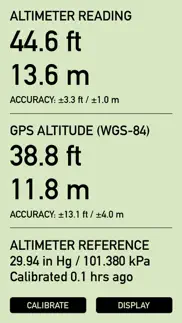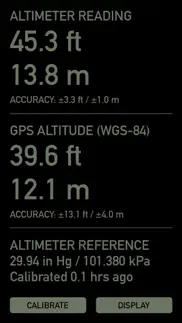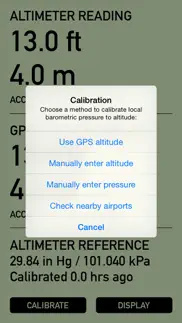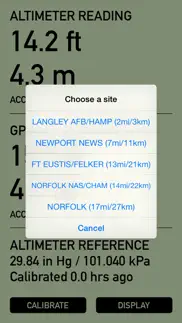- 71.6LEGITIMACY SCORE
- 76.1SAFETY SCORE
- 4+CONTENT RATING
- $0.99PRICE
What is Pro Altimeter - Barometric+GPS? Description of Pro Altimeter - Barometric+GPS 2798 chars
Pro Altimeter uses the high-fidelity barometric pressure sensor in iOS devices to measure and compute altitude.
Pro Altimeter has a dead simple interface. Barometric altitude and GPS altitude are displayed in large easy to read numbers, showing units of both feet and meters, and giving realtime accuracy estimates from the hardware. At bottom are calibration and display mode buttons. The display offers a highly-readable daytime mode with black digits on an LCD-green background, and a reversed night mode that is easy on the eyes in dark conditions. That's it!
Proper calibration is necessary to measure altitude from barometric pressure (this is why a pilot "dials in" the cockpit altimeter before taking off). Pro Altimeter offers four different methods for calibration -- choose the easiest and most convenient:
1. Use GPS altitude. This method correlates the measured local barometric pressure with the altitude measured by GPS. This method can be used when your device has a clear line of sight to the sky and a reliable GPS fix with good accuracy.
2. Manually enter altitude. This method correlates the measured local barometric pressure with known altitude from landmarks, elevation benchmarks, trail markers, topo maps, land surveys, etc. Altitude can be entered in feet or meters.
3. Manually enter pressure. If you have a weather station, weather report, or METAR report with equivalent sea level pressure for a nearby location, this can be used to correlate local barometric pressure to altitude. Pressure can be entered with units of inches Hg, kPa, or mb.
4. Check local airports. With the tap of a button, Pro Altimeter will locate the five closest airports within 100 miles (160km) of your present location anywhere in the world, and pull in METAR data. From that list of five, pick the airport of your choice and Pro Altimeter will import pressure data for calibration.
Once calibrated, Pro Altimeter keeps track of the time since its last calibration. Because weather and local barometric pressure change over time, the app will warn you when 6 hours have elapsed since the last calibration by flashing the "CALIBRATE" button. You should calibrate as frequently as practical -- for example, on a hike, calibrate whenever you pass a trail marker or elevation benchmark. But at a minimum, calibrate at least every 6 hours or whenever weather changes in your area.
Pro Altimeter is intended for iOS devices with a built-in barometric pressure sensor (iPhone 6 and later, iPad Air 2 and later, iPad mini 4 and later, and iPad Pro). On older devices without a barometric pressure sensor, only GPS altitude and accuracy will be displayed.
If you have an Apple Watch, check out the new Pro Altimeter for Watch and get all this same functionality on your wrist!
- Pro Altimeter - Barometric+GPS App User Reviews
- Pro Altimeter - Barometric+GPS Pros
- Pro Altimeter - Barometric+GPS Cons
- Is Pro Altimeter - Barometric+GPS legit?
- Should I download Pro Altimeter - Barometric+GPS?
- Pro Altimeter - Barometric+GPS Screenshots
- Product details of Pro Altimeter - Barometric+GPS
Pro Altimeter - Barometric+GPS App User Reviews
What do you think about Pro Altimeter - Barometric+GPS app? Ask the appsupports.co community a question about Pro Altimeter - Barometric+GPS!
Please wait! Facebook Pro Altimeter - Barometric+GPS app comments loading...
Pro Altimeter - Barometric+GPS Pros
✓ Worked when I was without data crossing the PacificGreat app!.Version: 1.0.1
✓ This is what I was looking for!While trying to determine elevations for setting multiple very sensitive digital barometers at different levels indoors, I used a combination of USGS topo maps, a couple of pressure equations, and moving up and down hill with a barometer to record pressure changes to predict estimated altitudes where the stationary barometers are. Pretty much had to work it out inside-out and in reverse. Then I happened to see this altitude app available in the Theodolite app (never came across it when searching the App Store, though), and it’s exactly what I was needing. I took it to an open spot outside where an online high-res USGS topo map showed 1,261 feet elevation, entered that as the calibration, then quickly took my phone to the barometer locations. Based on the app elevation readings, the difference between the predicted pressure and the values calculated using this app’s numbers showed that the prediction was only 0.08 millibars off, or within about 5 feet elevation. It was kinda cool to see how closely the reverse-engineering turned out to be, but I’d much rather have skipped all that nonsense and found this app a lot sooner..Version: 1.0.1
✓ Pro Altimeter - Barometric+GPS Positive ReviewsPro Altimeter - Barometric+GPS Cons
✗ No Work!!!!Two buttons: Calibrate & Display, Display changes screen to reverse video, with no apparent benefit. Calibrate button does nothing also with no apparent benefit. Want my $.99 back!!!.Version: 1.0
✗ No good for iPad 2Got this as part of bundle but is no use unless you have iPhone 6.Version: 1.0.1
✗ Pro Altimeter - Barometric+GPS Negative ReviewsIs Pro Altimeter - Barometric+GPS legit?
✅ Yes. Pro Altimeter - Barometric+GPS is legit, but not 100% legit to us. This conclusion was arrived at by running over 123 Pro Altimeter - Barometric+GPS user reviews through our NLP machine learning process to determine if users believe the app is legitimate or not. Based on this, AppSupports Legitimacy Score for Pro Altimeter - Barometric+GPS is 71.6/100.
Is Pro Altimeter - Barometric+GPS safe?
✅ Yes. Pro Altimeter - Barometric+GPS is quiet safe to use. This is based on our NLP analysis of over 123 user reviews sourced from the IOS appstore and the appstore cumulative rating of 4.0/5. AppSupports Safety Score for Pro Altimeter - Barometric+GPS is 76.1/100.
Should I download Pro Altimeter - Barometric+GPS?
✅ There have been no security reports that makes Pro Altimeter - Barometric+GPS a dangerous app to use on your smartphone right now.
Pro Altimeter - Barometric+GPS Screenshots
Product details of Pro Altimeter - Barometric+GPS
- App Name:
- Pro Altimeter - Barometric+GPS
- App Version:
- 1.1.1
- Developer:
- Craig Hunter
- Legitimacy Score:
- 71.6/100
- Safety Score:
- 76.1/100
- Content Rating:
- 4+ Contains no objectionable material!
- Category:
- Navigation, Utilities
- Language:
- EN
- App Size:
- 608.00 KB
- Price:
- $0.99
- Bundle Id:
- com.hunter.altimeter
- Relase Date:
- 03 November 2014, Monday
- Last Update:
- 19 October 2023, Thursday - 14:30
- Compatibility:
- IOS 12.0 or later
Update to handle unannounced changes in the NWS AviationWeather API that supplies airport weather data for calibration..