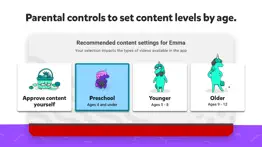- 84.5LEGITIMACY SCORE
- 89.0SAFETY SCORE
- 4+CONTENT RATING
- FreePRICE
What is YouTube Kids? Description of YouTube Kids 3130 chars
A video app made just for kids
YouTube Kids was created to give kids a more contained environment filled with family-friendly videos on all different topics, igniting your kids’ inner creativity and playfulness. Parents and caregivers can guide the journey as your kids discover new and exciting interests along the way. Learn more at youtube.com/kids
A safer online experience for kids
We work hard to keep the videos on YouTube Kids family-friendly and use a mix of automated filters built by our engineering teams, human review, and feedback from parents to protect our youngest users online. But no system is perfect and inappropriate videos can slip through, so we’re constantly working to improve our safeguards and offer more features to help parents create the right experience for their families.
Customize your child’s experience with Parental Controls
Limit screen time: Set a time limit for how long your kids can watch and help encourage their transition from watching to doing.
Keep up with what they watch: Simply check the watch it again page and you’ll always know what they’ve watched and the newest interests they’re exploring.
Blocking: Don’t like a video? Block the video or whole channel, and never see it again.
Flagging: You can always alert us to inappropriate content by flagging a video for review. Flagged videos are reviewed 24 hours a day, seven days a week.
Create individual experiences as unique as your kids
Create up to eight kid profiles, each with their own viewing preferences, video recommendations, and settings. Choose from “Approved Content Only” mode or select an age category that fits your child, “Preschool”, “Younger”, or “Older”.
Select the “Approved Content Only” mode if you want to handpick the videos, channels and/or collections that you’ve approved your child to watch. In this mode, kids won’t be able to search for videos. The “Preschool” Mode designed for kids 4 and under curates videos that promote creativity, playfulness, learning, and exploration. The “Younger” Mode allows kids 5-8 to explore their interests in a wide variety of topics including songs, cartoons, and crafts. While our “Older” Mode gives kids 9 and up the chance to search and explore additional content such as popular music and gaming videos for kids.
All kinds of videos for all kinds of kids
Our library is filled with family-friendly videos on all different topics, igniting your kids’ inner creativity and playfulness. It’s everything from their favorite shows and music to learning how to build a model volcano (or make slime ;-), and everything in between.
Other important information:
Parental setup is needed to ensure the best experience possible for your kid.
Your kid may also see videos with commercial content from YouTube creators that are not paid ads.The Privacy Notice for Google Accounts managed with Family Link describes our privacy practices when your kid uses YouTube Kids with their Google Account. When your kid uses YouTube Kids without signing into their Google Account, the YouTube Kids Privacy Notice applies.
- YouTube Kids App User Reviews
- YouTube Kids Pros
- YouTube Kids Cons
- Is YouTube Kids legit?
- Should I download YouTube Kids?
- YouTube Kids Screenshots
- Product details of YouTube Kids
YouTube Kids App User Reviews
What do you think about YouTube Kids app? Ask the appsupports.co community a question about YouTube Kids!
Please wait! Facebook YouTube Kids app comments loading...
YouTube Kids Pros
✓ Best app everMy baby sister loves to watch her cartoons and it has no issues some apps have ads but this has rare ads . Also it lets you pick an age group when you start and I personally think it is very helpful because you don’t want you kid to watch inappropriate stuff . For my baby sister I put kids aged 3 and when she started to watch it it had blippi and baby shark Ps I definitely recommend this for others even adults.Version: 8.24
✓ Amazing app one problem about parent accessThis app is an amazing kid friendly app and is great to use to make sure your kids are watching suitable videos and will be improving there education and not just staring brain dead at the screen. The only problem is that the parent access part is super easy for kids that know there times table back to front to access because the give you a question like 5x8 that you have to answer and my kids now there times tables very well and are always accessing the parent bit which i find is annoying but at least there is nothing that kids can change that makes the app less suitable . Anyway I really hope that the developers can fix this problem. Otherwise this is an awesome app and that totally recommend it. Devon Olsen.Version: 6.34.3
✓ YouTube Kids Positive ReviewsYouTube Kids Cons
✗ Think about Autistic children more.My child loved this app until the recent change to the interface and soft music. Now he won’t use it. The interface is altered, there’s a try these channels 'block' at the end the watched previously section so it won’t scroll through to recommendations as smoothly as it did before but worst of all is the change to music and the opening graphics… way too busy. Please give us the option to have different openings and gentler music or at least turn it off. I know developers love to tinker to 'keep things fresh' but for our household it’s not an 'improvement' but a loss of enjoyable resource. Think about autistic children more..Version: 7.20.1
✗ Allow access to older version pleaseI would give this 5 stars, but after wiping my iPad to try to deck clutter it, I find the only app my 2 year used, now is too 'new' to install on my iPad2. I won't buy a newer iPad just because I'm being forced to run a newer version of the same app I ran just hours ago on this perfectly good iPad, bar the cracked screen, which my 2 year old did so definitely not going to upgrade as that one would probably get damaged too, so before any developer thinks the latest version is always best, consider younger users (who this app is aimed at!) 😞.Version: 6.29.2
✗ YouTube Kids Negative ReviewsIs YouTube Kids legit?
✅ Yes. YouTube Kids is 100% legit to us. This conclusion was arrived at by running over 2,489,221 YouTube Kids user reviews through our NLP machine learning process to determine if users believe the app is legitimate or not. Based on this, AppSupports Legitimacy Score for YouTube Kids is 84.5/100.
Is YouTube Kids safe?
✅ Yes. YouTube Kids is quiet safe to use. This is based on our NLP analysis of over 2,489,221 user reviews sourced from the IOS appstore and the appstore cumulative rating of 4.6/5. AppSupports Safety Score for YouTube Kids is 89.0/100.
Should I download YouTube Kids?
✅ There have been no security reports that makes YouTube Kids a dangerous app to use on your smartphone right now.
YouTube Kids Screenshots
Product details of YouTube Kids
- App Name:
- YouTube Kids
- App Version:
- 9.08
- Developer:
- Google LLC
- Legitimacy Score:
- 84.5/100
- Safety Score:
- 89.0/100
- Content Rating:
- 4+ Contains no objectionable material!
- Category:
- Entertainment, Education
- Language:
- AF SQ AM AR HY AZ EU BE BN BS BG MY KM CA HR CS DA NL EN ET FI FR GL KA DE EL GU HE HI HU IS ID IT JA KN KK KO KY LO LV LT MK MS ML MR MN NE NB FA PL PT PA RO RU SR ZH SI SK SL ES SW SV TA TE TH ZH TR UK UR UZ VI ZU
- App Size:
- 185.74 MB
- Price:
- Free
- Bundle Id:
- com.google.ios.youtubekids
- Relase Date:
- 23 February 2015, Monday
- Last Update:
- 26 February 2024, Monday - 19:08
- Compatibility:
- IOS 14.0 or later
Bug fixes and stability improvements.