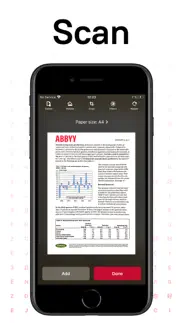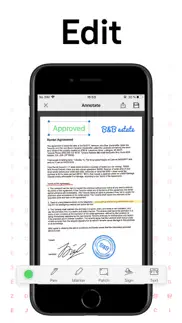- 84.9LEGITIMACY SCORE
- 89.4SAFETY SCORE
- 4+CONTENT RATING
- $59.99PRICE
What is FineReader Pro: PDF Scanner? Description of FineReader Pro: PDF Scanner 3026 chars
ABBYY FineReader PDF Pro - the first smart AI-powered scanner that turns your mobile device into an all-purpose tool to quickly capture docs and books, create electronic copies in PDF and JPEG, and extract texts from scans for further editing and sharing.
FineReader PDF Pro - the top mobile scanner for iPhone or iPad from ABBYY, a Digital Intelligence company.
*** Ranked #1 Business application in 98 countries ***
*** Winner of SUPERSTAR Award in the "Document Capture" category in the Mobile Star Awards ***
Use FineReader PDF Pro to scan paper documents, books, agreements, receipts, magazine articles, notes, recipes, charts, tables, slides, whiteboards, or even billboards on the street and get perfect digital copies.
KEY FEATURES
• PDF & JPEG. Scan any text and save scans to JPEG images or cross-platform PDF documents.
• OFFLINE OCR. Quickly extract text from scans into TXT format on your device without an internet connection.
• ONLINE OCR. Recognize text (OCR) on scans in 183 languages (including Latin, Cyrillic, Chinese, Japanese, and Korean alphabets) and choose from among 4 output formats.
• SHARE & EXPORT. Send results by email, to FineReader PDF for Windows, save in cloud storages - iCloud Drive, Dropbox, Google Drive, Yandex.Disk, Evernote, OneDrive for Business, and more.
• LIVE TEXT. Make phone calls, send emails, follow the links, and more from scanned docs.
• ABBYY NEURAL NETWORK. The smart gallery will automatically classify documents into 7 types: A4, books, business cards, handwritten, IDs, other docs, and receipts.
• SEARCH TEXT ON PHOTOS. Type the text from a photo into a Search field in the gallery. FineReader PDF Pro will find photos that have this text.
• AR RULER. Define doc size in AR. It will be useful for non-standard documents and further printing them out in proper proportions.
• SIRI SHORTCUTS. Open scans with Siri and set the flow of actions with scans using Shortcuts app.
• ANNOTATE SCANS. Discover a set of easy-to-use tools to modify your PDFs: add your signature or a text box, use a highlighter, write with a pen, or conceal content with the redaction tool.
• 3D TOUCH & SPOTLIGHT SEARCH SUPPORT.
• PASSWORD ON PDF. Add a password for the image-only PDF files while exporting and sending via email.
• MULTIPAGE DOCS. Create, edit, and enhance separate images or large multi-page documents without any additional selection on the viewfinder.
• AUTO-CAPTURE AND FILTERS. Excellent visual quality with auto-capture of page boundaries and advanced image filters, which process scans in color, greyscale, or black-and-white versions.
• BUILT-IN FILE STORAGE. Save scans inside the app with tags and search capabilities.
• Transfer docs to your Mac or PC using Home Sharing.
• AIRPRINT. Print out scans directly from your iPhone or iPad.
Read us:
abbyy.com/blog/mobile
Facebook.com/ABBYYsoft
Twitter @ABBYY_Software
YouTube.com/ABBYYvideos
Do you like FineReader PDF Pro? Please leave a review!
- FineReader Pro: PDF Scanner App User Reviews
- FineReader Pro: PDF Scanner Pros
- FineReader Pro: PDF Scanner Cons
- Is FineReader Pro: PDF Scanner legit?
- Should I download FineReader Pro: PDF Scanner?
- FineReader Pro: PDF Scanner Screenshots
- Product details of FineReader Pro: PDF Scanner
FineReader Pro: PDF Scanner App User Reviews
What do you think about FineReader Pro: PDF Scanner app? Ask the appsupports.co community a question about FineReader Pro: PDF Scanner!
Please wait! Facebook FineReader Pro: PDF Scanner app comments loading...
FineReader Pro: PDF Scanner Pros
✓ ОтзывКлассное приложение, пользуюсь постоянно, проблем не было никогда. Спасибо.Version: 7.5
✓ Excellent!Excellent, great! Thank you!.Version: 6.0.5
✓ FineReader Pro: PDF Scanner Positive ReviewsFineReader Pro: PDF Scanner Cons
✗ Unacceptable bugs & lack of basic features given the price pointThe early 2021 reviews of scanner apps all highly recommended FineScanner Pro, as well they should! It’s edge-detection is far better than the many other scanning apps I’ve tried. So I took the plunge and paid the high one-time lifetime price. My intent was to scan several documents, then transfer them to my laptop for full-screen post-processing. I tried to connect to my Dropbox, but it errorred out with the unhelpful message “Try again”. After this failed many times with no informative error messages, I instead linked my Evernote account. Then I tried to send my extant scans to it. I used the handy select-all feature, and was shocked to see that the ONLY bulk operation it allows is Delete. Seriously? I had just scanned over 100 documents, and now I was going to have to transfer them one by one?! And each transfer is a klunky procedure of pressing “Share” then “To a Cloud Service” then “Evernote” then “Large PDF” then “Evernote In-Box” then “Send”. OMG! I should be able to select some defaults in settings and have this be a two step procedure at worst. Also not a bulk operation is performing OCR on a document, so if I needed a Searchable PDF/A then that procedure is all the longer. This just does not scale to large numbers of scanned documents. There is an option to automatically send new scans, but you cannot have OCR performed on those, so you miss out on one of this app’s best advantages over its competition. Sending to Evernote worked fine yesterday, but today this caused the app to freeze up such that I had to force stop it. REALLY?! Freezing up is barely tolerable in free apps, and not ok ever for expensive ones. Working around the Evernote freeze-up, I finally got Dropbox to link, just to discover that I then was not given an option as to where on my Dropbox I wanted sent documents to end up. Ever other app I’ve used that can save to Dropbox allows me to choose the destination folder, so this missing feature is disappointing. At $95.19 Canadian dollars, this is the most expensive app I’ve ever purchased, and for that price, the freezes, bugs, and lack of bulk features are absolutely NOT acceptable..Version: 8.0
✗ Very difficult user interfaceI’ve had to use finereader for many years. I need to scan existing documents captured by screen grabs. I find even the simplest actions either difficult or impossible with this app because of the strange user interface. The only workflow it seems to support is that of taking photos of documents and reading them. I have to use finereader on the pc to get any work done.Version: 15.4.2
✗ FineReader Pro: PDF Scanner Negative ReviewsIs FineReader Pro: PDF Scanner legit?
✅ Yes. FineReader Pro: PDF Scanner is 100% legit to us. This conclusion was arrived at by running over 1,321 FineReader Pro: PDF Scanner user reviews through our NLP machine learning process to determine if users believe the app is legitimate or not. Based on this, AppSupports Legitimacy Score for FineReader Pro: PDF Scanner is 84.9/100.
Is FineReader Pro: PDF Scanner safe?
✅ Yes. FineReader Pro: PDF Scanner is quiet safe to use. This is based on our NLP analysis of over 1,321 user reviews sourced from the IOS appstore and the appstore cumulative rating of 4.6/5. AppSupports Safety Score for FineReader Pro: PDF Scanner is 89.4/100.
Should I download FineReader Pro: PDF Scanner?
✅ There have been no security reports that makes FineReader Pro: PDF Scanner a dangerous app to use on your smartphone right now.
FineReader Pro: PDF Scanner Screenshots
Product details of FineReader Pro: PDF Scanner
- App Name:
- FineReader Pro: PDF Scanner
- App Version:
- 15.6.4
- Developer:
- ABBYY
- Legitimacy Score:
- 84.9/100
- Safety Score:
- 89.4/100
- Content Rating:
- 4+ Contains no objectionable material!
- Category:
- Business, Productivity
- Language:
- EN FR DE IT JA KO PT RU ZH ES ZH
- App Size:
- 119.69 MB
- Price:
- $59.99
- Bundle Id:
- com.abbyy.finescanner-pro
- Relase Date:
- 08 January 2015, Thursday
- Last Update:
- 20 December 2023, Wednesday - 09:35
- Compatibility:
- IOS 15.0 or later
In this release, we've made changes to support iOS 17, fixed a few bugs, and enhanced stability. Here are the key highlights from previous releases: - Updated the lists of OCR languages and export formats - Increased the number of free scans, allow....