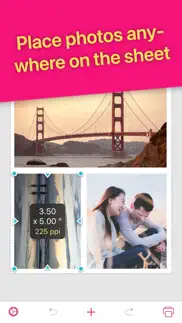- 88.2LEGITIMACY SCORE
- 92.7SAFETY SCORE
- 4+CONTENT RATING
- $2.99PRICE
What is Print to Size? Description of Print to Size 1584 chars
Print images exactly how you want them on the page. Resize and crop in inches or centimeters. Print multiple photos on one sheet. No more surprises or waste.
REAL SIZES
Size and crop your images in inches or centimeters. Each printed image will match exactly the size displayed on screen.
HIGH QUALITY
Will it look pixelated? The PPI (DPI) display tells you. For best results avoid stretching photos below 200-300 PPI.
Each image is sent to the printer at full resolution to guarantee optimal quality.
SAVE PAPER
Place multiple images anywhere on the page. Fill the empty spaces on your sheet and use less paper.
SAVE INK
Choose the most economical print mode (photo or general quality, color or grayscale).
Crop to print only what you need and waste no ink.
Intuitive and quick to use with familiar touch gestures:
• Select your paper size
• Add images
• Size and crop them to exact dimensions anywhere inside the page
• Align, rotate, flip and duplicate
• Choose your mode (photo or general quality, color or grayscale) then print.
Requires an AirPrint compatible printer. If you don't have one, you can still use this app to create a PDF or JPEG file that you can then print via other methods.
Perfect for all kinds of home printing projects:
• Picture frames
• Greeting cards
• Door signs
• Labels
• Badges
Printer manufacturers have ink and photo paper to sell, so their apps aren’t designed to help avoid waste. This app is different. It is designed to let you get it right the first time.
DOWNLOAD NOW and make the best use of your ink and paper!
- Print to Size App User Reviews
- Print to Size Pros
- Print to Size Cons
- Is Print to Size legit?
- Should I download Print to Size?
- Print to Size Screenshots
- Product details of Print to Size
Print to Size App User Reviews
What do you think about Print to Size app? Ask the appsupports.co community a question about Print to Size!
Please wait! Facebook Print to Size app comments loading...
Print to Size Pros
✓ Simple UI, no in-app purchases/add-one, just works!This app does just what it advertises and at a great price. I only wish it had somehow come up in search results better under collage and such...I’ve lost more on apps that over complicate and charge for every layout, functionality, etc. I do wish auto layout and/or resize was possible when I pick a set of pics and paper size so it would just try to make a best effort...but that’s just me being lazy :). So thankful for the app so I lose less paper printing oversized versions of things! Thank you..Version: 1.8.4
✓ Perfect!Easy to use. Import multiple pictures at once and anytime during process; rotate, crop, enlarge; "print" to PDF / jpg; print to Airprint... Only limitation: 1 page only..Version: 1.8.8
✓ Print to Size Positive ReviewsPrint to Size Cons
✗ Does not work with IPad IOS 17.1.1I just purchased this app, Nov 27’2023, and tried to resize a photo. Got a message saying “ sorry” this app does not work with IOS 16.1. or higher. They are working on a solution. Tell me to use with PDF or JPEG. Tried that, still doesn’t work. So, now what. I do not have the time to wait for a fix. Wanted to print photos to send to the UK as gifts. So, now I have paid for something that is useless to me! Only gave it 1 star as I could not give a - rating..Version: 1.9.3
✗ Print issues with ios 16Printing issues with ios 16, needs to get sorted.Version: 1.9
✗ Print to Size Negative ReviewsIs Print to Size legit?
✅ Yes. Print to Size is 100% legit to us. This conclusion was arrived at by running over 15,714 Print to Size user reviews through our NLP machine learning process to determine if users believe the app is legitimate or not. Based on this, AppSupports Legitimacy Score for Print to Size is 88.2/100.
Is Print to Size safe?
✅ Yes. Print to Size is quiet safe to use. This is based on our NLP analysis of over 15,714 user reviews sourced from the IOS appstore and the appstore cumulative rating of 4.8/5. AppSupports Safety Score for Print to Size is 92.7/100.
Should I download Print to Size?
✅ There have been no security reports that makes Print to Size a dangerous app to use on your smartphone right now.
Print to Size Screenshots
Product details of Print to Size
- App Name:
- Print to Size
- App Version:
- 1.9.3
- Developer:
- Clafou Ltd
- Legitimacy Score:
- 88.2/100
- Safety Score:
- 92.7/100
- Content Rating:
- 4+ Contains no objectionable material!
- Category:
- Photo & Video, Graphics & Design
- Language:
- EN FR DE JA ZH ES
- App Size:
- 10.89 MB
- Price:
- $2.99
- Bundle Id:
- com.clafou.print
- Relase Date:
- 21 January 2015, Wednesday
- Last Update:
- 17 April 2023, Monday - 13:03
- Compatibility:
- IOS 12.0 or later
Resolved an issue on recent iOS versions where users experienced paper size errors and print cancellations. I hope this solves the problem if you were affected. If you experience any other bug please get in touch via Send Feedback in the app. Thank y....