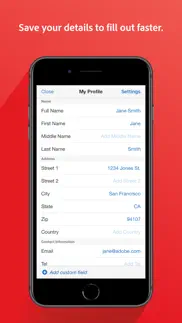- 87.6LEGITIMACY SCORE
- 92.1SAFETY SCORE
- 17+CONTENT RATING
- FreePRICE
What is Adobe Fill & Sign-Form Filler? Description of Adobe Fill & Sign-Form Filler 1141 chars
The free Adobe Fill & Sign app lets you fill, sign, and send any form fast. You can even snap a picture of a paper form and fill it in on your phone or tablet. Then e-sign and send. No printing or faxing needed.
HOW IT WORKS:
• FILL. Scan paper forms with your camera or open a file from email. Tap to enter text or checkmarks in form fields. Fill forms even faster with custom autofill entries.
• SIGN. Easily create your signature with your finger or a stylus, then apply your signature or initials to the form.
• SEND. Save forms and send to others immediately via email.
It’s that easy.
WHAT CAN ADOBE FILL & SIGN DO FOR YOU?
• GET IT DONE NOW. Fill in forms anytime, anywhere.
• GO GREEN. Send forms by email to eliminate printing and faxing.
• STAY ORGANIZED. Store your forms in one place.
Terms & Conditions: Your use of this application is governed by the Adobe General Terms of Use (https://www.adobe.com/legal/terms-linkfree.html) and the Adobe Privacy Policy (https://www.adobe.com/privacy/policy-linkfree.html)
Do Not Sell My Personal Information: https://www.adobe.com/privacy/ca-rights-linkfree.html
- Adobe Fill & Sign-Form Filler App User Reviews
- Adobe Fill & Sign-Form Filler Pros
- Adobe Fill & Sign-Form Filler Cons
- Is Adobe Fill & Sign-Form Filler legit?
- Should I download Adobe Fill & Sign-Form Filler?
- Adobe Fill & Sign-Form Filler Screenshots
- Product details of Adobe Fill & Sign-Form Filler
Adobe Fill & Sign-Form Filler App User Reviews
What do you think about Adobe Fill & Sign-Form Filler app? Ask the appsupports.co community a question about Adobe Fill & Sign-Form Filler!
Please wait! Facebook Adobe Fill & Sign-Form Filler app comments loading...
Adobe Fill & Sign-Form Filler Pros
✓ Very useful app, thank you!When I fill in application form on line, this app is very useful and easy to use. Recommend to everyone..Version: 20.2.2
✓ AmazingThis app is an absolute lifesaver. Easy to use and great that you can set up all your information beforehand, so you can fill out and sign any document in minutes! Love it..Version: 20.11.0
✓ Adobe Fill & Sign-Form Filler Positive ReviewsAdobe Fill & Sign-Form Filler Cons
✗ Works well but Adobe needs end-user input for better UIFor the most part, it is similar to using the PC version of Acrobat with the Fill & Sign capability. Which means it still thinks you're using a PC instead of a tablet or phone screen. So if you have the Apple pencil, you cannot use it to sign the document, but to can use it to create a stored signature that is inserted into the document. I would much rather sign on the document itself as the whole point is to sign and not insert the same exact stored copy of my signature into every document. Sort of dumb. Also when inserting a field to type in text, it doesn't seem to see the context so it just puts it on the point you touched rather than attempts to align it. Which is odd because the Check-Box feature is very well done so they are doing context checking. Lastly, it would be nice to be able to use the Pencil instead of my finger to do the field inserts--that might be a feature, but it didn't occur when I tapped my pencil--the pencil only seemed to select and then create my pre-created signature or initials..Version: 20.11.0
✗ Good enoughFirst effort ended in Fill & Sign success. Not intuitive and like many apps, the mobile version is not the best representation of the desktop version—never better, almost always a compromise. I’m used to the desk top version where you can type you signature and the software gives several signature style choices all of which are better than my hand drawn signature. With the app on my iPad I have to sign with my stubby finger. Maybe I’m missing something but...that’s the point, it isn’t clear how to create the signature and the surface response to my finger was so sensitive that I had to Sign & Erase about a dozen times before I ended up with a signature that was good enough..Version: 20.8.0
✗ Adobe Fill & Sign-Form Filler Negative ReviewsIs Adobe Fill & Sign-Form Filler legit?
✅ Yes. Adobe Fill & Sign-Form Filler is 100% legit to us. This conclusion was arrived at by running over 108,630 Adobe Fill & Sign-Form Filler user reviews through our NLP machine learning process to determine if users believe the app is legitimate or not. Based on this, AppSupports Legitimacy Score for Adobe Fill & Sign-Form Filler is 87.6/100.
Is Adobe Fill & Sign-Form Filler safe?
✅ Yes. Adobe Fill & Sign-Form Filler is quiet safe to use. This is based on our NLP analysis of over 108,630 user reviews sourced from the IOS appstore and the appstore cumulative rating of 4.8/5. AppSupports Safety Score for Adobe Fill & Sign-Form Filler is 92.1/100.
Should I download Adobe Fill & Sign-Form Filler?
✅ There have been no security reports that makes Adobe Fill & Sign-Form Filler a dangerous app to use on your smartphone right now.
Adobe Fill & Sign-Form Filler Screenshots
Product details of Adobe Fill & Sign-Form Filler
- App Name:
- Adobe Fill & Sign-Form Filler
- App Version:
- 23.9.0
- Developer:
- Adobe Inc.
- Legitimacy Score:
- 87.6/100
- Safety Score:
- 92.1/100
- Content Rating:
- 17+ May contain content unsuitable for children under the age of 17!
- Category:
- Business, Productivity
- Language:
- CS DA NL EN FI FR DE IT JA KO NB PL PT RU ZH ES SV ZH TR
- App Size:
- 28.63 MB
- Price:
- Free
- Bundle Id:
- com.adobe.FillAndSign
- Relase Date:
- 14 January 2015, Wednesday
- Last Update:
- 14 September 2023, Thursday - 12:49
- Compatibility:
- IOS 14.0 or later
Better performance, improved stability..