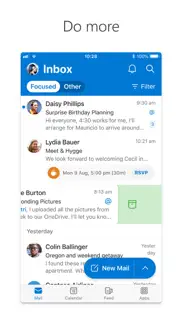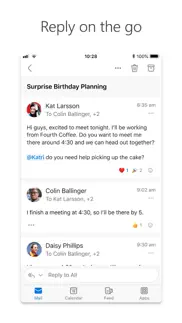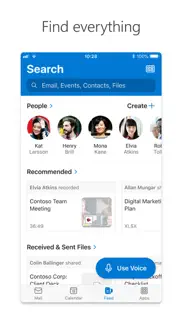- 86.7LEGITIMACY SCORE
- 91.2SAFETY SCORE
- 4+CONTENT RATING
- FreePRICE
What is Microsoft Outlook? Description of Microsoft Outlook 2367 chars
Outlook lets you bring all your email accounts and calendars in one convenient spot. Whether it's staying on top of your inbox or scheduling the next big thing, we make it easy to be your most productive, organized, and connected self.
Here's what you'll love about Outlook for iOS:
- Focus on the right things with our smart inbox - we help you sort between messages you need to act on straight away and everything else.
- Swipe to quickly schedule, delete and archive messages.
- Share your meeting availability with just a tap and easily find times to meet with others.
- Find everything you're looking for with our new search experience, including files, contacts, and your upcoming trips.
- View and attach any file from your email, OneDrive, Dropbox, and more, without having to download them to your phone.
- Open Word, Excel, or other Office document attachments to edit them directly in the corresponding app and attach them back to an email.
--
Outlook for iOS works with Microsoft Exchange, Office 365, Outlook.com (including Hotmail and MSN), Gmail, Yahoo Mail, and iCloud.
--
To make an in-app purchase of a Microsoft 365 Family or Personal subscription, open the app, go to Settings, and tap on Upgrade next to your Outlook.com or Hotmail.com account. Subscriptions begin at $6.99 a month in the US, and can vary by region. With a Microsoft 365 subscription, you get 1TB of storage for each user, access to all features in Word, Excel, and PowerPoint on iPad, iPhone, and iPod touch, and you can install Word, Excel, PowerPoint, Outlook and OneNote on PCs or Macs.
Microsoft 365 subscriptions purchased from the app will be charged to your iTunes account and will automatically renew within 24 hours prior to the end of the current subscription period, unless auto-renewal is disabled beforehand. To manage your subscriptions or to disable auto-renewal, after purchase, go to your iTunes account settings. A subscription cannot be cancelled during the active subscription period. Any unused portion of a free trial period, if offered will be forfeited when the user purchases a subscription to that publication, where applicable.
Privacy and Cookies: https://go.microsoft.com/fwlink/?LinkId=521839
Terms of Use: http://go.microsoft.com/fwlink/?LinkID=530144
Contract Summary: https://www.microsoft.com/microsoft-365/outlook/contract-summary
- Microsoft Outlook App User Reviews
- Microsoft Outlook Pros
- Microsoft Outlook Cons
- Is Microsoft Outlook legit?
- Should I download Microsoft Outlook?
- Microsoft Outlook Screenshots
- Product details of Microsoft Outlook
Microsoft Outlook App User Reviews
What do you think about Microsoft Outlook app? Ask the appsupports.co community a question about Microsoft Outlook!
Please wait! Facebook Microsoft Outlook app comments loading...
Microsoft Outlook Pros
✓ Indent via tab key not working anymoreOutlook was great for most of my email use cases, until they recently removed the indenting of bullet points via the tab key. Without this, I basically cannot use it for any serious email anymore, since 2-3 levels of bullets points are essential for punch business emails. Please, please, Microsoft, bring such a basic functionality back again. (another important feature would be a better conversation thread UI - currently too confusing and hence I have it off, while I’m using it a lot on Outlook for Windows, especially for more complex conversations.).Version: 4.2318.0
✓ BrilliantOutlook is private, doesn't scan your emails or content, which is a big plus. It's very fast, efficient and useful that you can view each email address emails separately or view all emails from all the email addresses at the same time and replies to selected email sent from the relevant email address. Can insert hyperlinks straight from the app. Being able to create alias email addresses is brilliant and gives additional privacy. They show automatically in the outlook app without needing to add them separately, which is fab. It would be useful to have a scanning functionality in the app, schedule send, confidential mode and to change the fonts/set default font..Version: 4.55.1
✓ Microsoft Outlook Positive ReviewsMicrosoft Outlook Cons
✗ Delays and no group listsThis software is taking a major step backwards with this so-called new version. Then when one attempts to go back to the old version, that has a bug in it and cannot be used. Microsoft says they’re aware of the bug they’re just not fixing it for months. Then there’s the problem where email will not open and you get a spinning wheel of death until you back out of the software then go back into the software. It also has a wonky filing system, word groups mail, that you have another folders under a current version that you’re looking at there by confusing what you have in the files and what you have not in the files and what you’re trying to delete. So that confusion results and you deleting what you wanted to keep on file. As a long time user, I would prefer that they went back to the old system and fix the bug and then went back to the drawing board for something that’s new. Finally, I cannot use or edit groups in new outlook so I must back up to old outlook, use the groups and then rapidly get back out before the existing bug starts trying to rewrite or duplicate file folders. The new outlook is a disaster in my opinion..Version: 4.2334.1
✗ Slow and cant change a calendar end dateThe new messages badge often not updated. Really slow at showing what is in your in box and shows moved/deleted items as you wait leaving you to think they are still there. I just now tried to change an end date of a calendar item but it only allows the start date to be changed. Calendar impossible to use - have to use PC for this - waste of space..Version: 4.2148.0
✗ Microsoft Outlook Negative ReviewsIs Microsoft Outlook legit?
✅ Yes. Microsoft Outlook is 100% legit to us. This conclusion was arrived at by running over 6,774,017 Microsoft Outlook user reviews through our NLP machine learning process to determine if users believe the app is legitimate or not. Based on this, AppSupports Legitimacy Score for Microsoft Outlook is 86.7/100.
Is Microsoft Outlook safe?
✅ Yes. Microsoft Outlook is quiet safe to use. This is based on our NLP analysis of over 6,774,017 user reviews sourced from the IOS appstore and the appstore cumulative rating of 4.7/5. AppSupports Safety Score for Microsoft Outlook is 91.2/100.
Should I download Microsoft Outlook?
✅ There have been no security reports that makes Microsoft Outlook a dangerous app to use on your smartphone right now.
Microsoft Outlook Screenshots
Product details of Microsoft Outlook
- App Name:
- Microsoft Outlook
- App Version:
- 4.2415.0
- Developer:
- Microsoft Corporation
- Legitimacy Score:
- 86.7/100
- Safety Score:
- 91.2/100
- Content Rating:
- 4+ Contains no objectionable material!
- Category:
- Productivity, Business
- Language:
- SQ AM AR BG CA HR CS DA NL EN ET FI FR DE EL HE HI HU IS ID GA IT JA KK KO LV LT MS ML NB NN PL PT RO RU SR ZH SK SL ES SV TH ZH TR UK UR VI
- App Size:
- 318.79 MB
- Price:
- Free
- Bundle Id:
- com.microsoft.Office.Outlook
- Relase Date:
- 29 January 2015, Thursday
- Last Update:
- 23 April 2024, Tuesday - 14:57
- Compatibility:
- IOS 16.0 or later
This update includes performance improvements and bug fixes to make Outlook better for you. Feel free to send us any comments or questions by going to Settings > Help & Feedback – we’d love to hear from you..