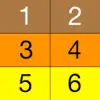- 86.6LEGITIMACY SCORE
- 91.1SAFETY SCORE
- 4+CONTENT RATING
- FreePRICE
Microsoft Outlook App User Positive Comments 2024
Microsoft Outlook app received 124 positive comments and reviews by users. Can you share your positive thoughts about microsoft outlook?
Please wait! Microsoft Outlook Facebook comments loading...
Microsoft Outlook for Positive User Reviews
✓ This is the Word we all know and love, but…..I Love this app, and probably the other apps that are part of the office suit. But just two complaints. This version only lets you use the free version for an amount of days before you need to start subscribing, and second, everything these days is about subscribing. How about a dumb down version, extreme basics that lets you save for free, a powerful version but not complete that you can make a one off payment to purchase, then lastly the full complete version that you need to subscribe to. We live in a world of choice, let’s at least reflect that Microsoft..Version: 4.2245.1
✓ Great AppGreat email app but lately I’ve had a massive issue with spam coming into my focused inbox instead of filtering straight to the other inbox or the spam folder. It would be great if there was an option to teach it how to sharpen up on filtering spam or a way to teach it to ‘learn’ what the user classes as spam. Perhaps I just don’t know where to set this up..Version: 2.100.0
✓ Search function doesn’t workI’ve been using this app for many years as I’ve always had a hotmail account. For the most part is quite good. It allows me to link 3 different emails, usually brings up new mail quickly and I can create multiple folders. One thing that irritates me though is that when I use the search function to find a particular email, it rarely locates it. It might bring up a choice of emails from that sender but often isn’t the most recent and seems to just select at random which ones it will find. I notice that the desktop version is the same. I have to scroll back for days through my junk mail looking for stuff sometimes. Very annoying.Version: 4.2215.0
✓ Email made easy.Having been a hotmail customer for some 25 years, I’ve always been happy with the service. When outlook arrived I was dubious but it’s been a seamless transition. All of the practical uses I’ve always had, but spruced up..Version: 4.2401.0
✓ Obvious bug being ignored but generally goodThe app overall is pretty good. Supports rich signatures and per account notification settings which are nice features over the Apple mail. I’d like to be able to edit the account icons though, my Outlook account forces and ‘outlook’ icon where the others are all initials. The bug, which a quick google search reveals is prevalent, is that the badge count on the icon is wrong when new mail is received. I get a new mail, it says 7 I open it and there are 5 emails. I close it and the badge now says 5. It seems to always report two more emails than I actually have until the app is opened and closed again. Should be an easy fix but the forums have lots of posts on the matter and it is still there. Annoying!.Version: 4.2404.0
✓ Great- Could Use Some Improvements ThoughThe app has been a saving grace for me for work and is very functional. There’s a lot of good features you can use as well, but it’s a little buggy. A good example is the scheduled do not disturb feature. I have it set to turn on during my work hours but more than half the time the app doesn’t respect the timeframe. I catch it frequently still in do not disturb long after the work hours timeframe I entered. It would be a fantastic feature if it wasn’t so buggy. My biggest qualm though is not having the ability to sign out. It’s literally the only Microsoft app you can’t sign out of- you have to delete your account from it, which deletes all the customizations. Putting it in Do Not Disturb for the extent of time you’d be signed out prevents it from notifying except for the badges, which is just as stressful. Nothing like a day of peace only to check your phone and see you got 50 badges from the app. So it defeats the purpose of the extended Do Not Disturb..Version: 4.2304.2
✓ Joyce DrammehI enjoy outlook although I have a iPhone it is just annoying I have internet connection problems with my Facebook messenger and WhatsApp every time I do a software update on my iOS I loose web sites and internet connection s also google does not know or make me keep signing in checking who I am which is very very disappointing I love iPhone but as I have iMac I thought it would be better to have iPhone mobile I don’t like safari or cloud I prefer google and outlook but for past 8 days I have had internet problems with internet on iMac and iPhone and still I’m having problems with my internet connection I need to know what to do as I’m getting very angry with it all.Version: 4.2112.0
✓ Outlook on iOS keeps going from strength to strengthAs a product with a long heritage thanks to its PC forebears, Outlook on iOS entered the mobile app world with a lot of baggage. Almost everybody who has ever used outlook on a PC over the years has memories of screaming into the void when something seemingly nonsensical causes issues. These issues in turn opened the door for the market to flood with a plethora of competitive email clients, some good, others equally as challenging. Outlook on iOS has not just jettisoned that baggage, it's changed the equation. It provides an easy, integrated way to use one or more email accounts sourced from multiple platforms. It's updates are frictionless. It's so good now it replaced all of the alternative email clients I've used. There's far less screaming into the void these days when it comes to sending or receiving an email. Well done team!.Version: 4.2311.0
✓ Now Fixed! Latest update crashes on my iPad Air gen3, why?Happy to report that the most recent update has fixed the problem and my iPad can display my Outlook emails. What a relief, Thank-you. ———————————- Hi Guys, I really do find using Outlook on my iOS devices a joy and update it regularly. However, the latest update has seemed to have stuffed up my iPad Air outlook email. When I first fire up Outlook mail from the home page it stalls to open fully with the first intro page flickering and the then disappears from the screen. I’ve deleted the app and reinstalled it but to no avail as it keeps doing the Houdini act. The update worked ok on my iPhone XR……now I’m stumped. Can you help? Are others having / had similar problems? What’s do you recommend I do to rectify the issue?.Version: 4.2309.1
✓ Block Email addressesI would use outlook as my default account but it doesn’t have the basic function to block certain email addresses (spam) from appearing in your inbox . This function is available in all other email applications. Microsoft please add it ....Version: 4.15.0
✓ Multiple functions, much improvedImprovements in past year have made it much easier to filter and delete on mass instead of having to do this individually It’s also easier to navigate/add accounts One thing i find frustrating is blocking senders and marking as junk I still repeatedly get hit with junk and phishing from the same senders despite me blocking and marking as junk Perhaps there is just a delay in the notification from me and the actual implementation however, on contacting outlook via the app I received no response on numerous occasions and continue to be bombarded by phishing emails some of which are illicit content which is gross..Version: 4.2339.0
✓ Pretty good. A couple of requests for printing and meeting controlThe app works well and does 99% of what I need to do so I don’t need to go to a computer. I would like to see a couple of enhancements though in a future release if at all possible. 1. When it comes to printing it seems it’s not possible to print a single message in its entirety when it’s part of a thread of other messages. The thread can be printed but when printing the thread each message is generally truncated which means you lose some of the information that might be of interest in a printed version. Expanding a single message in the thread to be in its own window doesn’t help because it pops over the top of the main UI and then the print controls are not accessible. 2. For meetings that are part of a series it’s not possible to cancel (or modify) the meeting occurrences. I often will be in a situation where participants have advised me that we need to cancel a meeting occurrence that is part of a series, but because I’m mobile and the app doesn’t let me delete meetings that are part of a series I have to wait until I’m back at a computer to be able to do it. Would be great to be able to do this from the app. Otherwise it’s all good. Cheers.Version: 3.24.0
✓ Outlook performanceGood: simple to use Bad: would appreciate being able to isolate search to within different folders using mobile device. It seems to me one cannot perform a search limited to a specific folder: Outlook attempts it’s search across all folders. One more now: a unique nickname is too hard to find!!!.Version: 4.2125.0
✓ Miss worriedOutlook is one of the oldest emailer system I had since I left school I just want to know why can’t I not disband with it or completely revamp because or overall it is so old I need something more modern easier to navigate and delete as quickly with a 15-20mins to change my mind if I want to recover what’s just been emptied out reminders to delete or clear older messages alerts or info which just piles up or clog up files space or documents without ordering the whole system bit by bit going thru every single items I just wanna be free from junk and clog up info..Version: 4.2320.0
✓ Good but has some significant shortcomings.Some time ago I deleted a number of files, however rather than have these permanently removed from the files column, the files are still visible under a title of deleted files indented but still visible in a block of deleted files. These should have been permanently removed and no longer visible once they were deleted, they serve no purpose in being displayed as they are, as a note I did contact support for assistance, but their recommended fixes failed to remedy the problem..Version: 2.56.0
✓ Best desktop to mobile mailing app but...The Outlook Mobile app is excellent in the sense it enables you to use 90% of the features available on the desktop app at your fingertips. I feel confident that I can work straight from my iPhone. It is aesthetically pleasing and very easy to you with all the actions you need to available on the screen at one time. My only issue with it is there is a bug, possibly with the Face ID upon opening emails sometimes. When I open the email, the screen suddenly flashes between the Face ID and the email, very quickly for 5 seconds. Afterwards the app freezes on the email without showing the actual body of the email. Only when you close and reopen the app can you use it again. This is mildly frustrating but a bug nonetheless and I have to use Face ID due to my employer’s security policy. Without this bug, I would rate 5 stars..Version: 4.2112.0
✓ Top iPad and iPhone email app. Rated 4 because you can’t drag and drop attachmentsThis is likely the best or at least the top 3 mail apps for iOS. Swipe actions are customizable and immediate which means you don’t have to swipe and click; you just swipe and the action is completed. The app gives you a few seconds to undo if you swiped by mistake. Unique to Outlook’s email app is that you can accept or decline etc. an invitation and choose to send a response or not the same you would be able to on the desktop version of outlook. It also auto-deletes the invite once you complete the acceptance action which is a more efficient way to manage your invitations. One last great feature for those of us that use keyboards with iPads; the shortcuts are a lot more intuitive and simpler than the Apple Mail app shortcuts. The only reason I gave it a 4 star is that you can’t drag and drop attachments from the emails into side-by-side apps or a side-by-side outlook new email that you are composing to someone else where you want to send selected attachments from a received email. This feature would make it a 5 star app!.Version: 4.2134.0
✓ OutlookIs great easy to use but probably I haven’t learnt everything I can’t make folders yet to hold emails and emails all connect to each other but generally really great easy to use have recommended to others who were on Vodafone you are much better than gmail Thank you Sue Piggin.Version: 4.2148.2
✓ Ok but needs improvementsGreat base to the app, although it’s frustrating that the designers have still not fixed simple features. Why can’t I change font or font size. Why can’t we add pictures to signatures. Why can’t you logout without disabling the account from app. Otherwise it’s very handy when on the go..Version: 2.106.0
✓ Easy to useLove how they split mu mail into focused and other - it makes it so much easier to filter out the junk. Also love how you can have multiple emails and switch btwn them all. Ive had this app for about 2 years now and have never been disappointed 👍🏻 A+.Version: 2.77.0
✓ Bulk email deletion issue on app & websiteI have lots of emails from a few years back, some from the same sender that I have not deleted, with some important and needed emails, even though there are other functions like “sweep” on the Outlook website, but I keep getting notifications on the app telling me that my inbox is 92% etc full - aside from “archive” there should be another place on the app to store wanted/needed emails and this, along with everything you do on the app, should be updated on the website (and vice versa) should be automatically synced on the website and vice versa without always needing to log onto the website - the functions for mass/bulk deletion of emails should be totally redesigned for those of us who are not as disciplined enough to delete unwanted emails at once without opening - a scan for potentially unwanted emails should be put in as a function with a checkbox to keep certain emails and send them to another folder, then just delete the rest on the visible page number.Version: 4.2347.0
✓ Works well for my needsReally good app that works very well with VoiceOver iOS' built-in screen reader(. Includes helpful keyboard shortcuts for use with a Bluetooth keyboard that make working in the app really easy. Customisable sounds for received emails by account and on send. Two caveats: The search feature could be better. It's not that easy to use and needs to be more accurate too. The calendar features are great but there's no way to access your contacts through this app which is really not on. All in all a nice app with helpful features, but a couple of small downsides to keep in mind..Version: 4.2234.2
✓ FoldersThe folder function where you move an email to a folder is not as smooth as Apple native email app. Maybe I need outlook to learn my email more. With Apple when I selected “folder” to move it would come up with recommended folder options or I could search more. Calendar functionality is much nicer than Apple.Version: 4.2135.0
✓ Problems and potential updates?I have mostly used Gmail for a lot of things (my high school email, my undergrad email, etc.) and now as a grad student, I have to use my school outlook email to communicate with my professors. Overall, the app is very easy to use once you get the hang of it. However, one thing I missed as a Gmail user is being able to schedule an email to my professors on the app. I use my phone more than my laptop because I’m always on the move. I don’t want to write an email on my phone only to have to turn on my laptop just to schedule the email. I also wished for the feature of being able to label the priority level of my email to be applicable in the app as well. I thought that was a cool feature that outlook had that Gmail didn’t only to be disappointed that the app didn’t have it. Another thing that worries me is that getting notifications from the app is a hit or miss for me. I didn’t have to send an email for a month and when I opened the app to write one, turns out I have 6 unread emails waiting for me. Thank god it wasn’t anything serious but I’m hoping this gets fixed soon. I would rather not have this happening to me when during my semester..Version: 4.2231.0
✓ Outlook acessibilityMicrosoft problems with renewing password make it difficult to access Outlook on some devices. Microsoft requires a password to renew a password to its account! I have not been able to solve this problem but still use Outlook because it is so user friendly. Southern W.Version: 4.2137.2
✓ Needs a couple more featuresOverall I like using Outlook for iOS. It’s easy to use and quite functional. I’d like to see delayed sending of emails included, just like the desktop version. So when you hit send at 10pm, you have the option for it to delay to a time the next day. I’d also like to see searching for emails made a bit easier. You should be able to go into a folder and when you search, it has the option to only search in that folder. Again similar to the desktop version. It’s a little clumsy at the moment in that regard..Version: 4.2215.0
✓ So Much Better Than the Native iPhone Mail AppI had been meaning to try the Outlook app for iOS for a couple of years, moved to O365 and MS Intune necessitating my move to Outlook for iOS; fine by me. The learning curve has been minimal. I haven’t found a way to move between emails without going out to my inbox or other containing folder, but I haven’t had time to google that, either. I just wish there were up/down arrows within an email allowing me to move up/down a message within the parent folder. I like that it feels more professional in UI appearance than apps aimed at consumers in general; other than the one feature I complained about it lacking above. I haven’t tried this yet, but it appears that I can even set my OOO message, or update it, from the app! Now THAT’S a level of integration with our Exchange server that wasn’t even possible with any other mail app on the iPhone or iPad. That is awesome! I can’t wait to find out what other little nuggets it has that I haven’t discovered yet!.Version: 4.49.1
✓ Great app, although a few enhancements needed.Love how the calendar shows who has responded to a meeting. A few things that would be great to see in a future release. Set out of office message from the app, as on a few occasions I can't get to my full version of Outlook or O365 and would be handy to be able to set up an Out of Office message from my iPhone. Also I receive a large number of attachments that use up a lot of my mobile corporate data plan. It would be great if you could set the size of the attachments to auto download only to a certain size, then allow the user to choose if they would like to download the entire attachment via mobile data depending on the importance of the attachment or choose to download when a secure WiFi connection is available. This allows the user to better manage their mobile data usage as I am constantly having to turnoff Outlook via mobile data to avoid breaching my data allowance. Cheers.Version: 2.53.0
✓ Amazing, user friendly, & clear EPGFirst of all, I would recommend outlook over any other email server/account/platform. The app/outlook account is one I’ve had for 24 years and it’s never faulted - well apart from Onedrive one day decided to remove years of photos, memories and extremely important documents. The one thing I would say is that there are features which could be extremely useful. Features that you would have on an office email account. Simple options even for example a received/read mail notification, direct link to onedrive as we once had available on computer, notes & a basic admin functionality. There are two things at least that bothers me the most that comes to mind... 1. It’s a shame when you press on the picture links where or what to do with an email, that a label doesn’t come up to make it clear what’s what. 2. It would be so much easier to be able to search for a regular sender, and there be able to select all and delete. I am truly amazed by outlooks generosity. It’s been a lifeline and a safe and loyal platform for all these years. So thank for the updates and improvements you make constantly to keep the app fresh and for making it free and and available to all..Version: 4.2112.0
✓ Great app for managing emailsI previously used the default Mail app that comes pre-installed by apple but on my computer I used outlook and it was always really difficult switching between because the Mail interface is very different. I eventually downloaded Outlook for iOS and it’s been great. I really enjoy being able to customise shortcuts to delete, archive, move, etc. Outlook has all the customisation you could wish for from re-binding shortcuts TO CHANGING THE COLOUR OF THE ALP ICON LIKE WHAT THATS SICK!!!!! Overall great app not switching back for a while I definitely recommend getting this if your looking for a quick, easy way to organise emails. Thanks.Version: 4.2248.3
✓ What was wrong w a chronological inbox?Hi - Ive recently noticed emails “missing” from my inbox, which is a result of an update, apparently. Rather than having multiple emails from the same sender visible, they are all condensed into one, despite “organization by thread” turned off. Unless I want to reply back to the latest email, finding a previous email can be a chore, as the emails “organized” within this thread that apparently isnt a “thread” arent always in chronological order. Sometimes newer emails are at the top, sometimes at the bottom, and clicking on the “...” is always required to scroll the conversation to figure out if im looking at the correct message. It’s a total waste of time and I cant see any reason why anyone would want to have to go through this effort to find 1 email, when the previous method involved just scrolling and opening it. I strongly dislike this “improvement” and wish I could revert to a previous version of this app..Version: 4.2048.1
✓ App keeps crashing while openingI have been using this app for more than 6 years and it has worked perfectly well. But after this new update, my app keeps crashing and sadly i am unable to use it anymore . IOS version 12.4 model: IphoneX.Version: 4.24.0
✓ Update synchronised with desktopThis online update could be synchronised with desktop because sometimes I check here and there are 5 new emails but I have already checked them hours before through desktop.Version: 4.2316.0
✓ Good app but scope for improvementI really like the Outlook app - it is very nicely presented and generally works well. I do gave some gripes though - I have my personal and work email addresses on the app and i wish you could more definitively separate the two. Sometimes the app will default to opening both inboxes or sending an email from my work email rather than my personal etc. I did once accidentally send an email from my work email rather than my personal email which, for a pedant/perfectionist like me, is kind of painful. 😩 It’d also be good if you could apply icons and labels to your different email accounts to more clearly identify them. Finally I’m not sure if you can reorder different accounts in the list; I wanted my personal email at the top and I think I had to delete my work email account and re-add it to achieve this. It was a while ago though so I might be wrong on that. Finally, the search feature is pretty basic and needs more features. Pretty sure you can’t sort search results in the order you want... Thanks..Version: 4.2112.0
✓ Easy to useLove how this email app connects with all my different devices so I don’t have to delete the same email again. And can read my responses. Makes life so much easier for reading and responding.Version: 4.2125.0
✓ Email account issuesI used outlook for iPhone for about past 6 months or so and generally liked it a lot more than stock mail app. Has a nice look, calendar view built in, lots of nice extras. This week my yahoo account kept asking me to sign in. Every time I sign back in it tries forever then asks me to try again with modern or legacy sign in. Doesn’t matter what you choose cuz nothing works at this point until you force close and restart. I also can’t get to my mail without addressing this as it won’t let me so I was forced to remove yahoo. I thought whatever that’s my junk mail anyway perhaps yahoo having an issue. Now it’s doing it with my gmail account. I re-signed in for it last night and now this morning it asks me again when checking my mail and even though I sign in correctly for both accounts (I get emails telling me so in other accounts about sign ins on Microsoft app), outlook keeps asking me re-sign in or remove account. Well now I’m down 2 email accounts so deleted this app and back to old reliable stock mail app..Version: 2.64.0
✓ Good butThe app work perfectly fine as a functional, mobile version of Outlook. One gripe I have is that it constantly shows the incorrect number of notifications / emails on iPhone via the notification badges. It might say you have 3 emails, but you really have 1..Version: 4.2210.3
✓ Quality email service!Since I started using the internet as a “new invention” (WAAAY Back!!😂) this email service has been my go to service and one I could and can trust - still to this day and will hopefully continue to do so. I’ve tried other servers & email services and they do not compete with or come close to the professionalism of Hotmail. I would and can highly recommend it (as a graduate, experienced & reasonably well travelled individual from Ireland.) What does a degree mean these days? I know. 🙄🙄🤔 Anyway, I’d highly recommend this email platform! (Should have just said that instead of wasting your time! Sorry!!)..Version: 4.2125.0
✓ Outlook for the winThe focused and other division is a life saver! All that junk mail that is fun to read but not that important puts me off opening my other email in box. Also, the ability to have a more respectable alias for my email other than the embarrassing hotmail name I came up with in the nineties is a relief when filling out contact information..Version: 4.2112.0
✓ Great for two mail accountsThis app is great for those who want to use two accounts in one app. It has some time saving features that the built-in Mail app lacks, such as smart actions that learns what you do often(such as moving a piece of mail to a certain folder), saving you an extra tap. But if you have more than two accounts, the buttons are just way too small to switch between accounts, making it a hassle, so it would be less hassle to use different apps. One feature that i really would appreciate is the ability to add a favorite folder to “All Accounts”. Currently, you have to go into a specific account to access the favorite folders of that account. That requires two to three very precise taps. Come on Microsoft, this should be easy to implement. Under the hood, the scrolling operations are buttery smooth just like other native iOS apps. The battery usage is also very comparable—having dark mode also helps. This app is a few steps ahead of the Gmail app..Version: 4.2146.0
✓ The BEST E-Mail app out thereAfter having tried almost all e-mail app offerings, Outlook is hands down the best e-mail app i have personally used, works so seamlessly with multiple accounts across all platforms, makes total ergonomic sense & the junk mail sense is second to none. Integration of business/work & personal emails is so seamless, background refresh is great. I just wish you could go back whilst typing an email and jump straight back into it with tabs, rather than having to dig for it in drafts to get back to it. Also there should be an undo-send email option. Dark mode is excellent too. I personally will not be using any other email app ever, so long as Outlook stays this way. Hoping they don’t change it. Very well done Microsoft!.Version: 4.2325.0
✓ Does what it's meant toAfter trying various other email clients, Gmail, Spark and others I couldn't find anything which didn't try to over engineer basic email functions. Then I came across Outlook which I didn't think even existed any more but what a great app! A focused inbox for the important stuff and an "other" tab for everything else. Simple but effective and better than the stock Apple mail. None of the multiple folders for different types of mail etc. So if you want an email client that just does email in a great simple to use and navigate way,this is the one to use..Version: 4.2324.0
✓ Keep freezing after the last updateFix it, please.Version: 3.2.2
✓ I love this app -except for one thingI have already deleted other email apps and will be using this from now on. However there's this bug. Tapping on the banner notification to access the email, prompts an error saying the message doesn't exist anymore. I have to visit each account to check each inbox one by one switching from Focused to Other just to find the new email. Having 3 active email accounts, this is very cumbersome. A feature that allows push notifications direct link to the inbox/message it's notifying about. Other that than, I am sold by this app.Version: 2.77.0
✓ ReviewThe service is good. The only major complaint I have is the scams. The phishing etc. It’s getting worst. I always report and they always pop up with something new. Frustrating..Version: 4.2248.3
✓ Indent via tab key not working anymoreOutlook was great for most of my email use cases, until they recently removed the indenting of bullet points via the tab key. Without this, I basically cannot use it for any serious email anymore, since 2-3 levels of bullets points are essential for punch business emails. Please, please, Microsoft, bring such a basic functionality back again. (another important feature would be a better conversation thread UI - currently too confusing and hence I have it off, while I’m using it a lot on Outlook for Windows, especially for more complex conversations.).Version: 4.2318.0
✓ I weep for everyone who has to use his on iOS.This is the worst app that I have on my phone. Typically I don’t keep apps that I absolutely hate, but since I have no alternative to using this horrible thing, I haven’t removed it. This pathetic thing has caused problems for me professionally. It takes less time for me to boot up the computer and check my calendar and then it does for me to even make my calendar showing this out. Hoping out an email literally takes as long as it would to write a letter and put it in the mail. Smoke signals will be better than this app. I can’t even open my calendar to understand what kind of meetings I have for the day because this app loads every single calendar I have shared to me and freezes every time I click a button. This is horrible. Don’t know why Microsoft insists upon upgrading things to be absolutely terrible. Even more I can’t understand why the entire professional world forces everyone to use Outlook. Gross. Even worse, it’s been out for a year already and you’ve done nothing to fix it, it’s gotten worse if anything. I’d be fired if I was this bad at my job..Version: 4.0.0
✓ Address autocomplete corruptionThis app corrupted my autocomplete cache. It then corrupted the autocomplete cache on OWA which then corrupted autocomplete cache on outlook for Mac. Support for outlook iOS is beyond awful. They denied it could be the app for two weeks. I then resolved the issue with MS owa support (by reinstalling the entire OWA account) which took a week. We then isolated the problem to outlook iOS. iOS support think they can solve the problem with a message with a silly question every 24hours. The iOS support function is awful. Which would not be a huge problem if this app did not have an impact on the OWA server, BUT IT DOES and then wasted a week’s of my, and the MS owa support staff’s, time..Version: 4.60.0
✓ Great email clientJust wanted to comment to Michel Keys review because everything said can actually be done. You can turn Focussed off in the app settings if you want, you can go to individual inboxes if you want, you can change the swipe behaviour if you want, and you’ve got something else going on if it’s not polling for emails - I’ve never had a problem. Tap the home button top left and go hunting in settings. Outlook is my mainstay email client and I don’t see me ever going back to the standard iOS client. It’s a good productive client. On the Focussed feature I’d recommend you leave it on but each to their own. It does seem to learn pretty quickly. Worth the work to learn it. Which is the nub of every app these days - they all rely on intuition and following your nose - or finger - to figure out features for yourself. In fact you have to wonder how much you just don’t know is there. Outlook works well for me..Version: 4.34.1
✓ Very simple email appI have used numerous email applications in the past, but Outlook really is the best of them all, period. There are a lot of features here that I can’t fathom in either Gmail or Yahoo Mail, such as calendar integration, syncing with multiple devices (including computers), and a simple user interface. While I heavily use Gmail on a day-to-day basis, I think that Microsoft really pays off when it comes to this functional app. I don’t want to screw Redmond if they have missed anything worthwhile or important, but I am happy with the work that the Outlook team has put into it. In conclusion, please download this app if you can, and enjoy a simple, refreshing email experience. (The only flaw I have encountered so far? Well, as far as I can tell you, there have been a lack of features from the web app of Outlook, and you have to sign in there to access them. Only the mobile app has several features. But, otherwise, as I have said, I am content with that.).Version: 4.49.1
✓ Easy to useGreat app to use and easily integrates with my outlook and gmail accounts. Only really annoying bit is when adding calendar events it adds the imagine of a dumbbell or knives and forks if the title of the event has something to do with sports or eating. Would be good to be able to get rid of that automatic feature and let you choose to just have the standard ‘dot’.Version: 2.98.0
✓ Nearly the perfect email app…Cards on the table - I quite like MS stuff. My workstation is W11, I am a paid up 365 subscriber etc and so I quite like Outlook - particularly the desktop version. So it was a natural move for me to use Outlook on my iPad also and it is pretty close to the full fat version however with two massive buts. So massive I nearly gave it 1* out of shear frustration. The UI is nice, much nicer than the native Mail app and things like attachments, flagging etc are handled in a more fluid manner. But why oh why in 2022 on a tablet that is more power than an awful lot of desktops and laptops can a market leading mail client not have a collapsible folder tree?! My email is very folder-centric and not being able to collapse the tree makes navigation cumbersome. And this leads me to the second and very much related but… why oh why can we not have a simple way of adding new folders. Again, this is just a basic email client feature really yet one that seems to either be missing from tablet mail clients completely or implemented in such a fashion paper cutting your own tongue would be more fun. If MS could only sort those two features, features I might add that are on both the web client and the main desktop/laptop version, it would be an easy 5*.Version: 4.2210.1
✓ Great App, Unresponsive on StartupThe Outlook for iOS experience is great and the app boots quickly. However, when it boots to the screen that shows my emails, the app becomes unresponsive for a short time. This is an inconvenience as I have to wait until it will accept input. Other than that, it’s great!.Version: 4.2234.2
✓ Ridiculous Notification SettingsJimbobbingalong - You are not able to customize notifications as well as the Mail app in iOS. The most you can do to maintain alerts is to show banners and when an email comes through it will show who it's from and always show the subject and the first line of the message body. With the Mail app you have the option just to show an email has arrived from the recipients name without showing the first line of the message body which is extremely important. The Mail app has an option in the notifications settings of your phone at the bottom called "Show Preview" which you can switch off. When this is off it will not show the message body. It will show the sender and subject only. This option does not exist with the outlook app and it will always show the first line of the actual email which is ridiculous..Version: 2.48.0
✓ Amazing app! A few bad things though….Outlook is an amazing app! Always giving you reminders and sending you very important emails. It’s absolutely amazing! You can insert multiple photons, reply etc. They tell you when you have been added to a google doc or PowerPoint presentation. But previously, I have had some issues. I don’t think it’s very necessary to send the same email you got about 7 months ago because it’s gets annoying. Yesterday and the day before and the day before etc, I got a message to reset my password that I got 5 months ago. An improvement there please. But besides that, amazing app!.Version: 4.2148.1
✓ MS Abandoning Mac Again?This is a 5-star app that Microsoft engineered from the bottom up. I appreciate it so much that I switched from the native iOS app for mail, to Outlook for iOS. BUT… After a few years of regular updates and improvements, things have stalled. Updates are still happening (according to the version history), but they seem to be for either “priority 1” type updates (ie, security vs UX), or MS strategy updates (like support for Bookings). For example, I would expect that the pandemic would have introduced time zone support within the app due to the change in workforce trends. This is glaringly absent (try searching for “time zone support” in the Help section). Additionally, support is either blatantly absent or purposely difficult to find. Following the instructions for feedback in the App Store matches my real world UX; does not want to be found. I hope I’m wrong about the direction of this app, but I’m just reading the writing on the wall..Version: 4.2323.0
✓ I’m sorryI know I’ve been grouchy and want to apologize and say I’m sorry but Breana is just using me to get by in life. Breana made me his source and Breana and Gilmore keep touching me, committing home invasion, robbery, trafficking and abusive. It took me forever to even somewhat feel decent anymore. Humanity strayed too far for too long and then lied their ways through life. I had a 401 k and it was at $38,000. They only left me $5000, and then on top of that they took/stole the $400,000 that my dad made from selling his second home. My dad died in October and guess who won’t get out of my car and home and life. For the life of them, they won’t stop the stealing and destruction of property and bodily harm. In my day they were apprehend and put away for their crimes. Thank you for helping me with my phone. The rest of my life is suffering like Jesus of Nazareth. I was really affected by their actions. They keep stealing from me of all people. It scares me for real because I don’t have a man. I’m on my own and I’m fine, it’s a learning experience for me because my PTSD has hold of me..Version: 4.2406.1
✓ Hey draft folder to sync with 365 outlook accountApp works well but there are 2 easy bugs to fix after 1 week of use. 1. Draft folder on app does not sync with 365 outlook account. So if I start drafting an email on my device I cannot finish it at work and viceversa. 2. When pressing on the drop down menu at the top left corner, there is always a significant delay before the menu opens and all folders are shown. I have a large folder structure and it would be easier if folders where not expanded but compressed and could be clicked and expanded when you are searching for a specific item. Similarly to the GUI that you have when you go to Outlook 365 mobile on Safari. Thank you. Nico.Version: 2.63.0
✓ SuggestionsHi team, Great app! Some suggestions - with having different accounts open are we able to add a calendar function where I can see appointments on other calendars? For work I have my personal calendar as well as 10 others which I need to access remotely. Also - can we have app themes? I like changing up my outlook every time - I guess it keeps me engaged in using the app when there are heaps of options. Thanks again!.Version: 2.70.0
✓ Easy but needs a tweekVery user friendly… but the platform needs to be accurate behind the scenes with uploading and updating incoming and outgoing emails. Too often after sending an email from my laptop, it hasn’t been reflected on the iPhone outlook app.Version: 4.2128.0
✓ Sort order finally fixedI had given a one-star review of the Outlook app some years ago and it seems to have disappeared so I am, thus, unable to edit the review. My initial “beef” with the app was its inability to sort conversation threads properly which rendered the app unusable for me. The most recent note in a thread must appear first which is default in every other iteration of the program – desktop versions on my PCs and MacBook, the web version and as it was in WM on my very much missed Windows Nokia phones. This mistake seems to have come with Microsoft’s acquisition of Acompli in December 2014. Given its uselessness, I deleted the app from both my iPhones (work and personal) and my iPad Air and would periodically reinstall the app on one of the devices to see if the much-requested issue had been addressed. I have made do with the default iOS mail app for over nine years since. What a pleasant surprise when I reinstalled the app today to have a look. It’s fixed! I’m pretty sure I’d looked at it this past December on or about the 9-year anniversary of the Acompli purchase so the “fix” must have happened since then. It’s once again on all my mobile devices..Version: 4.2404.0
✓ IPadOutlook is great for sending efficient messages to other people. However, I believe it can be improved in some aspects. For some users on the iPad, using Outlook to its full power may be difficult, as some tasks (forwarding, favouriting, etc) may be unknown to many iPad users. Furthermore, the ‘favourites’ option may not always work, as I have tried to add some onto my list, though they don’t show up when I search them. Additionally, many people have experienced a problem where a message is ‘sent’, however only actually received or sent hours, days or even weeks later! This problem may cause serious issues, such as in workplaces or schools. Therefore, despite Outlook being a great messaging app, it still can be improved. Thank you..Version: 4.2220.1
✓ Outlook email is fine but Contacts not as good as Desktop versionI use contacts heavily and daily on my desktop and this version on my phone is missing the clean, user friendly functionality of the desktop contacts. Please invest in making contacts better so that the full contact can be seen when you open it rather than multiple clicks and opening and closing sections on each contact. Scrolling through the contact is a better experience. Also, where is the search function on the main page for contacts? I have hundreds of contacts and I need to scroll through them each time to locate one. Have a search function please. Please improve contacts and do not let the desktop version of contacts ever resemble this layout. It is clunky, ugly and inefficient. Microsoft office is the absolute gold standard and in a league of its own. Don’t let the high standards the desktop version set slide down as you attempt to make improvements..Version: 4.2340.0
✓ IOS 15 notificationsThis is generally an all-round good app to use for business email and calendar. One great feature I found was calendar reminders that didn’t require fiddling with the Apple Calendar app to get it working. It worked splendidly on iOS 14 but now with iOS 15 update all push notifications seemed to have stopped, even though I set notifications to “deliver immediately”. Not sure if Apple or Microsoft is the culprit here. None of my apps have notifications appear on lock screen any longer (can’t work out why), but only Outlook doesn’t appear in notification centre when checking manually, whereas other apps do? So please fix this, since I keep missing meeting reminders!.Version: 4.2208.0
✓ Still a very sophisticated email programA very complete email program which has a preview feature and connects well to other Microsoft programs. It doesn’t search as well as Gmail..Version: 4.2347.1
✓ Better for workIt took a while for me to be convinced to switch from standard iPhone email to using outlook for work email but it’s been worth it. Firstly the outlook app itself is good and easy to use - you can tailor alerts for just calendars and not every email. You can organise by thread or not, look up employee phone numbers from active directory and basically operate work as a secure bubble within you personal phone ( or in my case separate work from personal on my work phone) Secondly it’s compatible with my iWatch so calendar alerts and 2 factor authentication requests pop up on the watch - a real time saver. Thirdly when I am on holiday I can completely delete outlook so I am not pestered or tempted with work stuff. Overall a great app and worth using.Version: 4.2114.0
✓ New up datesI have been completely shut out of accessing my emails. Which I need for work. It asked for a password that I can’t remember but ever other bit of info it asks for that I provide it states that it’s already in use !!! Which it is because it’s me. I could loose my job because of this. As a contract worker I have no protection and now no email contact. Thanks a lot Microsoft. Help support no use either as they said they couldn’t help. Redirected to other help system which I couldn’t access as my details are already in use??!!!.Version: 4.7.0
✓ Edit issuesAfter an email conversation has continued for many forwards and replies, the length of conversation may become quite long. Sometimes, it is good to shorten and delete some of the parts of the old conversations in order to highlight a particular portion for your recipient. Outlook has problems with this and starts to force scroll in a direction toward top or bottom, making it nearly impossible to edit and achieve a focused conversation. You have to close it and save as a draft, then reopen, start editing again, and have to do this sequence sometimes multiple times just to complete the email. With the number of other bugs that I have found, I am fairly convinced that Microsoft either does not use their own products OR the very poor service paradigm of customers testing MS products for them is contributing too much to the bottom line at the expense of the customers. The modern IT perversion of customer service, converting the testing team to be the customer and wait for feedback, leaves me asking, where is my pay check?.Version: 2.88.1
✓ Good mail app that needs some polishI like outlook generally, especially the focused/other organization of the display. Controls are where I expect them to be and the app is very easy to use. The app has come a long way in the last year or so. There is, however, plenty of room for improvement! My biggest complaint right now is in the search function. I sometimes find that outlook can’t locate messages that apple mail can find easily. That’s a little unsettling because you never know when it’s failing unless you compare with apple mail on every search, which would be a hassle. If I think we could also use a one-touch send to junk mail. I’m getting more and more spam these days and it would be great to be able to handle it with a click/touch. There is no denying that outlook deals with exchange better than any third party. I’ve gotten too many errors from applications like fantastical over time, while outlook never seems to get confused about what’s coming from exchange..Version: 4.2128.0
✓ So good in some areas and 1990 in others.Hello, I love the outlook app and I need to use it on a day to day basis. Some of the items like calendar events and sending notifications is great in parts but lack in editing. First off. Why is there no copy and paste in Outlook. I had a whole email typed up and I needed to input a link. So what would I have to do? Copy and paste it in. Nope. I have to go to safari and click share and then outlook so I can send a link in outlook. Well then when I get in outlook I have to retype my message or just paste in the other one right. Nope. Paste does not work from previous to new message. So I have to manually copy something by hand. Link or original message. Come on Microsoft. Make copy and paste work the. You get a solid 4. Add some polish and sub folder notifications and some editing tools you will have a 5 Star app again. Please fix these little flaws. You have office and should be able to make a solid app. Now let’s make it happen. Thanks..Version: 2.55.0
✓ Brilliant mailing systemI have always used outlook as my default mailing systems the only thing I wish would improve on the app is to allow to choose what emails can be blocked without clicking on them. Every time I go into a website and tells me to accept cookies and seem to then be getting a lot more spam and junk emails and wondering if there is any way on the app that we can block the sender I can do this on my laptop when it was working but not I only have my phone and tablet and both of these don’t let me block the sender as I’m sick of getting these inappropriate emails and doesn’t let me block only move to junk.Version: 4.2337.0
✓ Syncing problemI was having a good time organizing my new calendar for the first time on my PC. But when I tried to sync it on my iPhone, it kept using the old calendars that I deleted long ago. Even after many sign-ins again and resetting the account, it just could not sync my new pc-version calendar with my iOS-version one. This is really annoying. Please help..Version: 4.2117.0
✓ The App is OkThe app has worked great since I got it last year, especially for school. But recently it’s stopped sending me notifications for some emails which has caused me to miss several emails and dead-lines. It’s too late for me at this point so please fix this issue. I don’t know if it’s because I had 2 inboxes from 2 different school emails or what, but this problem has caused me a lot of stress and I’d prefer it not happen in the future. Edit: The issue that I believed was originally occurring is not the only one. It appears the reason I am not getting notifications for emails is because these emails aren’t appearing in my inbox until days later. For example, several emails I received on the 30th of July did not appear in my inbox until today. I did not get any notifications for any emails on that 30th. This is really frustrating because I’ve received emails from university faculty who have been sending and requesting information and it is really creating a huge hassle for me and causing more stress than is needed. Maybe this is something I need to talk to my school about? If it is please let me know..Version: 3.34.0
✓ ComplaintThere is a problem with Outlook which is the delay in seconds or minutes to receive the emails sent to me, as that deprives me from claiming jobs, as I am contractor in an interpreting agency, and they send the jobs by email to hundreds of interpreters at the same time and who receive the job first and claim it, he is able to get and assume the job, but what happens with me is that I receive the notifications of jobs always late (seconds or minutes) and that deprive me from having jobs, so, I wish you can guide me for a process or apps that speeds the catching or receiving the emails in fraction of seconds. Ghassan.Version: 4.2212.0
✓ Has been excellent with iPad Pro 12.9 Ist Gen but some issues on my 5th Gen with IPad OS 15I have used MS Outlook without any problems for work on an iPad Pro 12.9 Gen 1 for over three years. I like to keep my work emails and documents on MS apps and work uses Microsoft 365. I have just switched to the Gen 5 however and I think there are some issues that need to be ironed out. I don’t know whether they are IPad OS 15 issues or something to do with the Gen 5 iPad Pro. Or, for completeness, something to do with the idiot between the keyboard and the screen. In a nutshell, if I use threaded view for emails, I have struck problems inserting text in forwarded emails and sometimes inserting cc addresses when replying to emails. I switched off threaded view and that appears to have fixed those issues (and to be honest I am not a fan of threaded view anyway, because it can group conversations that you might want to keep separate), but I was not a pleasant person to be with when I first encountered these issues in the context of pressing work demands. I have deducted one star for my pain and suffering. And my wife’s, as she had to bear them..Version: 4.2144.0
✓ OutlookBonjour où est-ce qu’on peut voir les nouvelles informations en français,et j’aimerais bien savoir où est-ce qu’on peut lire les nouveaux informations? Et faire des changements tous les jours c’est trop, nous arrivons à peine à suivre..Version: 4.56.0
✓ Great app, but desperately needs one improvementReally enjoying this app, using multiple accounts is really easy and convenient. I really hope that searching within folders can be added as it is the only shortcoming I have found so far!.Version: 4.30.0
✓ UnstableConstantly locks up when switching to “Other”. If you are lucky and have a version that works great. Never update to a newer version as you will be playing roulette and will most likely end up not able to access your email. A sign of problematic programming is frequent updates. This app has lots of updates, just about all of them say “bug fixes, optimizations and performance improvements” or the like. However the app only gets more unstable. Focus less on frequent updates and more on fewer quality updates. No Email app should have multiple updates per month. The only time an update should be issued is for notable new features or compatibility due to core OS changes. But release after release after release of “Bug fixes/improvements” and it’s still unstable to the point of being unusable is unacceptable from a company such as MS. Makes me wonder if the development of the app has been contract out. For best results stick with Apples built in mail app..Version: 3.24.1
✓ AwesomeThis app is amazing. Recently my school reset all the emails, and everyone needed to swap to Outlook. I love how you can customise your Outlook to how you want it. The only thing I find annoying is that you have to swipe the emails to scroll through them. I wish that you could just use the arrows on your keyboard. Other than that, awesome app experience and can’t wait to use it more!.Version: 4.2210.3
✓ Brilliant but flawedThis is a nearly excellent mail client that integrates perfectly with Outlook for desktop and lets you achieve so much from your phone. You can set up multiple accounts and folders and it pretty much perfectly mirrors a desktop account. There is, however, one inexplicable flaw for which I can’t find a solution - and neither can others, apparently - and that is, when replying to a message, you can’t scroll back up through the text you’ve just written to check or proof read it. It’s just stuck, won’t scroll up or down, unless you type more lines, and nothing seems to allow you to scroll up! Really weird and evidently a flaw that needs to be addressed. Hence 4 out of 5 from me..Version: 4.2325.0
✓ Extra FolderOnly issues that I’m not a fan of is not being able to make extra folder in different mailboxes. I’ve got four different email address’ but I can only make new folders in one of them. Not sure why it’s like that. 🤔.Version: 4.2316.1
✓ Simply the BEST Platform for EmailI have found Outlook to be the best email platform I have ever used. Occasionally there is some disparity in certain addresses being split between Junk and my In Box but generally only need to rectify once and the problem is solved. I find it speedy in updating and alerting to new mail. I also enjoy the professional aesthetics and it remains user friendly as well as consistently acting as a business class communication platform. I can email photos with friends and family as well as writing official correspondence when dealing with organisations safe in the knowledge that all my needs are fulfilled. I would add that when using Outlook on a mobile device it’s extremely clear and definitely user friendly..Version: 4.2210.3
✓ Very good OutlookI am extremely so happy with the app, but have added 2 Microsoft accounts and then added a Google Workspace mail and Storage account. I deleted the Google Workspace mail and Storage account but have added 1 new Microsoft account and might add the Google account again. The FAQ is nice. However, when you try to verify by email in the web browser kind of thing, it sends you an email but you can’t access it. That’s my only suggestion to fix. Also, add a “From Outlook” thing and searches for the new sent mail from” Microsoft account team” and only searches for the new code. And it also allow’s to change your digital signature per account and even not per account. Hope they would make the UI better. Microsoft Outlook beat Apple Mail. In UI. You can change the theme colour and the app icon and the pride theme. Have been sticking with this since the easter holiday. Good job Microsoft Outlook, you really did a great job..Version: 4.2318.0
✓ An Email app for emailingThis App is for sending emails and receiving emails. If you want to receive emails and send emails then use this App. If you don’t want to send emails and receiving emails then don’t use this App, try using smoke signals or a telephone instead. Other Apps are available but this is the one I use because it’s installed on my phone and PC. If I had a different app installed on my devices then I would probably use a different one 🤷♂️ I gave this App a 5 star rating because I use it to send and receive emails and that is what it does. The only time this app stops working is if the device that it’s installed on runs out of electricity. Once the device receives electricity again the App will work. I remember the first email I ever sent in the 90s, it was a magical experience filled with wonder and joy 🥹 the sound of the dial up modem and the smell of the burning plastic as my PC struggled with the new technology. One hour later and my friend phoned my to say he had received my Email. Ahh 😌 but I digress. Use this app and you will be able to send and receive emails 👍.Version: 4.2234.0
✓ Generally good and reliable but has some bugsOverall, Outlook on the mobile is a great experience. It does come with some issues but I hope they’re not too onerous to fix. I have noticed two bugs: 1) Freezing when typing and email. Outlook seems rather busy at times when I’m typing an email and then catches up on my typing after a while. It doesn’t happen on every email but it does occur often. When occurring, it is a constant battle to type. 2) The iOS widgets are lacklustre. They only provide calendar views so it would be good to see more. There are 3 Agenda views and 1 Day view; however, the Day view is broken. It only shows a template of the view and never populated with calendar details. This is the view I rely on most of all so that I can see my day at a glance. Would be great to have this fixed. Would also be good to have a widget showing latest 10 emails, urgent emails, emails from favourites, tasks/to-do, notes, etc..Version: 4.2119.0
✓ Worth itOffice 365 is worth the time and money, I remember prior to finding this app I tried to find alternatives and every app I found there were things I did not like. I kept looking and looking and one day I decided to try office 365 and I’m glad I did this package has literally everything you need and it has replaced all of my old heavy usage apps. The most important point in witch I feel this app is worth it is that this frees you from apples ecosystem, I now can work on my IPad and IPhone and use my Microsoft Laptop for work all within the same cloud service Flawlessly, Amazing !.Version: 2.93.0
✓ Dark mode rules!Just got the dark mode upgrade. guys it looks awesome. well done..Version: 4.2.0
✓ Horrible if you compose your mail from phoneIt was going good until I had to compose a large mail with 5 image attachments. It failed to send the mail, failed to convert the images which default iOS mail app does very well, and when the document got rather large (500 words), I started noticing a lag between my typing and the words appearing on screen. Soon enough editing became horrible as I would go back and forth the mail to delete some lines and the app would glitch out and send me to the very bottom of the page where it’s just blank. Many many more problems during the first 500 words I ever wrote using outlook..Version: 3.2.1
✓ Bugs are crawly all over this appI love outlook and liked this app until recently. Now, when I type, the characters in the to field or the search bar, the software lags far behind what I type and then freezes. I can’t type more than 2 or 3 characters before the app freezes. It doesn’t stop there. When you contact support, they don’t get back to you in an email. Instead, you have to go to the settings icon to see if there is a response. Can you imagine how stupid the head of product is to make an email product that doesn’t use its own email channel for support? I check for several days and no response. Then, at some point, I get a message that they haven’t heard from me so they are closing my ticket. Of course you haven’t heard from me: you use your setting icon as a communications channel, rather than a normal channel like email. Also, in the name of creating a modern UI design, they have changed and removed numerous icons that are useful. I can’t believe how MS degraded such a great product so fast. No wonder Google/Gmail is killing them..Version: 4.57.0
✓ Pretty GoodI’d give it an 4.5 if I could, but it’s not a four. I’d like it if it was easier to figure out at first how to access other folders such as trash and drafts—or maybe I’m just slow. I like how you can change what the slide function has—I have it set to delete which is super helpful and I wish the apple mail app had. I use both apps with Microsoft OutLook for my school email. I also like the computer version as well. Both versions of the app can (and do) remind me of events I have in my Microsoft calendar (I forget their name, if it has one). This is really helpful as my high school is using teams during the whole pandemic-so I get reminded before school starts, towards the end of classes I dislike, and before lunch ends that I have class which is really helpful. I’ll also mention that you can turn this off—for one or all events—and change the amount of time beforehand that it reminds you at (15 or 5 minutes beforehand for example). I still will use google as my main email because I already am—it isn’t better enough in the ways it is to change. I don’t think it is worse per say that google/apple email apps/websites. Hope this helps!.Version: 4.57.0
✓ For school or work whatever it’s worth downloadingI use it for school I have an outlook account that I sign into and without logging into my computer I can take outlook wherever and whenever. Their are downfalls using this app and one of them is........that if you have a signature that you put in some emails and others you don’t there is no way to put a signature in your email in Outlook app which I don’t mind but then again I thought all your capabilities that you have online or app on computer you would have in the app for your phone. Another downfall I think is that you can’t say a email is “low important or high importance” I again for me that’s not super important but it would be nice to have on the app for your phone. There are plenty other things you can’t do on the app for your mobile device but you can do on the desktop app for your computer or laptop or pc. Other than, I like using the app and reading emails that come in without running to my computer to reply or even just read a single message I can be away from my computer and use my phone while I’m on the go doing other things that are little more important than sitting at home waiting for a email to come in thinking that’s the only way I can respond and receive messages from Outlook..Version: 4.62.0
✓ Mostly is a great app. But recently lost important email from inboxMostly is a great app. But recently lost important emails from my inbox (recently read emails a few days ago). I looked in Junk, Archive, Deleted folder and use search function but still unable to find it. It would also be great if we can have a feature that allow us to add note on an email (for example, if we received automatic bill reminder or credit card info update (with do not reply email address) and we called helpdesk to organise things over the telephone . There could be a feature for us to add note to the email that we called to organise it over the telephone). Thank you Microsoft and team still for making this a free service/app 😊.Version: 4.2125.0
✓ Outlook mobile is better than the desktopI may get a lot of pushback on this. But the mobile app and the web client in my mind are far simpler to use then the desktop client. I really wish they would just improve the web client a little more. Drop the desktop client and be done. The one thing that frustrates me the most about outlook is it’s filters. I’ve found that using the web client is the best place to set all that up. For this mobile app. I really enjoy it. The area that I believe it needs a little more improvement is the calendar. I can not put my finger on it but the apple iCal is slightly better in this regard. Even the Google calendar is better. Just a little more polish and it would be a 5 star for the app. A few years ago I tested all three clients. The iOS was top on my list of usability. The desktop client I rated about 1.5 stars because it was not simple the first time you login. To get the desktop client even close to the web client or iOS I had to heavily customize it. My instinct tells me the mobile developers understand the end users needs far better than the desktop client developers..Version: 4.2230.0
✓ Email threadIt would be good to be able to make the most recent email in an email thread as unread, something that was possible on an iPhone under the old Outlook. Now it seems to be all or nothing..Version: 4.2125.0
✓ Outlook reviewGreat product , easy to use. However when there are multiple emails back and forth and if you want to respond to a specific email it can be a bit confusing and it’s not easily clear if you have selected and responding to that email..Version: 4.2230.0
✓ 5 starts and moreBy far the best email provider I have used. I have 2 other personal emails that I use and I now know why business use outlook mostly. Highly recommend! Wonderful at organising my day and helping me focus on pending tasks..Version: 4.2112.0
✓ Excellent appI've been using this app since it was recommended by The Verge. I haven't used the standard email app since. I absolutely love having a focused inbox as it separates all the spam emails that clutter up my inbox. Only thing is now I realize how few important emails I actually get. I'll be lucky to get one a day! I probably don't use most of the features offered but it's great that it can be used as a simple uncomplicated email app if you want. Of note also is the customer service. I had a slight problem getting it set up and after contacting customer service they got straight back to me and resolved my issue first time. An excellent service that doesn't cost a thing. Fully recommended..Version: 3.1.0
✓ OutlookI have been using outlook for more than 25 yrs and never had an issue! It keeps up with all the security updates! Good filters on Spam. Couldn’t have asked for anything better. In the recent past the development has been amazing! Keep up the good work..Version: 3.10.1
✓ Great Mail BoxOutlook is one of the best Mail Box Service providers available… But … and there always has to be a ‘but’ … The new addition of the advertising at the top of the incoming mail, is a pain in the bum … It would be far better placed elsewhere, like in the bin .. I know, I know, I can pay to be rid of them and here comes another ‘but’ I just can’t afford anymore bills from internet companies… I already have way too many … so I guess I will just have to put up with the advertising … 🤪.Version: 4.2230.0
✓ Appearance & inboxI love LovE LOVE the pride appearance view options and settings. We’ll done! What I don’t like is seeing part of my email in the inbox view list. Can we have a setting that just displays the sender and the subject? And not include the beginning of the email. I would use this app so much more if I had that option..Version: 4.2205.0
✓ ImproveOverall it’s good but can do small improvements too. iOS mail app has a great feature of “suggestions” to move mail messages when choosing to move. When I click move message, it gives me two options: 1. Move to name of the folder (a recommendation made with a folder name based on history of the emails moved to specific folders) 2. Other folder which you have the option to choose as current outlook has anyways. This feature helps us to save time when moving emails which are of the same origin. Like the financial reports, I like to see the reports daily in my inbox & then I like to move them to my financial folder but every time I finish reading the email I had to go through the lengthy scroll down of my folder list alphabetically until “F” & then move it. I would like it to give me extra recommended option so that I can move to financials folder as I do it everyday..Version: 3.23.0
✓ BrilliantOutlook is private, doesn't scan your emails or content, which is a big plus. It's very fast, efficient and useful that you can view each email address emails separately or view all emails from all the email addresses at the same time and replies to selected email sent from the relevant email address. Can insert hyperlinks straight from the app. Being able to create alias email addresses is brilliant and gives additional privacy. They show automatically in the outlook app without needing to add them separately, which is fab. It would be useful to have a scanning functionality in the app, schedule send, confidential mode and to change the fonts/set default font..Version: 4.55.1
✓ Outlook as my organizer…I need one platform that I can use on my devices. I am a Windows user on my computers, servers, and other devices in my office environment as well as other companies office environments. Smart phones are slowly becoming an important device and Apple devices are leading the way for me and my users, especially my younger users. I would like to receive a text and quickly, easily add the sender to my Outlook contacts not my Apple contacts. Once added I would like to quickly search for that added contact on either device via Outlook, but cannot. I prefer the Microsoft 365 local environment, but making it work easily is complicated and very frustrating. I am aware Microsoft attempted to compete in the smartphone arena a few years ago but acknowledged Apple was the leader and gave up. Microsoft won the computer and computer OS battle for businesses decades ago, but Apple is still fighting. Can’t Microsoft continue to either battle for or work with Apple to provide us users with an organizer platform between Windows workstations and Apple smartphones that is easy to use and seamless to use as we work across both devices? Please…? Thanks. — Mark.Version: 4.2216.0
✓ OMG! So many problems for so longI give up and am going back to iOS mail. How is it possible your ratings are so high. Are your staff busy writing 5 star reviews instead of making the app better? Outlook do you have school children running your development team? Sorry but for such a large IT based company you should have a great app but you simply don't. It is very amateurish. Laggy, buggy, not user friendly. VPN profiles won't load directly from your app, I have to do it through iOS mail app. There is no way to mass delete or clear trash, spam folders. First you have to delete from inbox, then delete one by one from trash and then finally confirm Permanent Delete one by one. Get with the program like other mail apps. It's nearly 2018. Your online support is non existent. If you are weighed down by the thousands of repetitive complaints by customers that I see in your 'People with similar issue' numbers then wake up and fix these problems..Version: 2.46.0
✓ Why update and makes things worse!I find the emails are fine when I use outlook on my computer but on your phone when u want to forward an email to someone, it ends up showing your reply first”! Why have u done this outlook!? It’s horrible! Why can’t you just keep things as they are” they worked well as they were. Now when I am looking for an email someone has sent me I end up seeing only one and not all their previous ones because u have somewhat mixed them into one email and then I can’t find the emails I’m actually looking for because it doesn’t show them! This only seems to be on the app. Or maybe it’s like that way on the computer too but I’m pretty sure it’s not. Please change it back to how it was before. This is horrible! :(.Version: 4.61.1
✓ Hey cortanaIt’s great to see the functionality of Cortana improving to make a daily impact. I use the suggesting from the daily cortana email to follow up on actions as well as block space in the diary to take that break! I was out on the road the other day and having cortana read emails to me at appropriate rest spots for quick action was really handy - and it kept me from having to look at my screen - a fresh change. I’m still not getting the Hey Cortana piece worked out - that’s my next goal - to be able to ask Cortana to find that phone number for a client hidden away in an email - or draft an email for me. I’m sure it’s there - just haven’t found how to access it..Version: 4.2125.0
✓ OutlookI’ve been a fan of Hotmail for many years before it became Outlook. The changes to a different usage took a while to adjust when using a different method but it became much easier & comfortable even when changing to using an IPad! I would though still prefer the set up where I could nominate a web site immediately to junk so that I never saw it again. In the unknown cases that went immediately there, I could always check & transfer to the correct inbox..Version: 4.2345.0
✓ Pretty good butI think this is pretty good (btw I’m reviewing as something for a phone) however when you are on the phone it is quite crammed and I think that you can just do more if you log on with the website on a laptop or computer or something like that. Also I think the symbols need to be clearer at the bottom as I honestly sometimes have no idea what they mean and sometimes it brings back messages from months ago. I know I’m saying a lot of bad stuff about it but honestly, it’s really good and quite convenient like if you just want to message maybe your teacher or a friend you can just go on the app text them, and then just go on with your day and you don’t have to load up the laptop or something just for that one message.Version: 4.2127.0
✓ Good but not greatThere are a lot of great features in Outlook that really make life easier to manage. It may take a little bit of time to master it all. My biggest issue is managing emails, gmail is much easier, that’s why it is good but not great overall..Version: 4.2205.0
✓ Look No FurtherAs far as applications go for doing the simple things you’d hope to expect with emails, there’s nothing out there that takes away all the clutter and chaos like this App, all whilst keeping it simple but at the same time equipped with every other option and more that might be required depending on what you require for your emails… In a nut shell, it’s the most user friendly, easy on the eye and email host that integrates seamlessly with other providers as if they are native to outlook themselves….Version: 4.2240.0
✓ Almost all the features?I’m a Mac fanboy with iPhone/iPad/Mac/watch for work. My work requires I use outlook. I have to admit using the outlook package is the best mail/calendar suite to mix the most features with best ease of use. Sometimes the iOS apps feel ‘light’ and might miss a couple of features of the real Outlook PC app, but 99% of it is there, and the interface is nice, and it is actually really effective on the watch as well (as a calendar complication). Most of my sadness for using the outlook is my company’s enterprise security which blocks me using most add-ins and blocks me copy/pasting out of office grrr..Version: 4.2148.2
✓ Deletes my emailHowever awful Outlook is on desktop, you’re pretty much stuck with it in corporate Windows environment. So using it on mobile too kind of makes sense for convenience and consistency. Over the last couple of years I was willing to put up with its bugs and limitations - all complicated apps inevitably have them. However I finally bit the bullet, removed it today and switched to a separate but better apps for email, calendar, and contacts. The reason is that it yesterday (for the second time this year) deleted a year’s email. It is ridiculously easy to brush the ‘select all’ and delete icons without realising it. Before you notice, your emails are disappearing before your eyes, with the deletions being synchronised across all devices linked to your accounts. So for 2nd time this year I have wasted hours going message by message through 3 sets of recycle bins trying to work out which messages were intentionally or unintentionally deleted, and restoring accordingly. Poor for an app that is supposed to increase productivity..Version: 2.85.0
✓ Dark mode pleaseOtherwise works great.Version: 3.24.0
✓ Very poor quality, quite unstableMoved from Spark to Outlook, looking for more stability... TL;DR: bugs, bugs and bugs. I have three emails, office 365, hotmail and gmail and looks like it’s too much for this app. Give up after 5 minutes trying answer on an email (no field to write the response) or read another one (closes the email with “updating” message) Super disappointed.Version: 2.89.0
✓ Almost therePowerful email software. No real major issues except for one minor inconvenience. All other email programs, and a lot of other retail programs, have a feature which is mainly in the INBOX where if you want to delete an email/message, you swipe left and the selection is either deleted or the DELETE prompt is available. Now I do understand that everyone wants their product to be different. And I understand the function of the ARCHIVE. But for the sake of the user, who is already unconsciously trained to swipe left if we desire to delete a text/email/message, whatever……. it would be refreshing to see companies just “go with the flow” and make the delete function assimilation with us in mind, and put the archive selection somewhere else. Statistically, we use delete far more then archive. I got it; you want to be different. Hats off to you. But do you have to be so different that it can be irritating ?? That is a real thing..Version: 4.2218.0
✓ Much ImprovedIn the search for a new Mac and iOS email client and having been really quite disappointed by some of the other offerings out there I went back to Outlook, both on iOS and Mac and what a pleasant surprise. In it’s latest guise Outlook not only now looks the part but also performs the part. Yes, some of the Windows version feature bloat isn’t there but what you do get is a well thought out and integrated email solution. No one seems to like email any more, it’s the awkward necessity, elephant in the room, productivity constipation. However, using Outlook, and I hate to say this; I’m actually enjoying sending, receiving and interfacing with email again..Version: 4.2213.0
✓ Freezes all the timeI used to love this app but now when I open it, it freezes and I don’t get the thumbprint id... the only way to fix this is to power my phone on and off. That’s such s hassle, if this bug isn’t fixed soon, I will remove the app..Version: 2.62.0
✓ Outlook SyncingFor some reason outlook has stopped syncing with Gmail, there are a lot of people with the same issue and it appears no reliable information to a fix. Dozens of solutions offered none seem to work after years of the app working flawlessly - update applied last week just stopped working and no matter what I do won't work.Version: 4.2321.1
✓ From a sceptic to a convertWhen our corporate email client moved from iOS Mail to Outlook, I was very sceptical of letting go of the reliability, convenience that the Mail app offered. To my surprise the Outlook app has been very convenient, largely bug free and seamless integration with the desktop outlook app. Love the experience and control this now offers to the users..Version: 4.2148.2
✓ Outlook EmailI just purchased a new iPhone 12 Pro Max and I’ve setup 3 email accounts through the Outlook iOS app with ease which is way more than I can say about the Mail app that came preinstalled on the iPhone! I was able to setup one email account through the preinstalled Mail app and that’s where it ended. After trying and trying, even after using the step by step instruction (hours I’ll never get back) to add multiple email accounts to the preinstalled IOS Mail app I finally gave up and downloaded the Outlook app. Not only is it stupid easy to add multiple email accounts, it took mere minutes to do so. I’m sticking with Outlook! If it takes that much time and effort to setup multiple email accounts through the preinstalled Mail app with a person who is more than capable of understanding the technology and process to do so says a lot about the app. I encourage everyone to install the Outlook app, you won’t be disappointed..Version: 4.2119.0
✓ Outlook reviewI have Office 3654 about three years now. I have not used Outlook all that time at decided recently to maximise my use of out look. I feel that it’s an excellent app but I did have some difficulty in sinching my mail account from my other devices. It is taken a few days of research before obtaining what I think will be a workable solution. I was successful with my iPhone and iPad when I downloaded the more recent app for Aol as directed. On the the Lenovo Desktop it was not quite so easy because there doesn’t seem to be any easy app that can be downloaded to obtain the wanted result. However I feel that I have succeeded today in syncing correctly although it seems that the emails that I am receiving from my AOL account inbox were dated 15th of March 2021, and is nothing I can do seems to alter this. Of course the mails are still in the AOL Mail box and I can access these from there. Your sincerely Tony Hayes.Version: 4.2131.0
✓ OutlookSuggestion - options in setting to notify me on important emails from certain senders selection would be awesome and blocking spams is an issue some spam senders do not have the unsubscribe I wish there was an option in settings that I could select spam senders and outlook blocks them from reaching me. Everything else i enjoy the layer of outlook keep up the great work 😊.Version: 4.2212.0
✓ Perfect, question for the developersThe app is perfect. Quick to load, easy gesture actions, text entry when replying is clear, and the focused inbox vs other makes it easy to sort out important messages from junk. One question for the developers: I normally have the Unread filter on. Is it possible to turn that off automatically when switching from Inbox to Sent folder? It doesn’t make sense to have an unread filter in the sent folder! The toggle is there to do this manually but an auto switch would be great. Thanks.Version: 2.81.0
✓ Updates are not working!!The last two updates have wrecked using this app for work! I am on the road and need to send emails regularly. Since the last two recent updates, emails are not being sent, they wind up in my draft box with half the contents missing, retyping and resending still doesn’t go through, sending an email with an attachment is a nightmare and won’t go through either and now email threads won’t load at all. Receiving emails are fine. It just won’t send a reply, forward or new email until hours later or not at all. Some disappear altogether. Please FIX ASAP..Version: 2.88.1
😕 Microsoft Outlook Negative Reviews