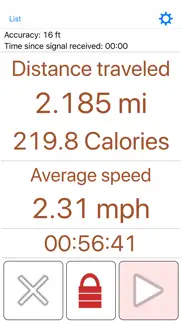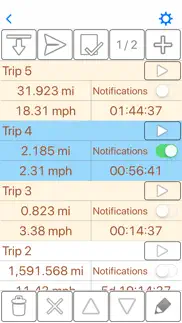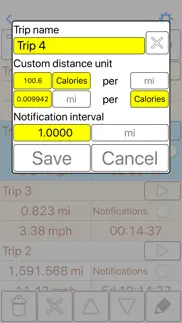- 59.3LEGITIMACY SCORE
- 63.8SAFETY SCORE
- 4+CONTENT RATING
- $4.99PRICE
What is GPS Odometer Pro? Description of GPS Odometer Pro 2202 chars
A simple and easy to use odometer. GPS Odometer only does one thing, and does it well: measure distance traveled. Includes run in background capability. Ideal for almost anything that requires measuring outdoor distance traveled such as walking, running, driving, boating, or hiking. Note that GPS does not work well under a roof. For best results, use outdoors.
Benefits of the paid version:
- Landscape and splitscreen support.
- Ability to have multiple trips. Each trip can be stopped and started independently.
- Receive notifications while the application is closed at distance intervals of your choosing.
- Custom units readout. For example, you want to know how many calories you have burned. You can customize this to include anything that has a linear relationship with distance traveled. This can be different for each trip.
- No advertisements.
- Export trips via email and optionally restore later.
Displays:
- Distance
- Time elapsed
- Speed (average or current)
- Displacement (straight line distance from your starting point) This can be hidden.
Distance units include:
- Kilometers
- Miles
- Nautical miles
- Meters
- Feet
Speed units include:
- Kilometers per hour
- Miles per hour
- Nautical miles per hour
- Meters per second
- Feet per second
Other features:
- Large font adjustable display.
- Accurate to within 1 percent when compared to most car odometers under normal driving conditions.
- Includes a lock to help prevent accidental reset of your trip. After unlocked, it locks back in a few seconds, or you can lock it yourself.
- Approximates distance traveled in some GPS dead spots such as driving through a tunnel by adding the as-a-bird flies distance to your trip.
Please also note:
- GPS Odometer does run in the background if you leave it running. Be sure to pause the trip when you are finished or battery life will be negatively affected. The timer stops when the trip is paused.
- To change the display, tap the unlock button and notice the three green boxes that temporarily appear. Each button adjusts a different part of the display.
- You can change the language to English in the application settings.
Please visit the web page for more details.
- GPS Odometer Pro App User Reviews
- GPS Odometer Pro Pros
- GPS Odometer Pro Cons
- Is GPS Odometer Pro legit?
- Should I download GPS Odometer Pro?
- GPS Odometer Pro Screenshots
- Product details of GPS Odometer Pro
GPS Odometer Pro App User Reviews
What do you think about GPS Odometer Pro app? Ask the appsupports.co community a question about GPS Odometer Pro!
Please wait! Facebook GPS Odometer Pro app comments loading...
GPS Odometer Pro Pros
✓ Anazing little piece if softwareWe were competing in RAAM, an ultracycle race from Oceanside CA to Annapolis MD. The route is broken down by distances to turn over more than 3000 miles. We had this app in all of our support vehicles. The app worked perfectly. Periodically, support vehicles needed to leave the route for supplies. With this app, we could stop and start the odometer without loss. The reality is that most vehicle odometers are inaccurate by up to 10%. This app is accurate down to a few feet. We set a new Canadian record and cane second overall in no small part to the easy use and accuracy of this app..Version: 1.41
✓ Minor problemI’m using this to follow Week, Shift, paid travel, unpaid travel and cancelled jobs travel. They all work but occasionally they all crash and whilst Mileage is preserved all other data is lost. Apart from this I like the app enough to have bought the Pro version..Version: 2.8
✓ GPS Odometer Pro Positive ReviewsGPS Odometer Pro Cons
The cons of the GPS Odometer Pro application were not found.
✗ GPS Odometer Pro Negative ReviewsIs GPS Odometer Pro legit?
✅ Yes. GPS Odometer Pro is legit, but not 100% legit to us. This conclusion was arrived at by running over 119 GPS Odometer Pro user reviews through our NLP machine learning process to determine if users believe the app is legitimate or not. Based on this, AppSupports Legitimacy Score for GPS Odometer Pro is 59.3/100.
Is GPS Odometer Pro safe?
✅ Yes. GPS Odometer Pro is quiet safe to use. This is based on our NLP analysis of over 119 user reviews sourced from the IOS appstore and the appstore cumulative rating of 3.4/5. AppSupports Safety Score for GPS Odometer Pro is 63.8/100.
Should I download GPS Odometer Pro?
✅ There have been no security reports that makes GPS Odometer Pro a dangerous app to use on your smartphone right now.
GPS Odometer Pro Screenshots
Product details of GPS Odometer Pro
- App Name:
- GPS Odometer Pro
- App Version:
- 2.12
- Developer:
- TappiApps
- Legitimacy Score:
- 59.3/100
- Safety Score:
- 63.8/100
- Content Rating:
- 4+ Contains no objectionable material!
- Category:
- Travel, Health & Fitness
- Language:
- EN FR DE IT JA KO PT RU ZH ES ZH VI
- App Size:
- 19.07 MB
- Price:
- $4.99
- Bundle Id:
- ta.gpsOdometerPro
- Relase Date:
- 16 January 2015, Friday
- Last Update:
- 13 December 2021, Monday - 04:34
- Compatibility:
- IOS 9.0 or later
- Trips now have 'notes' and 'starting distance' properties. - Added a customizable Widget. - Notifications can now be customized. - Removed the light/dark theme setting. Device level light/dark appearance introduced in iOS 14 makes this redundant. -....