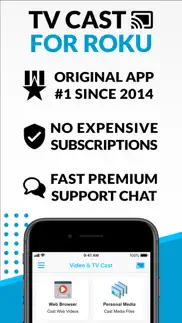- 77.2LEGITIMACY SCORE
- 81.7SAFETY SCORE
- 17+CONTENT RATING
- FreePRICE
What is TV Cast for Roku App? Description of TV Cast for Roku App 3994 chars
Watch any web video or camera-roll video on your Roku and enjoy the show on your big screen with the no#1 web video streamer.
With Video & TV Cast for Roku you can browse the web and stream any web video or online TV show on your Roku. Mp4, m3u8, hls livestreams, video over https and of course Full HD are supported.
Just open Video & TV Cast, navigate to a website, wait for link detection and send the video with a single tap to your Roku. The discovered link will be shown below the browser. A tap on the video link will start the show.
* SUPPORTED Roku Players: Roku TV, Roku Streaming Stick, Roku Express, Roku Premiere, Roku Ultra, Roku 2, Roku 3, Roku 4, Roku HD (2500), Roku LT (2400+2450) Player, Telstra TV, NOW TV Stick & Box. Please make sure that firmware 5.1 or later is installed.
* NOT SUPPORTED Roku Players: Roku classic models (N1000, N1050, N1100, N1101), Roku 2000, 2050, 2100, Sky Ticket (WOW TV).
* COMPATIBILITY: Please test your favorite videos with the free app edition before upgrading! Compatibility may depend on your Roku device and firmware.
* iTunes movies, Flash video and DRM protected videos like Amazon Prime, Netflix, Hulu, Vudu, DirecTV, Xfinity, HBO now are not supported!
* The app streams only the video part of a website and not the whole website content (No screen or tab mirroring!).
* Sometimes it is necessary to play the video on your iPad or iPhone first before it gets discovered by the app for streaming.
* If a specific video does not cast, please check our FAQ. If that does not help, please give us a chance to help you by dropping a mail to [email protected] instead of leaving a negative comment on the App Store. We will try to add support for your video as soon as possible.
>>> UPGRADE FEATURES (available as in-app purchases)
* Premium Edition: Unlocks all of the features listed here. Also future features are included, so you do not have to pay for them when they are released in an updated app version.
* Remote: Control your Roku straight from your iPhone or iPad. The remote works independed from video streaming and you can use it with other Roku channels as well.
* Personal Media: Cast unlimited personal photos, videos and music directly from your device or from cloud services like iCloud and Dropbox.
* Ad-Blocker: Blocks ads & popups on most websites and removes the sponsoring ads from the app. You can update and enable/disable ad-blocking at any time in the settings.
* Bookmarks: Save unlimited website bookmarks. Synchronize and transfer them between different TV Cast apps and iOS devices by using backup and restore via iCloud.
* Desktop Mode: Change the browser user-agent and cloak your iPhone/iPad as a desktop PC to load the desktop website instead of a mobile website. Please note that this will NOT enable video casting on websites that serve Flash videos in desktop mode.
* Change Homepage: Set your personal homepage in the settings.
>>> USER FEEDBACKS
"You have saved my life - Honestly. I cannot thank you enough. This is probably the best app I have ever gotten. Purchased all of the addons immediately after I saw it worked. I hope you continue to develop, and I trust you see our emails :)"
AJ The Man, USA
>>> A MESSAGE FROM THE DEVELOPERS
We want to say thank you for all your great support and kindly invite you to honestly rate our app. This helps us to keep up our app development and support for you.
If you have any feedback, feature requests or other request, please notify us at [email protected]
Disclaimer: This app is not affiliated with Roku or one of its products or any other trademark mentioned here. ROKU, the ROKU Logo, STREAMING STICK, ROKU TV, ROKU POWERED, the ROKU POWERED Logo, ROKU READY, the ROKU READY Logo, "STOP DREAMING. START STREAMING.", "HAPPY STREAMING", "THERE'S A TON OF ENTERTAINMENT IN THIS LITTLE BOX," and "NOW THIS IS TV" are trademarks and/or registered trademarks of Roku, Inc. in the United States and other countries.
- TV Cast for Roku App App User Reviews
- TV Cast for Roku App Pros
- TV Cast for Roku App Cons
- Is TV Cast for Roku App legit?
- Should I download TV Cast for Roku App?
- TV Cast for Roku App Screenshots
- Product details of TV Cast for Roku App
TV Cast for Roku App App User Reviews
What do you think about TV Cast for Roku App app? Ask the appsupports.co community a question about TV Cast for Roku App!
Please wait! Facebook TV Cast for Roku App app comments loading...
TV Cast for Roku App Pros
✓ Works extremely wellI was after an app that did exactly this so I was pleased to find TV Cast on the App Store. I use this app for casting episodes of obscure TV shows from the web which cannot be found on any of the Roku channels. So far, excellent!.Version: 1.5
✓ Money well spent, even if it doesn’t always work perfectDownload this app and pay for the premium version so you’ll have all the features available on ALL your iOS devices. Some videos don’t cast, some cast and then stop loading after 20-30 minutes (could be a network config issue on my end, not sure) but this app is fantastic..Version: 3.5
✓ TV Cast for Roku App Positive ReviewsTV Cast for Roku App Cons
✗ It’s good but needs workI love this app other then . It shows on the right a tv with a WiFi thing on blue which is good its on my WiFi but when I watch one show it turns red & then it says I’m not connected to WiFi & I check my Roku & it is connected so it’s the app & it makes me so mad because every time it does that I have to restart the Roku & then the app shows the tv again & it’s blue again & working so I watch Duck dynasty one episode then when it goes off I have to restart all over again to watch another episode & im getting sick of it .. 😡😡.Version: 1.12
✗ Very goodExcellent product.Version: 3.3
✗ TV Cast for Roku App Negative ReviewsIs TV Cast for Roku App legit?
✅ Yes. TV Cast for Roku App is legit, but not 100% legit to us. This conclusion was arrived at by running over 19,190 TV Cast for Roku App user reviews through our NLP machine learning process to determine if users believe the app is legitimate or not. Based on this, AppSupports Legitimacy Score for TV Cast for Roku App is 77.2/100.
Is TV Cast for Roku App safe?
✅ Yes. TV Cast for Roku App is quiet safe to use. This is based on our NLP analysis of over 19,190 user reviews sourced from the IOS appstore and the appstore cumulative rating of 4.3/5. AppSupports Safety Score for TV Cast for Roku App is 81.7/100.
Should I download TV Cast for Roku App?
✅ There have been no security reports that makes TV Cast for Roku App a dangerous app to use on your smartphone right now.
TV Cast for Roku App Screenshots
Product details of TV Cast for Roku App
- App Name:
- TV Cast for Roku App
- App Version:
- 3.12
- Developer:
- Kraus Und Karnath GbR 2Kit Consulting
- Legitimacy Score:
- 77.2/100
- Safety Score:
- 81.7/100
- Content Rating:
- 17+ May contain content unsuitable for children under the age of 17!
- Category:
- Photo & Video, Entertainment
- Language:
- EN
- App Size:
- 41.25 MB
- Price:
- Free
- Bundle Id:
- de.2kit.cast-browser-roku
- Relase Date:
- 04 March 2015, Wednesday
- Last Update:
- 12 February 2024, Monday - 19:08
- Compatibility:
- IOS 10.0 or later
- Bug fixes.