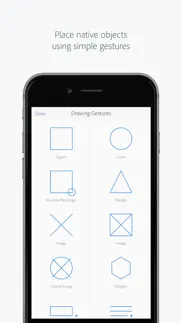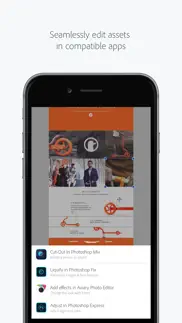- 77.4LEGITIMACY SCORE
- 81.9SAFETY SCORE
- 4+CONTENT RATING
- FreePRICE
What is Adobe Comp? Description of Adobe Comp 3404 chars
Voted “App Store Best of 2015” by Apple!
Lay out an idea with real assets like photos, text, shapes and fonts. Send the wireframe to Photoshop, Illustrator, InDesign or Muse to refine and finish.
Graphic designers and artists can explore a concept using:
• Gestures that drop in placeholder text, basic shapes and editable text boxes.
• Guides and grids to align and work with spacing controls.
• Free fonts and from Typekit or third-party fonts installed on their device.
• Edit or rewind and export the idea from any point in its timeline.
• Send the idea to the desktop where it will automatically open in InDesign, Illustrator, Photoshop or Muse.
Try using Comp with:
Photoshop
Illustrator
InDesign
Muse
Capture
Photoshop Mix
Photoshop Fix
BUZZ FROM USERS AND PRESS
“This is one of the best apps on my phone.” – George Butler
“Overall I love the progress this app has made. I’ve used it for professional layouts for web design ideas and it’s a great mobile design tool to get things going in a project for rapid iterations in the starting stages.” – Ben MacKay
“Firstly, I think Comp is a great application, so many times those sketches on paper are so much easier for expressing ideas and pop! This app turns that into a reality. I love having the app in my pocket so I can trial something if I have an idea while walking or commuting.” – Andrew Paul Hayward
You can also take advantage of other Creative Cloud services like:
ADOBE STOCK
Incorporate high-res, royalty-free photos and images as temporary or licensed assets.
LIBRARIES
Get easy in-app access to your assets — including Adobe Stock images or vectors and color themes from Capture.
LINKED ASSETS
Assets you pull into Comp from your Library will display as linked files in Illustrator and InDesign and as Smart Objects in Photoshop.
POWERED BY CREATIVESYNC
Adobe CreativeSync ensures that your files, fonts, design assets, settings and more all instantly appear in your workflow wherever you need them. Start your creative work on any device and seamlessly pick it up on another.
2GB FILE STORAGE
Use of Adobe mobile apps requires a free, basic level of Creative Cloud membership, which includes 2GB of complimentary storage for file syncing and sharing.
--------------------------------------------------------------------------------------------------------MORE STORAGE (Optional in-app purchase)
If you need more than your allotted 2GB of Creative Cloud file storage, you have the option of purchasing an additional 20GB for $1.99 (US dollars) a month. The recurring payment is automatically charged to your iTunes account. To stop service, simply go to your account Settings and turn off auto-renew at least 24-hours before the end of your billing period. Prorating is unavailable — when you turn off auto-renew, service will continue until the end of that month’s billing period.
The Fine Print
You must be 13 or older and agree to Adobe’s terms and privacy policy, viewable at http://www.adobe.com/special/misc/privacy.html. Use of Adobe mobile apps and online services requires registration for a free Adobe ID as part of a free, basic level of Creative Cloud membership. Adobe online services require an Internet connection, are not available in all countries or languages, and may be subject to change or discontinuation without notice.
- Adobe Comp App User Reviews
- Adobe Comp Pros
- Adobe Comp Cons
- Is Adobe Comp legit?
- Should I download Adobe Comp?
- Adobe Comp Screenshots
- Product details of Adobe Comp
Adobe Comp App User Reviews
What do you think about Adobe Comp app? Ask the appsupports.co community a question about Adobe Comp!
Please wait! Facebook Adobe Comp app comments loading...
Adobe Comp Pros
✓ AwesomeI Love it. It is an amazing app that allows us to do anything if possible. I love it I just say that, thanks..Version: 3.0.3
✓ Phenomenal!Never has making a document been so easy and quick instead of staring my document and then rearranging after, I can copy and past my notes straight into the app and have the document finished in mere minutes. This app makes life that much easier..Version: 1.2.2
✓ Adobe Comp Positive ReviewsAdobe Comp Cons
✗ It won’t let me write 😒I write something and it goes away.Version: 3.0.4
✗ Not what's neededA lightweight app with low capabilities. Needs to be compatible with iCloud Drive, adobe should just create InDesign for the iPad instead of splitting the apps into smaller ones and loses crucial tools in between. It's not like you're charging less for them..Version: 3.0.3
✗ Adobe Comp Negative ReviewsIs Adobe Comp legit?
✅ Yes. Adobe Comp is legit, but not 100% legit to us. This conclusion was arrived at by running over 1,025 Adobe Comp user reviews through our NLP machine learning process to determine if users believe the app is legitimate or not. Based on this, AppSupports Legitimacy Score for Adobe Comp is 77.4/100.
Is Adobe Comp safe?
✅ Yes. Adobe Comp is quiet safe to use. This is based on our NLP analysis of over 1,025 user reviews sourced from the IOS appstore and the appstore cumulative rating of 4.3/5. AppSupports Safety Score for Adobe Comp is 81.9/100.
Should I download Adobe Comp?
✅ There have been no security reports that makes Adobe Comp a dangerous app to use on your smartphone right now.
Adobe Comp Screenshots
Product details of Adobe Comp
- App Name:
- Adobe Comp
- App Version:
- 3.0.5
- Developer:
- Adobe Inc.
- Legitimacy Score:
- 77.4/100
- Safety Score:
- 81.9/100
- Content Rating:
- 4+ Contains no objectionable material!
- Category:
- Productivity, Photo & Video
- Language:
- CS DA NL EN FI FR DE IT JA KO NB PL PT RU ES SV ZH TR
- App Size:
- 145.92 MB
- Price:
- Free
- Bundle Id:
- com.adobe.layup
- Relase Date:
- 29 March 2015, Sunday
- Last Update:
- 02 April 2019, Tuesday - 08:17
- Compatibility:
- IOS 9.0 or later
Bug Fixes and Stability Improvements.