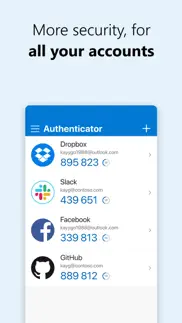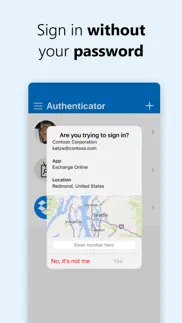- 86.4LEGITIMACY SCORE
- 90.9SAFETY SCORE
- 4+CONTENT RATING
- FreePRICE
What is Microsoft Authenticator? Description of Microsoft Authenticator 2806 chars
Use Microsoft Authenticator for easy, secure sign-ins for all your online accounts using multi-factor authentication, passwordless, or password autofill. You also have additional account management options for your Microsoft personal, work or school accounts.
Getting started with multi-factor authentication
Multi factor authentication (MFA)provides a second layer of security. When enabled, during login after entering your password, you’ll be asked for an additional way to prove it’s really you. Either approve the notification sent to the Microsoft Authenticator, or enter the one-time password (OTP) generated by the app. The OTP codes have a 30 second timer counting down. This timer is so you never have to use the same time-based one-time password (TOTP) twice and you don’t have to remember the number. The OTP doesn’t require you to be connected to a network, and it won’t drain your battery. You can add multiple accounts to your app, including non-Microsoft accounts like Facebook, Amazon, Dropbox, Google, LinkedIn, GitHub, and more.
Getting started with passwordless
Use your phone, not your password, to log into your Microsoft account. Just enter your username, then approve the notification sent to your phone. Your fingerprint, face ID, or PIN will provide a second layer of security in this two-step verification process. After you’ve signed in with two factor authentication (2FA), you’ll have access to all your Microsoft products and services, such as Outlook, OneDrive, Office, and more.
Getting started with autofill
Microsoft Authenticator app can also autofill passwords for you. Sign-in on the Passwords tab inside the Authenticator app with your personal Microsoft account to start syncing passwords, including the passwords saved in Microsoft Edge. Make Microsoft Authenticator the default autofill provider and start autofilling passwords on apps and sites you visit on your mobile. Your passwords are protected with multi-factor authentication in the app. You will need to prove yourself with your fingerprint, face ID, or PIN to access and autofill passwords on your mobile. You can also import passwords from Google Chrome and other password managers.
Microsoft personal, work or school accounts
Sometimes your work or school might ask you to install the Microsoft Authenticator when accessing certain organization resources. You will need to register your device to your organization through the app and add your work or school account. Microsoft Authenticator supports cert-based authentication by issuing a certificate on your device. This will let your organization know that the sign-in request is coming from a trusted device and help you seamlessly and securely access additional Microsoft apps and services without needing to log into each.
- Microsoft Authenticator App User Reviews
- Microsoft Authenticator Pros
- Microsoft Authenticator Cons
- Is Microsoft Authenticator legit?
- Should I download Microsoft Authenticator?
- Microsoft Authenticator Screenshots
- Product details of Microsoft Authenticator
Microsoft Authenticator App User Reviews
What do you think about Microsoft Authenticator app? Ask the appsupports.co community a question about Microsoft Authenticator!
Please wait! Facebook Microsoft Authenticator app comments loading...
Microsoft Authenticator Pros
✓ So usefulSo useful to have this extra layer of authentication, better than waiting for texts, and doesn’t matter if you get a new number. I still use unique passwords for every site, but if my password manager is ever hacked, I’ll still be safe! I wish more companies would use this app for 2FA security. This is the kind of thing you should share with the elderly less tech-minded people in your life to help protect them..Version: 6.3.12
✓ The Best Is Back😆This is by far the best password manager and authenticator app. After using keychain for a while, I read about this app and downloaded it. It quickly became my preferred password manager, but after one of the iOS 15 updates it stopped allowing new passwords to be added automatically or manually. I deleted the app and watched for an update. I am glad to report that it is back. As my default for auto filling passwords, it works seamlessly, not requiring redirection to keychain. It’s native password generator works great. I recommend Authenticator to all..Version: 6.5.86
✓ Microsoft Authenticator Positive ReviewsMicrosoft Authenticator Cons
✗ Apple Watch app useless for meI’m writing this review solely about the Apple Watch app. I used to be able to authenticate login requests directly from my watch, so I could leave my phone in the other room, or at least not have to physically open the app every time I needed to log in. Now my organization moved to using the type of authentication where you have to enter a number from the login screen into your authenticator. Unfortunately, this renders the watch app useless as you can’t enter that number on the watch. The thing is, there’s no technical reason for this. Typing numbers on the watch is easy. But the app doesn’t support letting me do that. So logging in with the app, which used to be a very quick and easy occasion, is now a huge pain point in my day. If you update the Apple Watch app to have this functionality, I’ll happily revise my review, but unfortunately this app is now one that feels like a struggle as is..Version: 6.7.15
✗ App lockDreadful, this is automatic and not my choice, the app does not set out how to unlock and the bio key is not an option causing me to get my company IT department to recall my phone to unlock the app.Version: 6.4.22
✗ Microsoft Authenticator Negative ReviewsIs Microsoft Authenticator legit?
✅ Yes. Microsoft Authenticator is 100% legit to us. This conclusion was arrived at by running over 352,942 Microsoft Authenticator user reviews through our NLP machine learning process to determine if users believe the app is legitimate or not. Based on this, AppSupports Legitimacy Score for Microsoft Authenticator is 86.4/100.
Is Microsoft Authenticator safe?
✅ Yes. Microsoft Authenticator is quiet safe to use. This is based on our NLP analysis of over 352,942 user reviews sourced from the IOS appstore and the appstore cumulative rating of 4.7/5. AppSupports Safety Score for Microsoft Authenticator is 90.9/100.
Should I download Microsoft Authenticator?
✅ There have been no security reports that makes Microsoft Authenticator a dangerous app to use on your smartphone right now.
Microsoft Authenticator Screenshots
Product details of Microsoft Authenticator
- App Name:
- Microsoft Authenticator
- App Version:
- 6.8.6
- Developer:
- Microsoft Corporation
- Legitimacy Score:
- 86.4/100
- Safety Score:
- 90.9/100
- Content Rating:
- 4+ Contains no objectionable material!
- Category:
- Productivity, Utilities
- Language:
- AR EU BG CA HR CS DA NL EN ET FI FR GL DE EL HE HI HU ID IT JA KK KO LV LT MS NB PL PT RO RU SR ZH SK SL ES SV TH ZH TR UK VI
- App Size:
- 192.41 MB
- Price:
- Free
- Bundle Id:
- com.microsoft.azureauthenticator
- Relase Date:
- 30 May 2015, Saturday
- Last Update:
- 05 March 2024, Tuesday - 18:38
- Compatibility:
- IOS 15.0 or later
We're always working on new features, bug fixes, and performance improvements. Make sure you stay updated with the latest version for the best authentication experience..