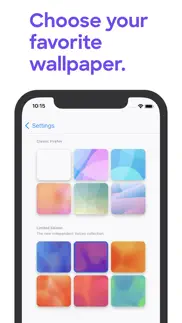- 80.9LEGITIMACY SCORE
- 85.4SAFETY SCORE
- 17+CONTENT RATING
- FreePRICE
What is Firefox: Private, Safe Browser? Description of Firefox: Private, Safe Browser 3919 chars
Get the people-first browser that’s backed by a non-profit.
It’s a new era in tech. Don’t settle for a browser produced by giant, profit-driven, data-hoarding tech companies. Firefox is the obvious choice for independent, ethical tech that respects your privacy and gives you more ways than ever to tailor your internet experience exactly the way you want it. Download Firefox now for iPhone, iPad and Mac.
Firefox is backed by the non-profit Mozilla Foundation, whose mission is to ensure the internet remains a global public resource, open and accessible to everyone. When you make Firefox your go-to, everyday browser, you’re also joining a unique (serious nerd cred) community that’s actively helping to diversify the way people experience the internet.
Firefox is extremely private for a reason — and the reason is you.
We want you to have an amazing experience every time you use Firefox. We know feeling safe and secure are foundational for enjoying your time online. Since version 1 in 2004, we’ve taken privacy seriously, because we’ve always been in the business of valuing people first, over everything. When you care more about people than profits, privacy naturally becomes a top priority.
DIFFERENT DEVICES. SAME TRAIN OF THOUGHT
Now you can search for things on your laptop, then pick up the exact same search on your phone and vice versa. Your Firefox homepage displays the most recent searches you’ve done on other devices so you can easily get back to what you were doing or thinking about.
LIMITED-EDITION WALLPAPERS
Introducing limited-edition wallpapers from independent creators. Stick with one you love or switch it up anytime to make Firefox match your mood.
STREAMLINED HOME SCREEN
Pick up right where you left off. See all your open tabs intuitively grouped and displayed along with your recent bookmarks, top sites and popular articles recommended by Pocket.
PRIVACY CONTROL IN ALL THE RIGHT PLACES
Firefox gives you greater privacy protection while you’re on the web. By default, Firefox blocks trackers and scripts such as social media trackers, cross-site cookie trackers, cryptominers and fingerprinters. In addition to Apple’s Intelligent Tracking Prevention, setting Firefox’s Enhanced Tracking Protection to strict blocks tracking content in all windows. Also, you can easily choose to search in private browsing mode. And when you close private browsing mode, your browsing history and any cookies are automatically erased from your device.
GET FIREFOX ON ALL YOUR DEVICES
Add Firefox across your devices for secure, seamless browsing. In addition to synced tabs and searches, Firefox makes password management easy by remembering your passwords across devices.
FIND IT FAST WITH FIREFOX’S SEARCH BAR
Get search suggestions in the search bar and quickly access the sites you visit most. Type in your search question and get suggested and previously searched results across your favorite search engines.
ORGANIZE YOUR TABS THE WAY YOU LIKE
Create as many tabs as you like without losing track. Firefox displays your open tabs as thumbnails and numbered tabs, making it easy to find what you want quickly.
SHARE ANYTHING IN A FEW TAPS
The Firefox web browser makes it easy to share links to web pages or specific items on a page with easy, quick access to your most recently used apps.
LEARN MORE ABOUT FIREFOX WEB BROWSER:
- Read about Firefox permissions: http://mzl.la/Permissions
- Learn more about what’s up at Mozilla: https://blog.mozilla.org
ABOUT MOZILLA
Mozilla exists to build the Internet as a public resource accessible to all because we believe open and free is better than closed and controlled. We build products like Firefox to promote choice and transparency and give people more control over their lives online. Learn more at https://www.mozilla.org.
Privacy Policy: http://www.mozilla.org/legal/privacy/firefox.html
- Firefox: Private, Safe Browser App User Reviews
- Firefox: Private, Safe Browser Pros
- Firefox: Private, Safe Browser Cons
- Is Firefox: Private, Safe Browser legit?
- Should I download Firefox: Private, Safe Browser?
- Firefox: Private, Safe Browser Screenshots
- Product details of Firefox: Private, Safe Browser
Firefox: Private, Safe Browser App User Reviews
What do you think about Firefox: Private, Safe Browser app? Ask the appsupports.co community a question about Firefox: Private, Safe Browser!
Please wait! Facebook Firefox: Private, Safe Browser app comments loading...
Firefox: Private, Safe Browser Pros
✓ Just one thing that bothers meLove the firefox browser and how it syncs with my desktop browser, excellent.. I’ve been using it for months.. But! Please change this one thing that bothers me and is a silly waste of time ~ When you want to copy a website’s address, you have to tap the address, then tap again to deselect it, then long-press, then tap to copy... it’s a real pain... Surely more people would be wanting to copy / paste than change the website’s address? PLEASE take a look at the way safari works in this respect - it is so much better One more thing ~ please add an option to ‘paste and search’ like in safari... again it saves pasting at the top of the screen the pressing ‘Go’ at the bottom of the screen... a much better user experience, I thought it would have been added to firefox by now. Thanks!.Version: 12.1
✓ Horrible User ExperienceI have used Firefox on and off now for a span of seven years, and I keep checking in to see if they fixed their terrible bookmark UX, and I am disappointed every time. Let me go into detail. For as long as I can remember, the most frustrating aspect of mobile Firefox is accessing bookmarks. Too many taps!! There should be a library icon on the navigation bar at the bottom, you tap ONCE and it shows you your bookmarks. More specifically the user should be able to customize what bookmarks they want to see right up front. For me, all my bookmarks live in the Bookmarks toolbar. I never put bookmarks into the Bookmarks menu - I mean, does anyone? Second point, right now when you tap the menu and tap “Your Library” it slides up this pane which displays your bookmarks, great - however, it’s super annoying to dismiss. If you don’t land your finger exactly on the right spot and swipe down, you end up swiping something else. There should be a “Done” element or some other way to dismiss that pane other than swiping. Even tapping on the gray swipe element to dismiss would be ok. I really love what Mozilla is doing with Firefox, with emphasis on security and privacy, but their UX/UI needs some serious attention. Even the desktop browser looks dated and has issues. These things wouldn’t bother your average user that much, but as a UX/UI designer myself - it grinds my gears..Version: 26.0
✓ Firefox: Private, Safe Browser Positive ReviewsFirefox: Private, Safe Browser Cons
✗ It's a browser!!It's a browser. It lets you view webpages. However, on install it also switches in several spyware features such as running studies on your browsing, and also sending all of your usage data... you can switch this off in settings, but for a browser that claims to put the user first, this shows Mozilla bullsh1t the same about privacy as everybody else. There is NO such thing as anonymised data in the browser world... you are a fool if you believe otherwise. Mozilla shouldn't have spyware switched on by default..Version: 108.1
✗ Touch ID and passcode do not work.Just as the title suggests..Version: 21.0
✗ Firefox: Private, Safe Browser Negative ReviewsIs Firefox: Private, Safe Browser legit?
✅ Yes. Firefox: Private, Safe Browser is 100% legit to us. This conclusion was arrived at by running over 83,110 Firefox: Private, Safe Browser user reviews through our NLP machine learning process to determine if users believe the app is legitimate or not. Based on this, AppSupports Legitimacy Score for Firefox: Private, Safe Browser is 80.9/100.
Is Firefox: Private, Safe Browser safe?
✅ Yes. Firefox: Private, Safe Browser is quiet safe to use. This is based on our NLP analysis of over 83,110 user reviews sourced from the IOS appstore and the appstore cumulative rating of 4.4/5. AppSupports Safety Score for Firefox: Private, Safe Browser is 85.4/100.
Should I download Firefox: Private, Safe Browser?
✅ There have been no security reports that makes Firefox: Private, Safe Browser a dangerous app to use on your smartphone right now.
Firefox: Private, Safe Browser Screenshots
Product details of Firefox: Private, Safe Browser
- App Name:
- Firefox: Private, Safe Browser
- App Version:
- 124.0
- Developer:
- Mozilla
- Legitimacy Score:
- 80.9/100
- Safety Score:
- 85.4/100
- Content Rating:
- 17+ May contain content unsuitable for children under the age of 17!
- Category:
- Utilities, Productivity
- Language:
- AF SQ AR AN HY AZ EU BE BN BS BR BG MY KM CA CO HR CS DA NL EN EO ET FI FR GD GL KA DE EL GU HE HI HU IS ID IA GA IT JA JV KN KK KO LO LV LT MS ML MR NE NB NN OC OR FA PL PT PA RM RO RU ZH SI SK SL ES SU SV TA TT TE TH BO ZH TR UG UK UR UZ VI CY
- App Size:
- 139.03 MB
- Price:
- Free
- Bundle Id:
- org.mozilla.ios.Firefox
- Relase Date:
- 12 November 2015, Thursday
- Last Update:
- 18 March 2024, Monday - 14:35
- Compatibility:
- IOS 15.0 or later
-Updated Theme System to address various issues and improve performance. -Fixed an issue with Undo Closing of Tabs functionality. -Improved Site Identity Padlock inconsistencies for a smoother user experience. -Implemented fixes and updates to improv....