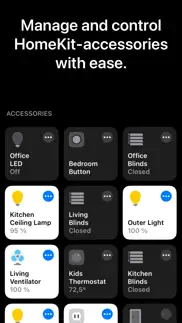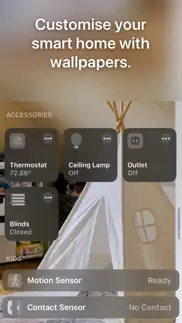- 79.4LEGITIMACY SCORE
- 83.9SAFETY SCORE
- 4+CONTENT RATING
- $14.99PRICE
What is Home+ 6? Description of Home+ 6 583 chars
Home+ 6 is a full-featured HomeKit app which makes working with HomeKit easier.
Home+ lets you control, manage and automate your smart home like never before.
- You can create powerful automations which are not possible with the Home app.
- You can access all characteristics of an accessory
- You can control your accessories from your Home Screen and Lock Screen with widgets.
- You can customise your smart home with wallpapers.
- You can backup and restore your HomeKit configuration in case you need to.
Home+ is a one-time purchase for your iPhone, iPad and Apple Watch.
- Home+ 6 App User Reviews
- Home+ 6 Pros
- Home+ 6 Cons
- Is Home+ 6 legit?
- Should I download Home+ 6?
- Home+ 6 Screenshots
- Product details of Home+ 6
Home+ 6 App User Reviews
What do you think about Home+ 6 app? Ask the appsupports.co community a question about Home+ 6!
Please wait! Facebook Home+ 6 app comments loading...
Home+ 6 Pros
✓ Well though out app with a few caveatsThis really is a well thought out app! Here are my thoughts: Pros: • Clean and simple UI with an appealing design. • Tiles are layed out in such a way where you can collapse rooms and therefore only focus on the accessories you’re interested in which keeps things uncluttered. • Very powerful automations with conditional statements. • Provides for a full replacement of the Home app. Cons: • No ability to use device groups in the accessory page. You can create groups in the groups tab, however this is cumbersome. • Key custom icons seem to be missing. Example: There is a generic fan icon but no ceiling fan icon. A greater assortment of icons would go a long way especially if you have a lot of accessories like myself. All in all, I really do love Home+ and it has quickly become my go to Homekit app..Version: 4.1.2
✓ HomeKit automation that actually works!After spending a small fortune kitting my house out with HomeKit gear, I was at my wits end... None of the rules or customisations were working as they should be... Until I found Home+ 4. I’d tried the native iOS Home app (we all know how good that is... 🙄), the Eve Motion app, the Phillips Hue app, and Hesperus (which seems to have been abandoned by its developer). None of those alternatives seemed to work — rules would go missing, automations would never run, or integration with the HomeKit API was outdated. The only method I was having any luck with was the Hue app, which would be fine if I only wanted to automate Hue bulbs — but I need to manage smart outlets, motion sensors, and remote controls too — many of which were not supported by Hue, which I gather runs it’s own automation rules side-by-side with HomeKit. Home+ is easy to use, has a great looking UI, and most importantly, IT ACTUALLY WORKS! Thanks for such a great bit of software — you saved me from major buyer’s remorse over ever jumping in to the HomeKit ecosystem in the first place. This app is worth every penny..Version: 4.0.1
✓ Home+ 6 Positive ReviewsHome+ 6 Cons
✗ Helpful But Duplication Feature Is LimitedI downloaded the app after realising that I’d have to duplicate the default Hue scene’s in order to apply them to separate rooms. But unfortunately when you duplicate a scene, the original scene’s settings aren’t applied to the accessories that you add to the copy of the scene. That means that you have to recreate the scene for every accessory that you add to the copy of the scene. Which is made much harder by the fact that you have to find the right colour & colour hue on a wheel, rather than being able to type those values in. Still, at least the app gives you visibility of what those values are so made this process easier vs using the Home or Hue apps..Version: 5.0.2
✗ For the real reasons you’d want this app, it falls short.The app itself works great for doing basic things in a more streamlined way, however will support across devices is limited and an extreme annoyance. For example, with my Honeywell alarm system, as soon as I create any automations with any sensor in this app the entire Honeywell system disconnects from HomeKit and needs to be reconnected and every accessory added. I contacted the developer three times about this and never got a response. Certain Onvis products have an extreme lag with this app. As others mentioned, audio automations are more limiting here than with the official home app. The app itself is great and the easy of creating complex automations is just want apple needs to implement in it’s native app. However, if you want a streamlined all in one automations system, this falls short as it simply dose not support all accessories..Version: 5.3.3
✗ Home+ 6 Negative ReviewsIs Home+ 6 legit?
✅ Yes. Home+ 6 is legit, but not 100% legit to us. This conclusion was arrived at by running over 1,020 Home+ 6 user reviews through our NLP machine learning process to determine if users believe the app is legitimate or not. Based on this, AppSupports Legitimacy Score for Home+ 6 is 79.4/100.
Is Home+ 6 safe?
✅ Yes. Home+ 6 is quiet safe to use. This is based on our NLP analysis of over 1,020 user reviews sourced from the IOS appstore and the appstore cumulative rating of 4.4/5. AppSupports Safety Score for Home+ 6 is 83.9/100.
Should I download Home+ 6?
✅ There have been no security reports that makes Home+ 6 a dangerous app to use on your smartphone right now.
Home+ 6 Screenshots
Product details of Home+ 6
- App Name:
- Home+ 6
- App Version:
- 6.2.1
- Developer:
- Matthias Hochgatterer
- Legitimacy Score:
- 79.4/100
- Safety Score:
- 83.9/100
- Content Rating:
- 4+ Contains no objectionable material!
- Language:
- EN DE
- App Size:
- 103.29 MB
- Price:
- $14.99
- Bundle Id:
- at.mah.home
- Relase Date:
- 15 July 2015, Wednesday
- Last Update:
- 08 November 2023, Wednesday - 08:01
- Compatibility:
- IOS 16.0 or later
- Geräte werden in der Favoriten-Ansicht nicht mehr nach Räumen gruppiert. - Es werden die Sortieroptionen in der Favoriten-Ansicht wieder angezeigt. - Behebt die Darstellung von Widgets auf den Zifferblättern der Apple Watch. - Behebt die Darstellun....