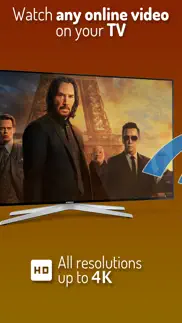- 85.0LEGITIMACY SCORE
- 89.5SAFETY SCORE
- 17+CONTENT RATING
- FreePRICE
What is Cast Web Videos to TV - iWebTV? Description of Cast Web Videos to TV - iWebTV 2355 chars
Best Casting App! Cast any online video to your TV.
iWebTV™ works with any TV equipped with Chromecast® + Roku® + Fire TV® + Apple TV® (4th Gen) + Samsung TVs (2018 and later models).
*** Feature Highlights ***
• HD resolution supported (1080p and up to 4K depending on the device)
• Unlike mirroring apps, iWebTV sends the actual video stream to your TV (Much better image quality & overall experience).
• Advanced browser, supports multiple browser tabs, blocks or hides spammy popups, search from the URL bar, ad blocker, browsing history etc...
• Subtitle auto-detect + Movie/TV Subtitle library
• Live streams support
• Video preview to instantly locate your favorite scenes.
• Binge-ready: queue up several videos, and enjoy.
• Set your own home page, bookmark web page or videos.
• Full playback controls, even after exiting the app (from the lock screen).
• Privacy modes
Some of the features above require in-app purchase
iWebTV actually plays the video on your media player which results in a much higher quality picture than apps that mirror your screen.
**** Notes ****
(1) Some premium features require in-app purchases.
(2) Excluding video formats incompatible with iOS (flash).
(3) While most video websites work well, email us from the app menu if you experience any issues: > “Get Help” > “Frequent Questions” > “Need more help? (Other Issues)”> “Contact Support” (opens email).
Smart TV from most TV manufacturers will work with this app without any preliminary setup. Just start the app, choose a video & hit the cast button! This includes TVs from Samsung, TCL, Vizio, Sony, Hisense, Insigna, Sharp, Philips and others.
**** Legal ****
iWebTV™ is a trademark of Swishly Inc.
"Chromecast" is a trademark of Google LLC.
"Fire TV" is a trademark of Amazon Technologies, Inc.
"Roku" is a trademark of Roku Inc.
"Apple TV" is a trademark of Apple Inc.
Terms:
• Privacy Policy: http://www.swishly.com/webtv/privacy-policy.html
• Terms of Use: http://www.swishly.com/webtv/terms-of-use.html
iWebTV offers a variety of upgrades, one of which is subscription-based ("Premium Services" $0.99/month or $9.99/year). With this subscription you will get the benefit of all premium features in addition to 2 premium services (Cloud Proxy Streaming + Unlimited subtitle downloads)
- Cast Web Videos to TV - iWebTV App User Reviews
- Cast Web Videos to TV - iWebTV Pros
- Cast Web Videos to TV - iWebTV Cons
- Is Cast Web Videos to TV - iWebTV legit?
- Should I download Cast Web Videos to TV - iWebTV?
- Cast Web Videos to TV - iWebTV Screenshots
- Product details of Cast Web Videos to TV - iWebTV
Cast Web Videos to TV - iWebTV App User Reviews
What do you think about Cast Web Videos to TV - iWebTV app? Ask the appsupports.co community a question about Cast Web Videos to TV - iWebTV!
Please wait! Facebook Cast Web Videos to TV - iWebTV app comments loading...
Cast Web Videos to TV - iWebTV Pros
✓ Mostly works to always works!!Since my bar lost analog tv we’ve been finding a way to stream content to the televisions. We have Chromecast and an AppleTv 4. Been using the app for movies and the first day it worked without a problem. The second and third day we started to notice that our router would get bogged down so it would cache more. The support section talked about using their servers as a proxy server. Only 99¢ for a month and first week is free. Tried it and now I’m loving it. So that’s $12 a year? I think that’s a great deal for what I want to do. I hope it lasts. Great job programmers..Version: 1.7.6
✓ Deserves 10 Stars!After trying the free version I quickly saw this app was extraordinary and exactly what I wanted. I went ahead and got the PRO Version for the $4.99 which is a small price to pay for the quality app you get. The video resolution is brought to the max for the clip, unlike in the free version. And I thought the banner wasn't a big deal.. But so nice without it! I had a couple of questions to ask the developer who to my surprise, responded back on a Saturday no less, quite quickly. This app is very easy to use and well worth the money. Thank you Developer! Awesome App.Version: 1.7.7
✓ Cast Web Videos to TV - iWebTV Positive ReviewsCast Web Videos to TV - iWebTV Cons
✗ A shameThe interface is great and simple and blocks pop up’s amazingly, just a shame I can’t get it to cast to my chrome cast no matter how much I try :(.Version: 2.0.26
✗ UghApp suddenly stopped working, no matter how many times I uninstall/reinstall it, it won’t load or even try to cast the video to my Roku. App worked flawlessly for a long time but this sudden issue renders it utterly useless. Videos will begin playing/loading but will cancel out before the option to cast even comes up. Tried numerous sites, numerous different players, heck I even try turning off the Wi-Fi and loading it on my full LTE signal and it still didn’t work. Until this issue is fixed this app is just dead weight on my phone, i’ll keep around for a bit while and give it a chance but I’ll have to delete it soon if something isn’t done. Which is sad considering I’ve paid the full price for everything this app has to offer, it was more then worth it when it was working..Version: 1.7.6
✗ Cast Web Videos to TV - iWebTV Negative ReviewsIs Cast Web Videos to TV - iWebTV legit?
✅ Yes. Cast Web Videos to TV - iWebTV is 100% legit to us. This conclusion was arrived at by running over 82,620 Cast Web Videos to TV - iWebTV user reviews through our NLP machine learning process to determine if users believe the app is legitimate or not. Based on this, AppSupports Legitimacy Score for Cast Web Videos to TV - iWebTV is 85.0/100.
Is Cast Web Videos to TV - iWebTV safe?
✅ Yes. Cast Web Videos to TV - iWebTV is quiet safe to use. This is based on our NLP analysis of over 82,620 user reviews sourced from the IOS appstore and the appstore cumulative rating of 4.6/5. AppSupports Safety Score for Cast Web Videos to TV - iWebTV is 89.5/100.
Should I download Cast Web Videos to TV - iWebTV?
✅ There have been no security reports that makes Cast Web Videos to TV - iWebTV a dangerous app to use on your smartphone right now.
Cast Web Videos to TV - iWebTV Screenshots
Product details of Cast Web Videos to TV - iWebTV
- App Name:
- Cast Web Videos to TV - iWebTV
- App Version:
- 2.0.53
- Developer:
- Swishly Inc
- Legitimacy Score:
- 85.0/100
- Safety Score:
- 89.5/100
- Content Rating:
- 17+ May contain content unsuitable for children under the age of 17!
- Category:
- Photo & Video, Entertainment
- Language:
- EN ES
- App Size:
- 51.30 MB
- Price:
- Free
- Bundle Id:
- com.swishly.webtv
- Relase Date:
- 11 July 2015, Saturday
- Last Update:
- 27 March 2024, Wednesday - 15:34
- Compatibility:
- IOS 15.0 or later
• Improved error management • Tentative connectivity fix for some 2023 TV models.