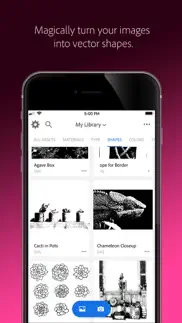- 95.6LEGITIMACY SCORE
- 96.1SAFETY SCORE
- 4+CONTENT RATING
- FreePRICE
What is Adobe Capture: Illustrator, Ps? Description of Adobe Capture: Illustrator, Ps 3550 chars
"Adobe Capture transforms your images into beautiful color palettes, vectors, fonts, patterns and more.
Imagine looking through your camera to see patterns, vectors, and even fonts. Now imagine turning those visions into design materials to immediately use in apps like Adobe Photoshop, Adobe Illustrator, Adobe Premiere Pro, and Adobe Fresco. The power to transform the world around you into creative assets to build your projects is in the palm of your hands. The creation of graphic design elements is now just a camera click away.
Remove Background from Images
Take your photo inspiration and transform the background to use in your design projects. Create high-quality graphics to use in your projects.
Vectorize on the Go
Create vectors instantly with Shapes. Turn images into smooth, detailed, scalable vectors with 1-32 colors, for use in logos, illustration, animation, and more. Point and shoot at your drawing or upload a photo and watch it magically transform into clean, crisp lines.
Voice or Audio to text
Record your voice to see it transform in text. Replace and add text in your speech directly by editing the transcript. This new audio recording feature is easy to use and will enhance your audio creations. Import audio files to different Adobe apps or download them to your device as WAV files.
Identify Typography
Find your perfect font using Adobe Capture. Take a photo of the type you like (in a magazine, on a label, a sign, anywhere!) and watch a list of similar Adobe Fonts magically appear.
Create Color Themes and Gradients
Looking for customized color palettes? Find an inspiring gradient? Find color by number or hex? Aim your camera at the scene that has the colors you want and capture them to use in your artwork.
Build Beautiful Digital Brushes
Can’t find the right brush to paint? Take a photo or use an image to create digital brushes that match your creative vision. Use your brushes in Photoshop, Illustrator, or Fresco for rich painterly effects.
Craft Intricate Patterns
Capture inspiring images and generate patterns with ease. Create beautiful, colorful patterns that fit with your creative projects by using your vector shapes with our precision pattern builder.
Generate 3D Textures
Generate realistic PBR materials for use in 3D design straight from the camera. Modify your materials for even more texture or blend the edges for seamless repeat tiling on your 3D objects.
Capture Light and Color
Collect light and hue to turn into beautiful color grading profiles for your images and videos with Looks. Record the magic of sunset and transfer that feel to use in your photos and video projects.
Seamlessly Sync Creative Elements
All of your assets save to Adobe Creative Cloud Libraries. Instantly access your digital elements from your Creative Cloud account in all compatible applications.
Compatible Adobe Apps and Programs for Creative Assets
Photoshop, Photoshop for iPad, Adobe Fresco, Premiere Pro, Illustrator, Illustrator for iPad, InDesign, Dimension, After Effects, Dreamweaver, Animate, Substance 3D Apps, and Adobe Express.
2GB FILE STORAGE
The free, basic Creative Cloud membership includes 2GB of complimentary storage for file syncing and sharing.
MORE STORAGE (Optional in-app purchase)
You can purchase an additional 20GB for $1.99 (US dollars) of Creative Cloud file storage per month.
You must be 13 or older and agree to Adobe’s terms and privacy policy, viewable at:
http://www.adobe.com/privacy/policy-linkfree.html
http://www.adobe.com/special/misc/terms.html"
- Adobe Capture: Illustrator, Ps App User Reviews
- Adobe Capture: Illustrator, Ps Pros
- Adobe Capture: Illustrator, Ps Cons
- Is Adobe Capture: Illustrator, Ps legit?
- Should I download Adobe Capture: Illustrator, Ps?
- Adobe Capture: Illustrator, Ps Screenshots
- Product details of Adobe Capture: Illustrator, Ps
Adobe Capture: Illustrator, Ps App User Reviews
What do you think about Adobe Capture: Illustrator, Ps app? Ask the appsupports.co community a question about Adobe Capture: Illustrator, Ps!
Please wait! Facebook Adobe Capture: Illustrator, Ps app comments loading...
Adobe Capture: Illustrator, Ps Pros
✓ Handy toolGreat app, so easy to use. It links to your own cclibrary instantly.Version: 1.0.3
✓ Only limited by youWith all Adobe products, the true beauty of this outstanding app lies in discovering one's creativity. Be bold and jump out there; it can only go where you lead, and although you never arrive, I promise you will see amazing things..Version: 9.1.3
✓ Adobe Capture: Illustrator, Ps Positive ReviewsAdobe Capture: Illustrator, Ps Cons
✗ Wanted to be able to use converted vector with editing apps on phoneMust use desktop app. Can’t be a mobile artist..Version: 3.2
✗ Can’t import a shape into draw1. Took a picture of my hand in Capture. 2. Turned on the vectoring tools and erased almost everything except the outline of the hand. 3. Saved the artwork to many places: iCloud, local documents folder on iPad, etc. 4. Opened draw, and the work does not show up. I see an older project from several weeks ago, but not the pict I worked this morning. Second, I cannot get the Apple Pencil to consistently activate an eraser or drawing point. One moment, it’s working. The next moment after picking up the tip and repositioning my hand, it doesn’t register the new touch on the screen. While I appreciate the simple UI, I wish there were more roadmaps or explanations for this casual user. I don’t use the app everyday, but when I do, I wish it was not so frustrating..Version: 4.1
✗ Adobe Capture: Illustrator, Ps Negative ReviewsIs Adobe Capture: Illustrator, Ps legit?
✅ Yes. Adobe Capture: Illustrator, Ps is 100% legit to us. This conclusion was arrived at by running over 23,403 Adobe Capture: Illustrator, Ps user reviews through our NLP machine learning process to determine if users believe the app is legitimate or not. Based on this, AppSupports Legitimacy Score for Adobe Capture: Illustrator, Ps is 95.6/100.
Is Adobe Capture: Illustrator, Ps safe?
✅ Yes. Adobe Capture: Illustrator, Ps is quiet safe to use. This is based on our NLP analysis of over 23,403 user reviews sourced from the IOS appstore and the appstore cumulative rating of 4.8/5. AppSupports Safety Score for Adobe Capture: Illustrator, Ps is 96.1/100.
Should I download Adobe Capture: Illustrator, Ps?
✅ There have been no security reports that makes Adobe Capture: Illustrator, Ps a dangerous app to use on your smartphone right now.
Adobe Capture: Illustrator, Ps Screenshots
Product details of Adobe Capture: Illustrator, Ps
- App Name:
- Adobe Capture: Illustrator, Ps
- App Version:
- 9.1.3
- Developer:
- Adobe Inc.
- Legitimacy Score:
- 95.6/100
- Safety Score:
- 96.1/100
- Content Rating:
- 4+ Contains no objectionable material!
- Category:
- Graphics & Design, Photo & Video
- Language:
- CS DA NL EN FI FR DE IT JA KO NB PL PT RU ES SV ZH TR
- App Size:
- 366.83 MB
- Price:
- Free
- Bundle Id:
- com.adobe.capture.ios
- Relase Date:
- 05 October 2015, Monday
- Last Update:
- 28 November 2023, Tuesday - 06:21
- Compatibility:
- IOS 14.0 or later
What's New in version 9.1.3 New Module: Graphics Take your photo inspiration and transform the background to use in your projects. You can remove background, blur, or add a solid color to your masked image. Graphics can be used across Creative Clo....