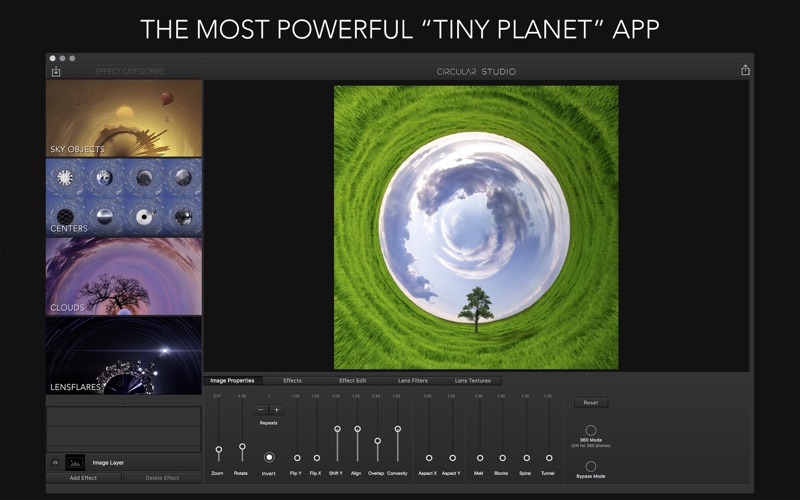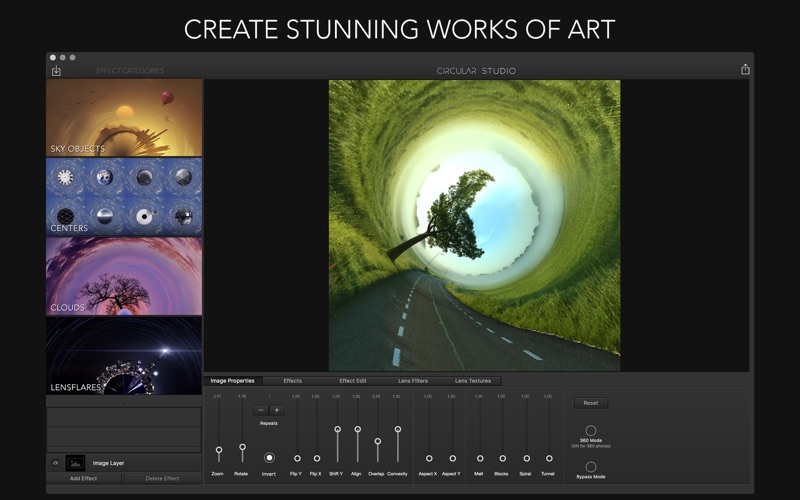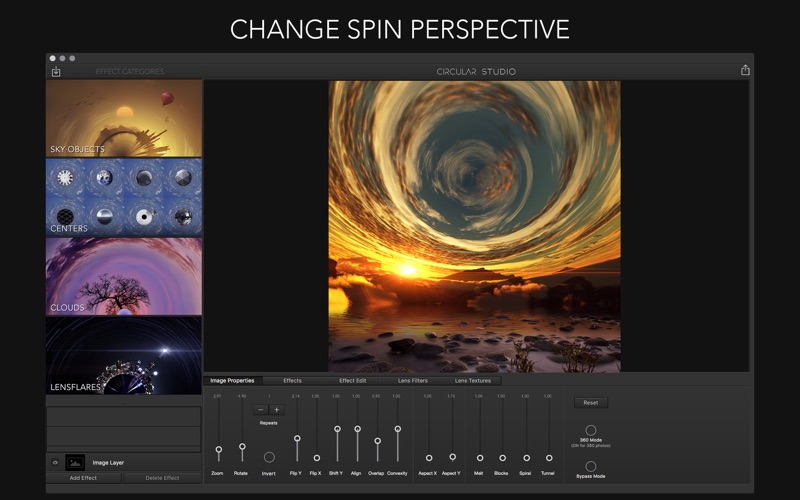- 19.0LEGITIMACY SCORE
- 19.5SAFETY SCORE
- 4+CONTENT RATING
- $14.99PRICE
What is Circular Studio? Description of Circular Studio 1304 chars
The most powerful "tiny planet" app for the Mac. Circular Studio is a new twist on photo editing. Turn your photos into amazing circular images.
Circular Studio is a fun app with powerful new features never seen before in this type of app. You can easily zoom in and out of your circular image to get it just right. Once you're happy with your image, add professional effects such as lens flares and sky objects like the sun, moon, birds, etc.
Another really cool feature is a collection of "center" objects. These include spheres, planets, and geometric shapes to place at the center of your image circle. This turns your image into a unique mini world.
FEATURES
- Real-time image editing
- Supports 360° photos.
- Adjust image zoom, rotation, invert-mode, and repeats
- Innovative visual effects such as sky decorations, centers and flares. The lens flares are the same as the pro app, LensFlare Studio.
- Professional Filters and Lens Textures
- RAW file support
- preserves exif data
360° photos are created with special cameras that capture the entire field of view. Now you can load them and get a perfect seamless circular image.
SHARING
Share your creations with the world! Export your favorite images to PNG, TIFF, and JPG and share to popular social networks like Facebook and Twitter.
- Circular Studio App User Reviews
- Circular Studio Pros
- Circular Studio Cons
- Is Circular Studio legit?
- Should I download Circular Studio?
- Circular Studio Screenshots
- Product details of Circular Studio
Circular Studio App User Reviews
What do you think about Circular Studio app? Ask the appsupports.co community a question about Circular Studio!
Please wait! Facebook Circular Studio app comments loading...
Circular Studio Pros
✓ Almost excellentA simple neat way to spin your panoramic shots in to tiny planets - with plenty of effects and enhancements to tart it up and conceal the joins. Pity it is not quite a Mac app… closing the window quits the app… quitting the app with unsaved work does not ask you if you want to save your work etc..Version: 1.0
✓ Circular Studio Positive ReviewsCircular Studio Cons
✗ CircIt is functional when opened at default size. try and enlarge it more than this and it has serious video lag on my mac mini. The get started slides stall after the first two and if you enlarge the window past the dafault size (which is small to start with) the layers do not show up and the library choices are unselectable. I have brought all three apps from this company so I know they will fix this..Version: 1.0
✗ Circular Studio Negative ReviewsIs Circular Studio legit?
Circular Studio scam ~ legit report is not ready. Please check back later.
Is Circular Studio safe?
Circular Studio safe report is not ready. Please check back later.
Should I download Circular Studio?
Circular Studio download report is not ready. Please check back later.
Circular Studio Screenshots
Product details of Circular Studio
- App Name:
- Circular Studio
- App Version:
- 2.6
- Developer:
- James Grote
- Legitimacy Score:
- 19.0/100
- Safety Score:
- 19.5/100
- Content Rating:
- 4+ Contains no objectionable material!
- Category:
- Photo & Video, Graphics & Design
- Language:
- EN DE
- App Size:
- 85.21 MB
- Price:
- $14.99
- Bundle Id:
- com.brainfevermedia.CircularStudio
- Relase Date:
- 02 December 2015, Wednesday
- Last Update:
- 18 October 2021, Monday - 18:58
- Compatibility:
- IOS 10.13 or later
Added option to choose output image size up to 8000x8000 pixels for high resolution..