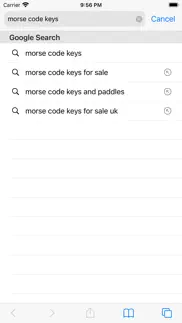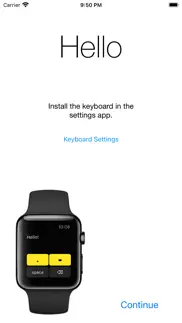- 75.7LEGITIMACY SCORE
- 76.2SAFETY SCORE
- 4+CONTENT RATING
- $4.99PRICE
What is Morse Code Keys? Description of Morse Code Keys 1236 chars
Remember when you couldn’t reach your phone to send that text, and talking aloud wasn’t an option? That’s why we made this app; for the occasional texts that require a keyboard on your watch. Whether you know morse code or you plan on learning it (there’s a cheat sheet in the app), we know you’ll love typing on your wrist.
Don’t have an Apple Watch?
Install the included keyboard and you’ll be able to type in morse code using dits “.” and dahs “-“ in any app on your iPhone or iPad.
Download Morse Code Keys now so you can improve and maintain your skills!
More Details:
- Single Key Mode available in settings.
- Disable the sound effects in settings.
- Morse Code Keys also works on your Apple Watch.
- Auto Complete for iPhone & iPad.
Coming Soon:
Auto Complete word suggestions for Apple Watch (Auto Complete is available now for the iPhone & iPad version)
Do you have ideas to make morse code keys even better? Let us know! Most of our new features come from suggestions made by users like you.
Disclaimer:
This keyboard includes a space bar (as well as a backspace). While it does have a Single Key mode, that mode also has a space bar. This is to make Morse Code accessible to everyone.
Thank you.
- Morse Code Keys App User Reviews
- Morse Code Keys Pros
- Morse Code Keys Cons
- Is Morse Code Keys legit?
- Should I download Morse Code Keys?
- Morse Code Keys Screenshots
- Product details of Morse Code Keys
Morse Code Keys App User Reviews
What do you think about Morse Code Keys app? Ask the appsupports.co community a question about Morse Code Keys!
Please wait! Facebook Morse Code Keys app comments loading...
Morse Code Keys Pros
✓ Great, but...I love this app for the Apple Watch, but I wish there was less of a delay after finishing a letter before its possible to start another letter. If you get really fast at typing, it's only so much of an advantage, because there's no way to override the automatic delay that happens after every single letter. Maybe if the delay was shortened or there was a button to manually accept the dots/dashes already typed in. Or different settings for beginner and advanced. Otherwise, it's great!!.Version: 1.3.1
✓ Best one I’ve found so far for initial trainingI really like this app so far, I just noticed the single button option which I would recommend as it gets the dit dah sounds in your head more easily. Also it’s training you to get a rhythm for using real keys. Only downside is I think I’ve been learning it in my head quite visually and therefore including the up and down placement of the dot and dash visually. If it were written down by hand these elements wouldnt exist so I feel if the dots and dashes were aligned horizontally, in the app, it would be an improvement. Over all good app!.Version: 1.7
✓ Morse Code Keys Positive ReviewsMorse Code Keys Cons
✗ Layout not practicalI think this app could be great if the dit and dah buttons were bigger and on the left and right sides of the screen. I would like to be able to respond to text messages using Morse code and not have to look at the screen. Having the buttons as small and close together as they are makes this difficult, and I don’t have an Apple Watch so this app is basically worthless to me as it is. Make the changes I have suggested or make it possible for the user to resize the buttons and this would be a 5-star app in my book..Version: 1.7
✗ DebounceLove the concept. My biggest problem (In the watch app) is that in single button mode, every time I tap the bar for a single dot, it gives me two dots. I literally can't type one dot. I'd really like to see that fixed. A minor complaint is that in single button mode, the watch app also displays what I've typed after I lift my finger. I'd really like for it to display the dots (because that is plural) or dash while my finger is pressing the button so I can know exactly how long I have to hold for a dash. I know there is a timing adjustment in the settings, but I'd like to be able to see it the change visually to help me get a better feel for what those settings are actually doing..Version: 1.7
✗ Morse Code Keys Negative ReviewsIs Morse Code Keys legit?
✅ Yes. Morse Code Keys is legit, but not 100% legit to us. This conclusion was arrived at by running over 16 Morse Code Keys user reviews through our NLP machine learning process to determine if users believe the app is legitimate or not. Based on this, AppSupports Legitimacy Score for Morse Code Keys is 75.7/100.
Is Morse Code Keys safe?
✅ Yes. Morse Code Keys is quiet safe to use. This is based on our NLP analysis of over 16 user reviews sourced from the IOS appstore and the appstore cumulative rating of 3.8/5. AppSupports Safety Score for Morse Code Keys is 76.2/100.
Should I download Morse Code Keys?
✅ There have been no security reports that makes Morse Code Keys a dangerous app to use on your smartphone right now.
Morse Code Keys Screenshots
Product details of Morse Code Keys
- App Name:
- Morse Code Keys
- App Version:
- 1.8.1
- Developer:
- Caesar Salad Software LLC
- Legitimacy Score:
- 75.7/100
- Safety Score:
- 76.2/100
- Content Rating:
- 4+ Contains no objectionable material!
- Category:
- Utilities, Entertainment
- Language:
- EN
- App Size:
- 2.07 MB
- Price:
- $4.99
- Bundle Id:
- com.zerosgamedesign.morsecode
- Relase Date:
- 07 April 2016, Thursday
- Last Update:
- 06 August 2021, Friday - 13:29
- Compatibility:
- IOS 10 or later
Bug fixes.