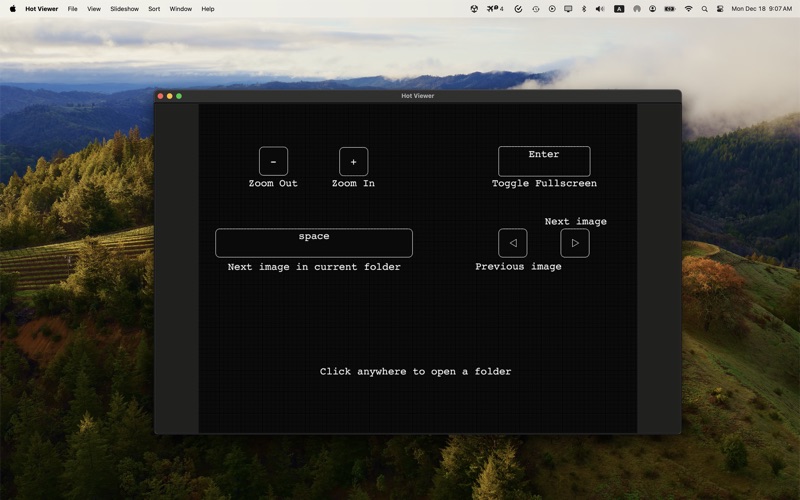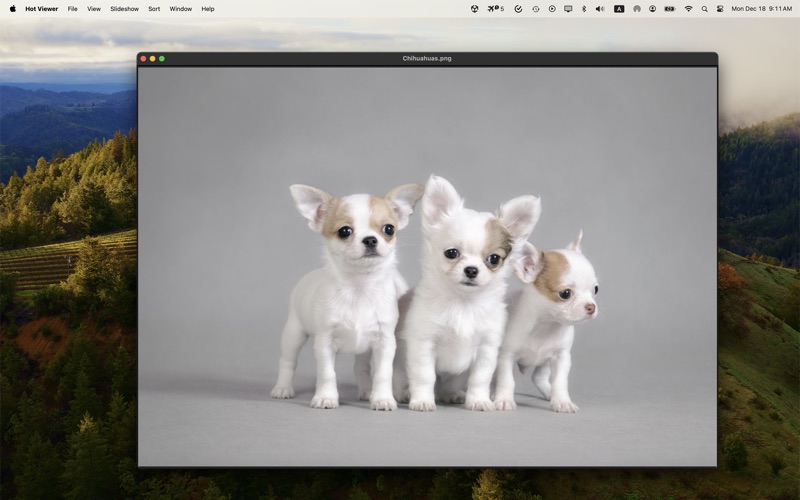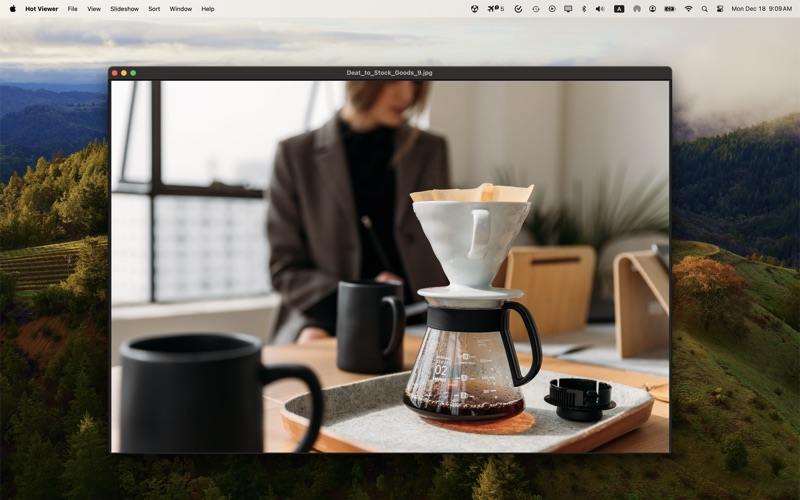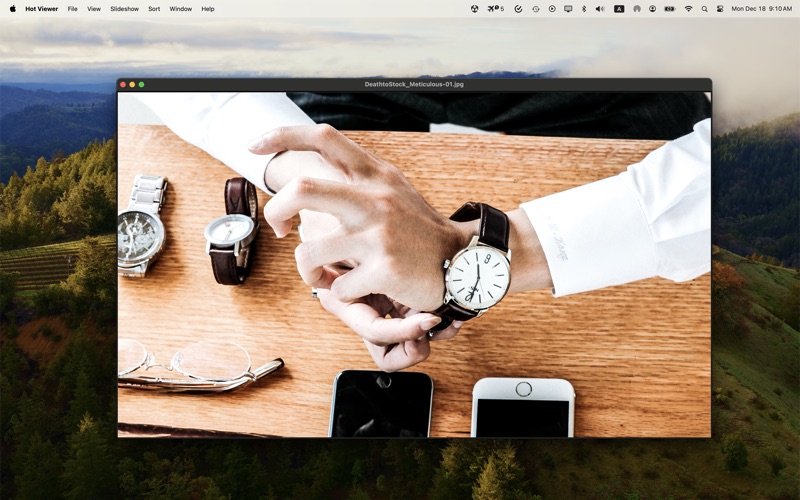- 19.0LEGITIMACY SCORE
- 19.5SAFETY SCORE
- 4+CONTENT RATING
- $1.99PRICE
What is Hot Viewer? Description of Hot Viewer 655 chars
Hot Viewer is keyboard and mouse controlled viewer intended to make viewing of files easy.
Inspired by good ol' Irfan view it uses simply shortcuts:
- space to move to next file in directory;
- enter to toggles full screen view;
- arrow keys to navigate back and forth;
- plus (+) and minus (-) keys to zoom in and out;
- cmd+o to open another folder
- cmd+i to show file information
- cmd+enter to start a slideshow
- cmd+c to stop slideshow
This way you can open any folder and click through every photo/image in this folder. This app is specially designed for easy to use batch image viewing.
It's perfect for showing photos to your grandmother!
- Hot Viewer App User Reviews
- Hot Viewer Pros
- Hot Viewer Cons
- Is Hot Viewer legit?
- Should I download Hot Viewer?
- Hot Viewer Screenshots
- Product details of Hot Viewer
Hot Viewer App User Reviews
What do you think about Hot Viewer app? Ask the appsupports.co community a question about Hot Viewer!
Please wait! Facebook Hot Viewer app comments loading...
Hot Viewer Pros
✓ Simple and similar to Irfanview, but not quite as refinedDefinitely shows nice big fullscreen images unlike Preview and other OS X apps that use the whole screen as a frame, but set a not-so-big image in the middle. Clicking through a folder to view a series of images is quick and easy. The initial black intro screen is a little confusing until you realise it’s showing what key does what action. Selecting folders seems a little clunky at times with a second file list popping up just as the first one is being viewed - finger trouble or a glitch? Certainly, it has a place in my image viewing suite since nothing else so far in Mac OS comes near to Irfanview’s ease-of-use, but this app doesn’t match Irfanview’s often unexplored depths and endless abilities. For instance, Irfanview allows quick image rotation - Hot Simple Image Viewer doesn’t - and the Slideshow settings appear built-in with no user presets. As a work-in-progress, it does offer promise and is already very handy when showing full-sized full screen images..Version: 1.4
✓ Works greatGreat way to go through folders of images. Not sure how Apple decided what photo it would show me and when in some folders and now I can see my pics as they should be displayed..Version: 1.1
✓ Hot Viewer Positive ReviewsHot Viewer Cons
✗ Support ??? Hello ???I have NO window to drop files or folders whatsoever so, I can not open a single folder or image. Aside of that, I don't have ANY menus. Well no, it does show a "hot simple image viewer" wanna be a menu that is not functional or clickable (no File, View, Window or Help). The dock icon shows but is only there as decor as well. I emailed support 3 weeks ago and got no answer. Sorry, too many NOs to give a positive review. I wish it worked because it does look nice and I will change my review if I get any solution from the developer..Version: 1.4.1
✗ Hot Viewer Negative ReviewsIs Hot Viewer legit?
Hot Viewer scam ~ legit report is not ready. Please check back later.
Is Hot Viewer safe?
Hot Viewer safe report is not ready. Please check back later.
Should I download Hot Viewer?
Hot Viewer download report is not ready. Please check back later.
Hot Viewer Screenshots
Product details of Hot Viewer
- App Name:
- Hot Viewer
- App Version:
- 1.6.1
- Developer:
- Jupiter Valley LLC
- Legitimacy Score:
- 19.0/100
- Safety Score:
- 19.5/100
- Content Rating:
- 4+ Contains no objectionable material!
- Category:
- Photo & Video, Utilities
- Language:
- EN
- App Size:
- 428.75 KB
- Price:
- $1.99
- Bundle Id:
- com.salkodev.simpleimageviewer
- Relase Date:
- 27 May 2016, Friday
- Last Update:
- 02 January 2024, Tuesday - 22:26
- Compatibility:
- IOS 10.13 or later
- added video files support;.