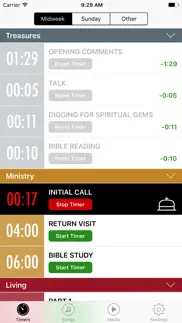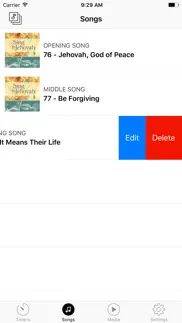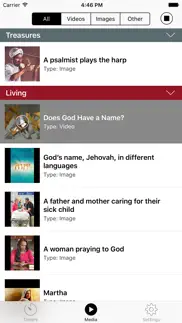- 99.0LEGITIMACY SCORE
- 99.5SAFETY SCORE
- 4+CONTENT RATING
- FreePRICE
What is SoundBox Remote? Description of SoundBox Remote 3766 chars
This app is a remote control for the SoundBox Windows software, typically used by congregations of Jehovah's Witnesses to manage audio and visual media and the timing of each part of the meeting.
You MUST have the SoundBox Windows software installed on a computer to use this app.
REMOTE APP FEATURES
---------------------------------
Timers for each Meeting Part:
- free up the brother on the box from having to control the timers
- start/stop/reset timers
- collapse meeting sections
- timer changes from white > yellow (30 secs) > red (overtime)
- sound bell for student parts that go overtime
- optionally hide the start/stop buttons in settings for "read-only" mode
- email a summary of timers
Fullscreen Timer in Landscape:
- optimised for use on the speakers podium
- tap the clock to hide the Timer if it is distracting
- view the Next Song
- change the screen brightness
Media Controls:
- all media for the current meeting
- play/pause/stop videos
- play/stop audio
- show/hide images
- comprehensive slideshow support
- show/hide websites and pdf files
- progress bar for playback of video+audio
Optional Song Controls:
- view queued songs for the meeting
- add/change songs
- play/stop songs and background music
- optionally hide the songs tab in settings
Media will be grouped into the Meeting Sections (Treasures, Ministry, Living) and listed in sequential order.
A speaker can control their images or other media from the podium.
The app can be run on multiple devices at the same time. For example, the meeting chairman can view the timers and could decide to ring the bell for a student talk if it is running overtime. Another brother from the sound department could be sitting in his seat in the audience starting/stopping the timers for each talk. And of course the fullscreen timer could be running on a device the podium.
While the app is running, it will prevent the device from turning off. This can be disabled in settings.
The Bell can be played from the local device or from the main SoundBox computer. If it is played from the local device the app will detect the current volume setting, switch it to 100% to play the bell, and then set the volume back to its previous setting. This prevents the device from playing unwanted sounds from other apps and notifications. And of course you are always asked to confirm before the Bell is played - just in case you hit the button by mistake.
This app is optimised for all iOS devices - iPod Touch, iPhone, iPad. Split Screen mode is supported on iPad.
INSTRUCTIONS
---------------------
The app requires at least version 3.0 of Soundbox. You can download the SoundBox Windows software from: http://cv8.org.uk/soundbox/
For instructions on how to use the app please see the website:
http://soundbox.imattsolutions.com
SUPPORT
---------------
Please do not ask questions or report issues on the App Store as there is no way to respond or help you.
For feedback about the main SoundBox Windows software see http://cv8.org.uk/soundbox/
For feedback about this SoundBox Remote App please use Facebook or Twitter.
App Website: http://soundbox.imattsolutions.com
Facebook: https://facebook.com/SoundBoxRemote
Twitter: https://twitter.com/SoundBoxRemote
OTHER APPS BY IMATT SOLUTIONS
-----------------------------------------
If you enjoy SoundBox Remote, you might also enjoy...
*** ServicePlanner ***
A new Field Service and Ministry App with automated Dropbox Sync, full Call and Return Visit Management, Reporting, Time Scheduling and much more.
www.serviceplanner.me
*** Equipd Bible ***
Multiple Bibles side-by-side, Verse Notes, Bookmarks grouped by Topic, and optional support for Chinese Pinyin, Bopomofo (Zhuyin), and Sidney Lau.
www.equipd.me
- SoundBox Remote App User Reviews
- SoundBox Remote Pros
- SoundBox Remote Cons
- Is SoundBox Remote legit?
- Should I download SoundBox Remote?
- SoundBox Remote Screenshots
- Product details of SoundBox Remote
SoundBox Remote App User Reviews
What do you think about SoundBox Remote app? Ask the appsupports.co community a question about SoundBox Remote!
Please wait! Facebook SoundBox Remote app comments loading...
SoundBox Remote Pros
✓ Top notch!This app does everything it is supposed to do, flawlessly. I wish other developers were this good..Version: 3.0.10
✓ AMAZINGThis app links sooooo well with soundbox. The brothers in my hall are very thankful for your hard work, as I am..Version: 3.0.10
✓ SoundBox Remote Positive ReviewsSoundBox Remote Cons
The cons of the SoundBox Remote application were not found.
✗ SoundBox Remote Negative ReviewsIs SoundBox Remote legit?
✅ Yes. SoundBox Remote is 100% legit to us. This conclusion was arrived at by running over 28 SoundBox Remote user reviews through our NLP machine learning process to determine if users believe the app is legitimate or not. Based on this, AppSupports Legitimacy Score for SoundBox Remote is 99.0/100.
Is SoundBox Remote safe?
✅ Yes. SoundBox Remote is quiet safe to use. This is based on our NLP analysis of over 28 user reviews sourced from the IOS appstore and the appstore cumulative rating of 5/5. AppSupports Safety Score for SoundBox Remote is 99.5/100.
Should I download SoundBox Remote?
✅ There have been no security reports that makes SoundBox Remote a dangerous app to use on your smartphone right now.
SoundBox Remote Screenshots
Product details of SoundBox Remote
- App Name:
- SoundBox Remote
- App Version:
- 3.2.1
- Developer:
- IMatt Solutions
- Legitimacy Score:
- 99.0/100
- Safety Score:
- 99.5/100
- Content Rating:
- 4+ Contains no objectionable material!
- Category:
- Productivity, Utilities
- Language:
- EN
- App Size:
- 14.02 MB
- Price:
- Free
- Bundle Id:
- com.imattsolutions.soundbox
- Relase Date:
- 29 June 2016, Wednesday
- Last Update:
- 27 November 2017, Monday - 16:21
- Compatibility:
- IOS 8.1 or later
This app has been updated by Apple to display the Apple Watch app icon. * Fixed issue with sending the Timer Email Summary. * Support for the iPhone X. --- If you appreciate this app, please take a moment to leave a review on the App Store. Webs....