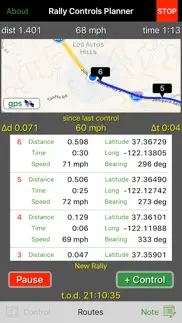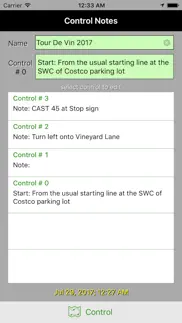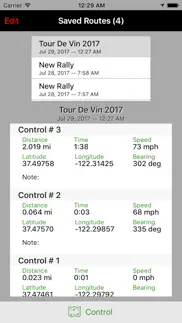- 79.0LEGITIMACY SCORE
- 79.5SAFETY SCORE
- 4+CONTENT RATING
- FreePRICE
What is Rally Controls Planner? Description of Rally Controls Planner 1764 chars
The Rally Controls Planner app is designed to help Rally Masters layout a course and identify possible locations for controls, route changes, or other typical rally actions.
Time and distance measured from the start of the first control (Control #0) are computed by from GPS coordinates. The time, speed, and distance shown at the top of the screen are continuous measurements and computations from the start.
The time, speed, and distance shown immediately below the map are measured from the prior control to the current position along the course. When the "+ Control" button is touched, these amounts along with the latitude, longitude, and heading at the control are added to a list. Additionally, a note for that control number is added and available for editing on a pop-up view accessed by touching the "Note" button or icon in the lower right-hand corner of the screen.
Touching the "Pause" button will stop time, speed, and distance measurements, which is especially helpful if you stop to make notes.
You may set the app preferences to measure distance in either miles or kilometers and to measure time in either seconds or decimal minutes. Use the "settings" button at the top of the "About" view to access the preferences from within the app.
The app maintains a log of all route measurements and notes. Each individual route is identified by the name, date, and time of start. The log is accessible from the "Routes" button at the bottom of the screen.
The "GPS Info" button on the map will show data received from DUAL 150 or 160 model GPS receivers, if the device is within range of your iPhone's Bluetooth receiver and Bluetooth is turned on.
Disclaimer: Continued use of GPS running in the background can dramatically decrease battery life.
- Rally Controls Planner App User Reviews
- Rally Controls Planner Pros
- Rally Controls Planner Cons
- Is Rally Controls Planner legit?
- Should I download Rally Controls Planner?
- Rally Controls Planner Screenshots
- Product details of Rally Controls Planner
Rally Controls Planner App User Reviews
What do you think about Rally Controls Planner app? Ask the appsupports.co community a question about Rally Controls Planner!
Please wait! Facebook Rally Controls Planner app comments loading...
Rally Controls Planner Pros
The pros of the Rally Controls Planner application were not found.
✓ Rally Controls Planner Positive ReviewsRally Controls Planner Cons
The cons of the Rally Controls Planner application were not found.
✗ Rally Controls Planner Negative ReviewsIs Rally Controls Planner legit?
✅ Yes. Rally Controls Planner is legit, but not 100% legit to us. This conclusion was arrived at by running over 12 Rally Controls Planner user reviews through our NLP machine learning process to determine if users believe the app is legitimate or not. Based on this, AppSupports Legitimacy Score for Rally Controls Planner is 79.0/100.
Is Rally Controls Planner safe?
✅ Yes. Rally Controls Planner is quiet safe to use. This is based on our NLP analysis of over 12 user reviews sourced from the IOS appstore and the appstore cumulative rating of 4/5. AppSupports Safety Score for Rally Controls Planner is 79.5/100.
Should I download Rally Controls Planner?
✅ There have been no security reports that makes Rally Controls Planner a dangerous app to use on your smartphone right now.
Rally Controls Planner Screenshots
Product details of Rally Controls Planner
- App Name:
- Rally Controls Planner
- App Version:
- 2.0
- Developer:
- MSYapps
- Legitimacy Score:
- 79.0/100
- Safety Score:
- 79.5/100
- Content Rating:
- 4+ Contains no objectionable material!
- Category:
- Sports, Navigation
- Language:
- EN
- App Size:
- 957.00 KB
- Price:
- Free
- Bundle Id:
- RallyPlanner
- Relase Date:
- 12 August 2016, Friday
- Last Update:
- 14 September 2017, Thursday - 05:57
- Compatibility:
- IOS 9.3 or later
This app has been updated by Apple to display the Apple Watch app icon. - The Rally Controls Planner app is now Universal.