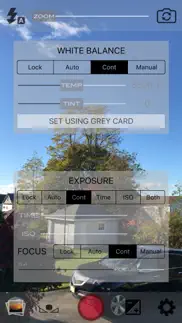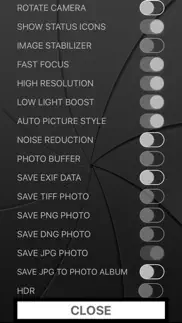- 59.0LEGITIMACY SCORE
- 59.5SAFETY SCORE
- 4+CONTENT RATING
- FreePRICE
What is Raw! Photo DNG Camera? Description of Raw! Photo DNG Camera 3960 chars
Raw! Photo is the most advanced mobile device camera app available on the market today! Take great raw DNG, PNG, TIFF, JPG, and HDR photos with complete camera control just like your favorite DSLR!
• Raw DNG Photos: True uncompressed Raw DNG photos in all capture modes including time lapse, stop motion, burst, time delay, exposure bracketing, and HDR.
• PNG and TIFF: Uncompressed PNG and TIFF photos.
• JPG Photos: Highest quality JPG photos.
• HDR Photos: Professional high dynamic range photos with perfectly aligned images, includes tonemap and .hdr file.
• 4K Photos: Take stunning high resolution photos.
• Rotate Camera: You can rotate the camera view to use Moment or similar lenses.
• Picture Style: Apply auto, custom, or no picture style to your photos.
• Post Processing: Adjust saturation, contrast, brightness and more in app.
• Digital Zoom: Up to 200x digital zoom.
• Touch Screen Focus and Exposure: Touch screen for quick and easy focus and exposure setting.
• Burst Mode: Up to continuous 12 photos per second photo capture.
• Exposure Bracketing: Create exposure bracketed photos in single, burst, time-delay, and time-lapse modes.
• Full EXIF Data: Complete EXIF data per photo viewable in app and sharable.
• Image Stabilization: Take clear shake-free photos with digital image stabilizer.
• Time Delay: Take great time delay selfie photos.
• Time Lapse: Make time-lapse projects with ease.
• Stop Motion: Create fantastic stop motion animations.
• Playback Viewer: Playback your photo albums, time lapse and stop motion projects at selected frame rates from within the app.
• Make Video: Make videos from your photo albums, time lapse and stop motion projects at selectable fame rates then easily share them.
• Noise Reduction: Turn on to reduce noise in your photos.
• Photo Size: Select maximum, large, medium, small photo sizes.
• Fast Focus: Use fast auto focus for quick photo capture.
• High Resolution: Allows app to capture the highest resolution available for your camera.
• Focus Mode: Lock, momentary auto, continuous auto, and manual focus modes.
• Photo Types: Save JPG, Raw DNG, uncompressed PNG and TIFF image formats as well as High Dynamic Range photos.
• Photo Sharing: Immediately share your photos, and EXIF data from within app.
• Copy Photo: Copy JPG photos from app to your device's Photo Album.
• iTunes File Sharing: Get all of your photos and EXIF data on to your computer with file sharing.
• Save JPG Location: Choose to save JPGs in the app, to your device's photo album, or both.
• Flash Mode: Set flash to full auto, on, or off.
• Front/Back Camera: Easily switch between back and front cameras.
• Camera/Video Light: Turn on/off your video camera light with adjustable power level.
• Crop Marks: Built in set of popular crop marks.
• User Settings: All user settings are automatically saved.
• Settings Presets: Save your favorite camera settings as presets to quickly setup your camera.
• User Guide: Includes in-app user guide for quick and easy mastering of the camera app.
• Exposure: Full manual exposure control as well as exposure lock, momentary auto, continuous auto, time priority, and ISO priority modes.
• White Balance: Full manual white balance control from 1,000 to 10,000 kelvin and -150 to +150 tint as well as white balance lock, momentary auto, and continuous auto modes.
• Gray Card White Balance: Manually set your white balance using standard grey card.
• Low Light Boost: Enhance your photos in low light.
• Free Space: Quickly check your device's free space.
• Real-time Exposure Values: View real-time ISO and shutter values as they continuously update.
• And much more!
This app version is fully functional except for the following in-app purchase features: Photo Buffer, Burst Mode, Exposure Bracketing, PNG Image, TIFF Image, DNG Image, Time Lapse, HDR Image, Stop Motion, Video Maker.
- Raw! Photo DNG Camera App User Reviews
- Raw! Photo DNG Camera Pros
- Raw! Photo DNG Camera Cons
- Is Raw! Photo DNG Camera legit?
- Should I download Raw! Photo DNG Camera?
- Raw! Photo DNG Camera Screenshots
- Product details of Raw! Photo DNG Camera
Raw! Photo DNG Camera App User Reviews
What do you think about Raw! Photo DNG Camera app? Ask the appsupports.co community a question about Raw! Photo DNG Camera!
Please wait! Facebook Raw! Photo DNG Camera app comments loading...
Raw! Photo DNG Camera Pros
✓ Great camera/photo edit app with a simple interface designPros: Nothing wrong. At least there is no obvious errors which many other so called professional app often have. Cons: Not necessary a cons just there is limited features in the non-purchased version. --- This is a camera app with some features in photo editing or image processing. It has an unusual raw file format saving option, just JPG nowadays can be far more enough in most tasks. No errors is encountered at this stage. All the features looks and works fine. The app is still updating with new version which we hope it is a positive sign that the developer is live and keen on enhancement rather than leaving the app on the store without maintenance. Overall, the design of the app is great. A basic camera app. Nothing wrong, while the raw file format saving should just be a nice-to-have feature..Version: 2.5
✓ A Great Photography appI have an iPhone 5c, so I don't have the nice options that a iPhone 6 or 7 has. This helps me take better quality pictures and is very well made..Version: 5.2
✓ Raw! Photo DNG Camera Positive ReviewsRaw! Photo DNG Camera Cons
✗ Not for iPhone 6I got the app because I needed to take DNG photos. Then I realised I needed to buy the function, which is affordable. What they didn’t say before I bought it was that DNG was not compatible with my iPhone 6 camera. Be warned. Other than that, doesn’t look like a bad app..Version: 5.7
✗ No tutorialThis camera app comes with no tutorial. However, it only takes some minutes to find out what the various functions are. Not all the functions are available for free because there is the Pro version for sale in the App Store..Version: 5.2
✗ Raw! Photo DNG Camera Negative ReviewsIs Raw! Photo DNG Camera legit?
✅ Yes. Raw! Photo DNG Camera is legit, but not 100% legit to us. This conclusion was arrived at by running over 17 Raw! Photo DNG Camera user reviews through our NLP machine learning process to determine if users believe the app is legitimate or not. Based on this, AppSupports Legitimacy Score for Raw! Photo DNG Camera is 59.0/100.
Is Raw! Photo DNG Camera safe?
⚠ No. Raw! Photo DNG Camera not seem very safe to us. This is based on our NLP analysis of over 17 user reviews sourced from the IOS appstore and the appstore cumulative rating of 3/5. AppSupports Safety Score for Raw! Photo DNG Camera is 59.5/100.
Should I download Raw! Photo DNG Camera?
⚠ We are not sure!
Raw! Photo DNG Camera Screenshots
Product details of Raw! Photo DNG Camera
- App Name:
- Raw! Photo DNG Camera
- App Version:
- 5.7
- Developer:
- Procypher Software Co.
- Legitimacy Score:
- 59.0/100
- Safety Score:
- 59.5/100
- Content Rating:
- 4+ Contains no objectionable material!
- Category:
- Photo & Video
- Language:
- EN FR DE JA
- App Size:
- 10.80 MB
- Price:
- Free
- Bundle Id:
- com.procypher.rawdng
- Relase Date:
- 06 October 2016, Thursday
- Last Update:
- 30 April 2018, Monday - 06:16
- Compatibility:
- IOS 10.0 or later
This app has been updated by Apple to display the Apple Watch app icon. • Updated for latest iOS version • Fixed bug with saving images.