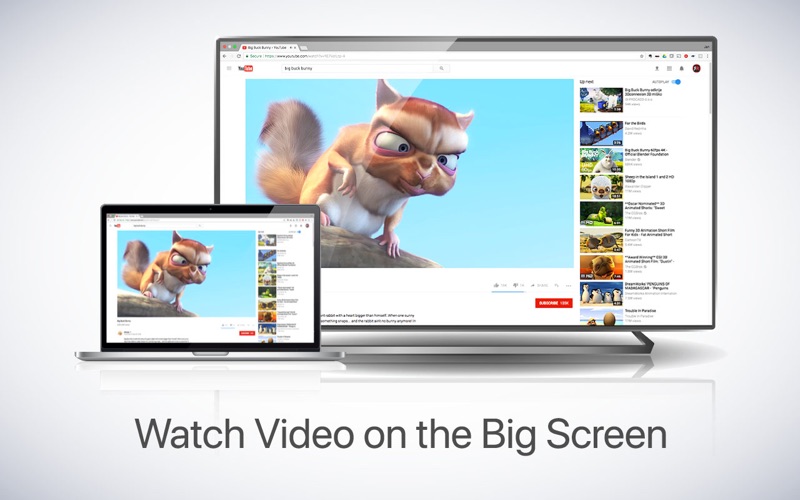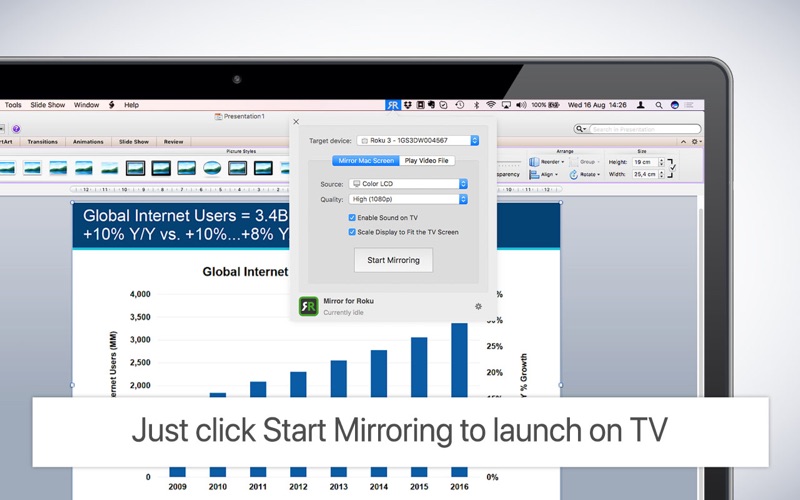- 19.0LEGITIMACY SCORE
- 19.5SAFETY SCORE
- 4+CONTENT RATING
- $14.99PRICE
What is Mirror for Roku? Description of Mirror for Roku 3702 chars
Application to mirror the screen and audio of your Mac to a Roku Streaming Player, Roku Streaming Stick or Roku TV (from Hisense, TCL, Insignia and Sharp).
You can also stream individual video files from your Mac to your Roku. Also, we included the option to watch one window on your Mac, and another window on your Roku!
In using the app, there will be a about 2 to 3 seconds of latency (lag). So this mirroring is not suitable for gaming.
However, it is very suitable for watching movies, giving presentations, watching photos, and much more!
The quality of your experience will be dependent on the quality of your local network. Some tips to enhance the experience:
1. Restart your router. Just take out the power plug, wait 10 seconds and put it back in. This resets your router and will make your home network faster and more stable. Why this works? Routers are in essence little computers, with software. Software will have small memory leaks and some processes will stop working correctly over time. That’s why it is a good idea to reset your router once in a while. Our recommendation: once a week.
2. Don’t do network intense work while screen mirroring. As explained, screen mirroring is network intense. For the best performance, don’t do other network intense work at the same time. This includes making timemachine backups over the network and uploading/downloading large files from the internet while screen mirroring.
3. Put your Mac and your Roku on the same router channel. Some routers (dual band) have create both a 2.4Ghz and a 5Ghz wireless network. For the best performance, put your Mac and your TV on the same network. Preferably the 5Ghz network. But definitely not the Mac on 5Ghz and the TV on 2.4Ghz, because that will negatively impact the performance of screen mirroring.
4. Use an AC or N router. Newer routers support Wifi AC and N. Older routers might only have Wifi B and/or G. B and G are not really up to scratch anymore for modern networking tasks, so go for an AC or N router. If your router supports AC and N, also make sure that your router is set to use either the Wifi N or Wifi AC networking.
How the app works:
First, make sure that your Roku is on the same local network and same subnet as your Mac. After launching the app, you will see the app icon appearing in the top bar of your Mac and the app will look for your Roku on the network. It will show your Roku when it has found it. Now, you have two options:
Mirror your Mac Screen:
Use this option to put the screen of your Mac on TV. In source, you can select which screen (or attached monitor) you want to display on TV. If you are running multiple applications on your Mac, you can also select which application window you want to see on TV.
Enable Sound: check this to hear the sound of your Mac coming from the TV. You will need the additional (free) audio driver, which you can download here: http://bit.ly/MirrorAudio
Play Video File:
Use this option if you have a video file on your Mac and you want to play just the file on TV. Drop it in the box and it will play on TV.
Settings (the icon in the bottom right of the app): click here to request support from our 24/7 support staff. They usually respond within 2 hours on any query that you might have. If your question is technical, please also include the diagnostics information.
Limitations: Apple has HDCP DRM protection for playing iTunes movies. This means that screen mirroring is not possible when watching movies from iTunes.
When you like the app, please don't forget to give it a positive rating! Thanks in advance from the AirBeamTV development team!
Please give us feedback by mailing to [email protected]
- Mirror for Roku App User Reviews
- Mirror for Roku Pros
- Mirror for Roku Cons
- Is Mirror for Roku legit?
- Should I download Mirror for Roku?
- Mirror for Roku Screenshots
- Product details of Mirror for Roku
Mirror for Roku App User Reviews
What do you think about Mirror for Roku app? Ask the appsupports.co community a question about Mirror for Roku!
Please wait! Facebook Mirror for Roku app comments loading...
Mirror for Roku Pros
✓ In the Time of COVID this is a joyTo be able to push streaming video from the Internet and see it on our Big Screen TV makes a huge difference in our enjoyment of the shows. The app is still a little clunky to work with but I don't know how we would get on with out it. Video is clear and sharp audio (through our TV) is bright and clear. Looks like there is a new version fo us to down load - will be doign that this week.Version: 2.8
✓ Useful to play videos without HDMI cableNice to be cable free at least partially — dropping video files (many formats are supported but not all codecs) works fine, but mirroring is useless for me: there’s huge delay, BBC iplayer doesn’t really play on the TV, so I still have to use HDMI cable. That’s why 4 stars..Version: 2.2
✓ Mirror for Roku Positive ReviewsMirror for Roku Cons
✗ Are you kidding me?The app installed without issue, the audio driver installed without issue, I enabled screen recording for the app and that worked. The lag makes it completely unusable as a screen mirroring solution. In addition, scaling does not work, menus are off the top of the screen. I read the reviews and though I would give it a shot because I only have two AppleTV and five Rokus. I read a reply from support where they said that the the Lag was comparable to every other offering on the market, I beg to differ. Even my Gen3 Apple TV provides minimal lag. Before you blame my network or my device, I have a 1 year old LG OLED, a brand new Roku Ultra, a 2018 MacBook Pro i9 running Catalina, and Ubiquti WAVE2 APs, one five feet from the Roku. I addition to mirroring with minimal lag, I can stream 4K from my Apple TV with no issue. One additional note, you show a 4K Icon on your AppStore page but yet you only offer 1080 as a max for mirroring. I sorry for the harsh review but this app was just a waste of $10 and 30 mins of my life that I will never get back..Version: 2.7.2
✗ UselessJust bought this after already having the LG version (which is pretty good and getting better) BUT this one for the roku isnt working. I definitely got it to stream at first but with no sound, so after searching and experimenting to get the sound working I could not find the solution and then about 10-15 minutes of that experimenting it now wont mirror at all, it begins the process to the TV with the logo coming on the TV but then drops and goes back to roku home screen. I understand how to use this app after using the LG a lot so if anyone has any answers to use this on the roku streaming stick PLEASE fill me in. Otherwise WASTE of $$. Possibly the streaming stick just isn’t up to snuff either…..Version: 2.1.7
✗ Mirror for Roku Negative ReviewsIs Mirror for Roku legit?
Mirror for Roku scam ~ legit report is not ready. Please check back later.
Is Mirror for Roku safe?
Mirror for Roku safe report is not ready. Please check back later.
Should I download Mirror for Roku?
Mirror for Roku download report is not ready. Please check back later.
Mirror for Roku Screenshots
Product details of Mirror for Roku
- App Name:
- Mirror for Roku
- App Version:
- 2.8
- Developer:
- AirBeamTV BV
- Legitimacy Score:
- 19.0/100
- Safety Score:
- 19.5/100
- Content Rating:
- 4+ Contains no objectionable material!
- Category:
- Photo & Video, Entertainment
- Language:
- NL EN
- App Size:
- 12.13 MB
- Price:
- $14.99
- Bundle Id:
- tv.airbeam.mirrorforroku
- Relase Date:
- 27 April 2017, Thursday
- Last Update:
- 12 November 2020, Thursday - 19:02
- Compatibility:
- IOS 10.12 or later
- Fixed a bug for playing video files on your TV.