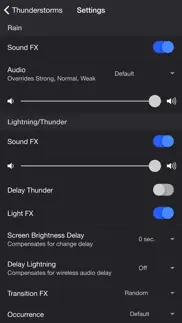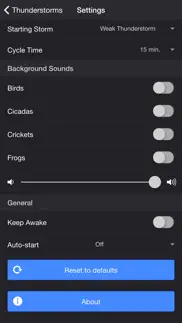- 89.0LEGITIMACY SCORE
- 89.5SAFETY SCORE
- 12+CONTENT RATING
- $1.99PRICE
What is Thunderstorm Simulator? Description of Thunderstorm Simulator 2723 chars
Summon a thunderstorm on your smart device. Relax and fall fast asleep to the sounds of rain and thunder. The screen or camera flashes when lightning strikes.*
*Defaults to screen for lightning light effects if camera flash is not available.
THUNDERSTORMS
• Strong Thunderstorm — Heavy rain with frequent lightning and thunder nearby
• Normal Thunderstorm — Steady rain with a full range of lightning and thunder
• Weak Thunderstorm — Light rain with occasional lightning and thunder far off
• Passing Thunderstorms — Rain and lightning intensity changes as the storms pass
SETTINGS
• Toggle rain sound effects
• Change rain audio (default, heavy rain, steady rain, light rain, rain on tin roof)
• Set rain volume
• Toggle thunder sound effects
• Set thunder volume
• Toggle delay thunder
• Toggle lightning light effects
• Change lightning output (camera flash, screen)
• Change delay lightning
• Change lightning transition effects
• Change lightning/thunder occurrence (default, occasional, normal, frequent)
• Change the color and max brightness of the lightning light effects (screen only)
• Change starting storm for Passing Thunderstorms (weak, normal, strong)
• Change cycle time for Passing Thunderstorms (15 min, 30 min, 60 min)
• Toggle background sounds (birds, cicadas, crickets, frogs)
• Set background volume
• Auto-start, Auto-stop, and Auto-restart thunderstorm (auto-restart activates auto-start and auto-stop)
ADDITIONAL FEATURES
• Sleep Timer with audio fade out
• Bluetooth and AirPlay supported via Control Center. Delay Lightning setting lets you choose how much time to delay the lightning to compensate for the wireless audio delay.
• Turn Screen Black button adds a black overlay and sets your mobile device to the minimum brightness. Screen Brightness Delay setting compensates for the minimum to maximum brightness delay on some mobile devices. Set to .25-1 second if the screen lightning light effects do not reach peak brightness when lightning is the closest, i.e., thunder is the loudest.
• Keep Awake setting prevents your mobile device from going to sleep so you can continue seeing the lightning light effects
• Hide Status Bar setting maximizes the mobile screen real estate for the screen lightning light effects
Please contact me at [email protected] if you experience any issues. I'd love to hear your thoughts and appreciate you taking the time to rate and review the app. I want to continue to improve Thunderstorm Simulator and create a great experience for you and future users. Thank you! —Scott
Ad-supported version: https://apps.apple.com/us/app/thunderstorm-simulator-w-ads/id1482707561
- Thunderstorm Simulator App User Reviews
- Thunderstorm Simulator Pros
- Thunderstorm Simulator Cons
- Is Thunderstorm Simulator legit?
- Should I download Thunderstorm Simulator?
- Thunderstorm Simulator Screenshots
- Product details of Thunderstorm Simulator
Thunderstorm Simulator App User Reviews
What do you think about Thunderstorm Simulator app? Ask the appsupports.co community a question about Thunderstorm Simulator!
Please wait! Facebook Thunderstorm Simulator app comments loading...
Thunderstorm Simulator Pros
✓ DelightfulWhat a delightful app works really well, the best app of this sort I’ve found so far..Version: 3.1.2
✓ Very realisticVery realistic simulator. Lots of controls and options. I am impressed with how much the phone display lights up a room with each lightning strike. I’m very pleased I bought this app.Version: 3.1.2
✓ Thunderstorm Simulator Positive ReviewsThunderstorm Simulator Cons
The cons of the Thunderstorm Simulator application were not found.
✗ Thunderstorm Simulator Negative ReviewsIs Thunderstorm Simulator legit?
✅ Yes. Thunderstorm Simulator is 100% legit to us. This conclusion was arrived at by running over 14 Thunderstorm Simulator user reviews through our NLP machine learning process to determine if users believe the app is legitimate or not. Based on this, AppSupports Legitimacy Score for Thunderstorm Simulator is 89.0/100.
Is Thunderstorm Simulator safe?
✅ Yes. Thunderstorm Simulator is quiet safe to use. This is based on our NLP analysis of over 14 user reviews sourced from the IOS appstore and the appstore cumulative rating of 4.5/5. AppSupports Safety Score for Thunderstorm Simulator is 89.5/100.
Should I download Thunderstorm Simulator?
✅ There have been no security reports that makes Thunderstorm Simulator a dangerous app to use on your smartphone right now.
Thunderstorm Simulator Screenshots
Product details of Thunderstorm Simulator
- App Name:
- Thunderstorm Simulator
- App Version:
- 3.2.0
- Developer:
- Scott Dodson
- Legitimacy Score:
- 89.0/100
- Safety Score:
- 89.5/100
- Content Rating:
- 12+ May contain content unsuitable for children under the age of 12!
- Category:
- Entertainment, Health & Fitness
- Language:
- EN
- App Size:
- 72.79 MB
- Price:
- $1.99
- Bundle Id:
- io.scottdodson.thunderstorm.simulator
- Relase Date:
- 01 February 2017, Wednesday
- Last Update:
- 31 October 2021, Sunday - 12:28
- Compatibility:
- IOS 11.0.0 or later
Need help? Please email [email protected] - improved tablet UI.