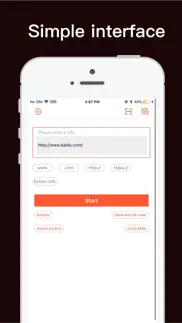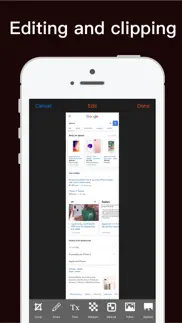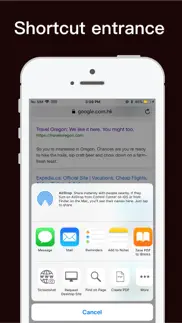- 88.5LEGITIMACY SCORE
- 89.0SAFETY SCORE
- 17+CONTENT RATING
- FreePRICE
What is ScreenShot-Webpage Snapshoot? Description of ScreenShot-Webpage Snapshoot 1799 chars
Screenshot is the best webpage snapshot tool which helps you take full page screenshot at the actual size, not just the visible part but also the invisible part in a scrolling page or browser window. It is the easiest way to create high quality full length screenshots of long web pages on iPhone, iPad. Selective capture provides users the flexibility to select just any part of a page to capture. Segment screenshot allows users to capture extra long pages. Screenshots editing, cropping, cutting, stitching, zoom in/out are supported. Draw on your screenshot, add text, add mosaic, resize image, rotate image, add filters, apply splash, add effects, stickers, emoticons, apply blur & focus, adjust color, smart ToneCurve, etc.
How it works?
Grab URL link from your browser, one-tap to capture all content in entire page, create full page snapshot and save to your Camera Roll so you can edit, transfer and share from there.
What it does?
Convert web pages to long screenshots; snapshot micro-blog, snapshot long page in WeChat, Zhihu; capture banner ads and just any full page screenshot.
Key Features:
1. A single tap to capture full length webpage snapshot;
2. URL address smart extraction;
3. Select and capture part of web content;
4. Segment screenshot supported, ideal for extra long page capture;
5. Image editing, cropping, annotation, blur, mosaic, and even more;
6. Scan to open links, generate QR code from links;
7. Support Safari, Chrome, UC browser, QQ browser with extension to open and take screenshot in just one touch;
8. Clear UI and intuitive design;
9. Best of all, every screenshot you capture will be with the best possible image quality.
If you have any questions and suggestions, please contact us as follows:
QQ group: 235890144
Mail: [email protected]
- ScreenShot-Webpage Snapshoot App User Reviews
- ScreenShot-Webpage Snapshoot Pros
- ScreenShot-Webpage Snapshoot Cons
- Is ScreenShot-Webpage Snapshoot legit?
- Should I download ScreenShot-Webpage Snapshoot?
- ScreenShot-Webpage Snapshoot Screenshots
- Product details of ScreenShot-Webpage Snapshoot
ScreenShot-Webpage Snapshoot App User Reviews
What do you think about ScreenShot-Webpage Snapshoot app? Ask the appsupports.co community a question about ScreenShot-Webpage Snapshoot!
Please wait! Facebook ScreenShot-Webpage Snapshoot app comments loading...
ScreenShot-Webpage Snapshoot Pros
✓ BrilliantThis is really brilliant. Took a short while to understand how it works, but it is as intuitive as the lack of instructions suggests. The only improvement would be to save it in different ways: such as a pdf to a file manager programme like Documents. Currently it simply saves as a long thin picture in your photos ... what is staggering, is that it is still crystal clear when enlarged. Clever!.Version: 2.3.2
✓ Works on sites where others don’t.Nice app. I use it often though only from an intuitive perspective because I have no clue what the guides and messages say..Version: 2.4.2
✓ ScreenShot-Webpage Snapshoot Positive ReviewsScreenShot-Webpage Snapshoot Cons
✗ Crashed on first web page I triedThe first and only web page I wanted to capture was too long to capture so the app suggested using section or page mode but every attempt to take a screenshot resulted in the app crashing and exiting with no saved image..Version: 2.3.1
✗ Yeah right!How the heck am I supposed to write a proper review...it’s all in Japanese or Chinese...how bout ENGLISH!???.Version: 2.4.2
✗ ScreenShot-Webpage Snapshoot Negative ReviewsIs ScreenShot-Webpage Snapshoot legit?
✅ Yes. ScreenShot-Webpage Snapshoot is 100% legit to us. This conclusion was arrived at by running over 221 ScreenShot-Webpage Snapshoot user reviews through our NLP machine learning process to determine if users believe the app is legitimate or not. Based on this, AppSupports Legitimacy Score for ScreenShot-Webpage Snapshoot is 88.5/100.
Is ScreenShot-Webpage Snapshoot safe?
✅ Yes. ScreenShot-Webpage Snapshoot is quiet safe to use. This is based on our NLP analysis of over 221 user reviews sourced from the IOS appstore and the appstore cumulative rating of 4.4/5. AppSupports Safety Score for ScreenShot-Webpage Snapshoot is 89.0/100.
Should I download ScreenShot-Webpage Snapshoot?
✅ There have been no security reports that makes ScreenShot-Webpage Snapshoot a dangerous app to use on your smartphone right now.
ScreenShot-Webpage Snapshoot Screenshots
Product details of ScreenShot-Webpage Snapshoot
- App Name:
- ScreenShot-Webpage Snapshoot
- App Version:
- 2.4.2
- Developer:
- 潇 罗
- Legitimacy Score:
- 88.5/100
- Safety Score:
- 89.0/100
- Content Rating:
- 17+ May contain content unsuitable for children under the age of 17!
- Category:
- Weather, Productivity
- Language:
- AR CA HR CS DA NL EN FI FR DE EL HE HU ID IT JA KO MS NB PL PT RO RU ZH SK ES SV TH ZH TR UK VI
- App Size:
- 36.93 MB
- Price:
- Free
- Bundle Id:
- com.luoxiao.ws
- Relase Date:
- 14 December 2017, Thursday
- Last Update:
- 01 March 2020, Sunday - 17:22
- Compatibility:
- IOS 8.0 or later
1. Optimize the screenshot 2. Optimize the user experience.