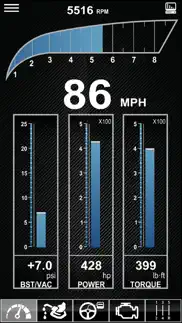- 69.5LEGITIMACY SCORE
- 70.0SAFETY SCORE
- 4+CONTENT RATING
- FreePRICE
What is DashLink 2? Description of DashLink 2 1175 chars
DashLink is a plug-n-play virtual dashboard system for your vehicle that allows you to display AutoMeter gauges and data acquisition on your iOS mobile device. Monitor vehicle and engine performance, track fuel economy, read and clear vehicle trouble codes and check engine lights. AutoMeter DashLink puts you in control.
The DashLink system is a matched hardware and software solution to provide optimal wireless communication to your mobile device and works exclusively with the AutoMeter DashLink Control Module, models 6035 or 6036, which is also required. To purchase the DashLink OBD-II Control Module, please visit your local retailer, on-line retailer, or go to www.autometer.com/dashlink.
This advanced hardware and software package provides instant feedback on how your vehicle is performing. Customize the look and feel of your virtual dash board with an easy to use interface. Personalize your data layout with DashLink.
DashLink supports all OBD-II and EOBD compliant vehicles sold worldwide. Please verify that your vehicle is OBD-II/EOBD compliant before purchasing!
For more info and a full listing of parameters available, see: www.autometer.com/dashlink
- DashLink 2 App User Reviews
- DashLink 2 Pros
- DashLink 2 Cons
- Is DashLink 2 legit?
- Should I download DashLink 2?
- DashLink 2 Screenshots
- Product details of DashLink 2
DashLink 2 App User Reviews
What do you think about DashLink 2 app? Ask the appsupports.co community a question about DashLink 2!
Please wait! Facebook DashLink 2 app comments loading...
DashLink 2 Pros
✓ MetricHi, Please see if we can edit the ranges the guages display. when selting metric units some of the guages do display the correct range (Temp guage) for metric units - only imperial. We need didicated metric guages OR better still would the option of modifing the range displayed on the Auto-Meter guages. Other then that a fantastic tool that works really well. Is there a way to have the guages respond a little bit faster? there is a slight lag between the actual RPM & the guage. Thanks.Version: 1.0
✓ DashLink 2 Positive ReviewsDashLink 2 Cons
✗ Needs updateWon’t connect to app Has no developer support Custom colours don’t work - you can pick a colour but not modify it or reset it Back ground wallpaper doesn’t fill screen - it instead produces 6 images app won’t fill screen properly IPad mini 4 - Compressed image of overall screen Inclinometer - doesn’t roll the car in the same direction as the actual car.Version: 2.3.5
✗ Useless.This app is broken, because it cannot connect to any OBD2 Wifi reader (where as every other app I have connects with no problem). This app is essentially just a ripoff of DashCommand. Spend the money on DashCommand instead of struggling with this trash..Version: 2.3.5
✗ DashLink 2 Negative ReviewsIs DashLink 2 legit?
✅ Yes. DashLink 2 is legit, but not 100% legit to us. This conclusion was arrived at by running over 33 DashLink 2 user reviews through our NLP machine learning process to determine if users believe the app is legitimate or not. Based on this, AppSupports Legitimacy Score for DashLink 2 is 69.5/100.
Is DashLink 2 safe?
✅ Yes. DashLink 2 is quiet safe to use. This is based on our NLP analysis of over 33 user reviews sourced from the IOS appstore and the appstore cumulative rating of 3.5/5. AppSupports Safety Score for DashLink 2 is 70.0/100.
Should I download DashLink 2?
✅ There have been no security reports that makes DashLink 2 a dangerous app to use on your smartphone right now.
DashLink 2 Screenshots
Product details of DashLink 2
- App Name:
- DashLink 2
- App Version:
- 2.3.11
- Developer:
- Auto Meter Products, Inc.
- Legitimacy Score:
- 69.5/100
- Safety Score:
- 70.0/100
- Content Rating:
- 4+ Contains no objectionable material!
- Language:
- EN
- App Size:
- 91.52 MB
- Price:
- Free
- Bundle Id:
- com.autometer.DashLink
- Relase Date:
- 02 June 2017, Friday
- Last Update:
- 14 February 2023, Tuesday - 22:02
- Compatibility:
- IOS 9.0 or later
Improved vehicle selection General stability improvements.