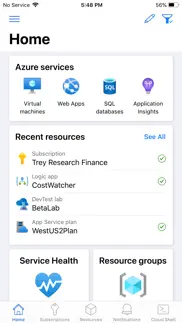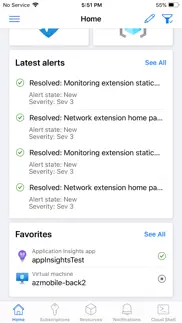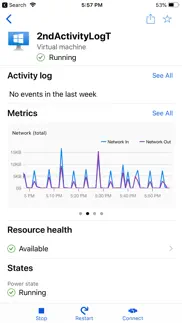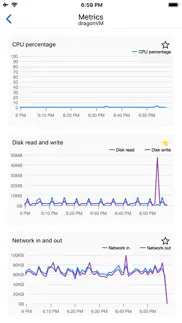- 94.7LEGITIMACY SCORE
- 95.2SAFETY SCORE
- 4+CONTENT RATING
- FreePRICE
What is Microsoft Azure? Description of Microsoft Azure 861 chars
The Microsoft Azure app helps you keep track of your resources while on-the-go:
• Stay connected to the cloud and check status and critical metrics anytime, anywhere
• Stay informed with notifications and alerts about important health issues
• Stay in control of your resources and take corrective actions, like starting and stopping VMs and web apps
--------------------
Microsoft collects data to operate effectively and provide you with the best experiences in our products. This mobile application may collect personal information, for example, the email address used to log in. We do not share this personal information with third-parties without your consent. We do not use your information for marketing purposes.
If you do not agree with Microsoft collecting this data, please do not log into the application and delete it from your device.
- Microsoft Azure App User Reviews
- Microsoft Azure Pros
- Microsoft Azure Cons
- Is Microsoft Azure legit?
- Should I download Microsoft Azure?
- Microsoft Azure Screenshots
- Product details of Microsoft Azure
Microsoft Azure App User Reviews
What do you think about Microsoft Azure app? Ask the appsupports.co community a question about Microsoft Azure!
Please wait! Facebook Microsoft Azure app comments loading...
Microsoft Azure Pros
✓ Great minus One IssueI want to be able to get to my previous commands in cloud shell from iOS from standard virtual keyboard. I haven’t found any way (even with third party keyboards) to do this. I am assuming a USB keyboard is the only way to do this using arrows but an augmented way to access history from bash without external keyboard from my iPhone would be ideal. Then this would be perfection!!.Version: 1.0.1
✓ Great AppLoving the cost management built into the Resource Group view. Keep up the good work!.Version: 4.8.0
✓ Microsoft Azure Positive ReviewsMicrosoft Azure Cons
✗ Cloud shell broken for monthsCloudshell is probably the most useful part of this app unless all you want to do is list your resources, and it’s been broken for months. Garbled text on both bash and powershell..Version: 3.9.2
✗ Dark modeCan we have the dark mode for the app?.Version: 2.2.1
✗ Microsoft Azure Negative ReviewsIs Microsoft Azure legit?
✅ Yes. Microsoft Azure is 100% legit to us. This conclusion was arrived at by running over 2,347 Microsoft Azure user reviews through our NLP machine learning process to determine if users believe the app is legitimate or not. Based on this, AppSupports Legitimacy Score for Microsoft Azure is 94.7/100.
Is Microsoft Azure safe?
✅ Yes. Microsoft Azure is quiet safe to use. This is based on our NLP analysis of over 2,347 user reviews sourced from the IOS appstore and the appstore cumulative rating of 4.7/5. AppSupports Safety Score for Microsoft Azure is 95.2/100.
Should I download Microsoft Azure?
✅ There have been no security reports that makes Microsoft Azure a dangerous app to use on your smartphone right now.
Microsoft Azure Screenshots
Product details of Microsoft Azure
- App Name:
- Microsoft Azure
- App Version:
- 6.3.2
- Developer:
- Microsoft Corporation
- Legitimacy Score:
- 94.7/100
- Safety Score:
- 95.2/100
- Content Rating:
- 4+ Contains no objectionable material!
- Category:
- Business, Productivity
- Language:
- CS NL FR DE HU ID IT JA KO PL PT RU ZH ES SV ZH TR
- App Size:
- 149.48 MB
- Price:
- Free
- Bundle Id:
- com.microsoft.azure
- Relase Date:
- 09 May 2017, Tuesday
- Last Update:
- 18 March 2024, Monday - 16:26
- Compatibility:
- IOS 14.0 or later
Thank you for using the Azure app. Our regular updates include performance improvements and bug fixes to make the app faster and more reliable. Please reach out to us for any questions, concerns, or feature requests..