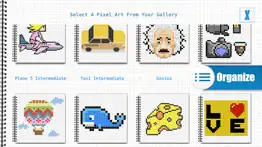- 66.7LEGITIMACY SCORE
- 67.2SAFETY SCORE
- 4+CONTENT RATING
- FreePRICE
What is Draw Pixel? Description of Draw Pixel 960 chars
MAP OUT, ORGANIZE, THINK, DESIGN AND SHARE. Draw Pixel is ver easy to use fast and fun tool to draw pixel art. Good thing about Draw Pixel now parents and kids can participate and work together in split screen.
Draw Pixel Features ;
*Create, save, delete file, load
*Split screen for parents kids participation,
*Rich pencil, background and grid colors,
*Share your artwork on social media
*Advanced toolbar for drawing
*Export PNG support
*Ability to load pre-drawed pixel art image on parent screen for lazy parents :)
*DIY Stylus pen support you can use with diy pens
* Advanced color panel
* Recently used color history
* Unlimited drawing history
* Recently used pixel arts in pixel art gallery
* User friendly sections in pixel art gallery
* You can define your own screen resolution up to 200x200
* New and easy to use UI design
* Virtual pencil
* Virtual eraser
* Virtual dropper style color picker
* In-app purchase for upgrade to special edition
- Draw Pixel App User Reviews
- Draw Pixel Pros
- Draw Pixel Cons
- Is Draw Pixel legit?
- Should I download Draw Pixel?
- Draw Pixel Screenshots
- Product details of Draw Pixel
Draw Pixel App User Reviews
What do you think about Draw Pixel app? Ask the appsupports.co community a question about Draw Pixel!
Please wait! Facebook Draw Pixel app comments loading...
Draw Pixel Pros
✓ Great only little problemsJust what I was looking for, but would be nice if you could edit the color beginning with the the color you have selected and not from the last color you edited, also when in child's mode I really like to utilize using a reference image, however, I cannot eye drop colors from the reference image. Also a bucket tool wouldn't hurt. The rest of the pixel apps are no where close to being as good as this app..Version: 1.8
✓ It is greatI gives all of the possible shades in the color spectrum, and you can make anything 😁😁😁😁😁😁😁😁😁😁🥳🥳🥳🥳.Version: 1.8
✓ Draw Pixel Positive ReviewsDraw Pixel Cons
✗ GarbageThe undo button doesn’t even work it’s bugged out. And every time I save and exit an art piece I go back and and it saves nothing, this app is garbage and deserves two stars.Version: 1.8
✗ Draw Pixel Negative ReviewsIs Draw Pixel legit?
✅ Yes. Draw Pixel is legit, but not 100% legit to us. This conclusion was arrived at by running over 25 Draw Pixel user reviews through our NLP machine learning process to determine if users believe the app is legitimate or not. Based on this, AppSupports Legitimacy Score for Draw Pixel is 66.7/100.
Is Draw Pixel safe?
✅ Yes. Draw Pixel is quiet safe to use. This is based on our NLP analysis of over 25 user reviews sourced from the IOS appstore and the appstore cumulative rating of 3.3/5. AppSupports Safety Score for Draw Pixel is 67.2/100.
Should I download Draw Pixel?
✅ There have been no security reports that makes Draw Pixel a dangerous app to use on your smartphone right now.
Draw Pixel Screenshots
Product details of Draw Pixel
- App Name:
- Draw Pixel
- App Version:
- 1.8
- Developer:
- Erkan SIRIN
- Legitimacy Score:
- 66.7/100
- Safety Score:
- 67.2/100
- Content Rating:
- 4+ Contains no objectionable material!
- Category:
- Education, Games, Simulation, Family
- Language:
- EN TR
- App Size:
- 69.17 MB
- Price:
- Free
- Bundle Id:
- com.redpanda.ArtistPixelArt
- Relase Date:
- 19 June 2017, Monday
- Last Update:
- 17 November 2017, Friday - 03:52
- Compatibility:
- IOS 8.0 or later
This app has been updated by Apple to display the Apple Watch app icon. - App icon update - Minor bug fixes and UI toons - iPhone X and iOS 11 updates.