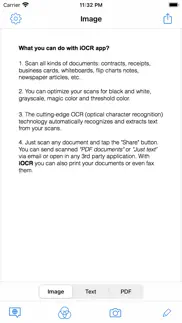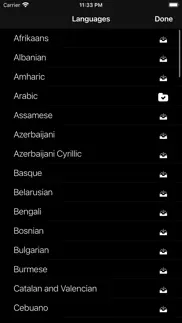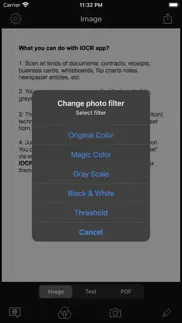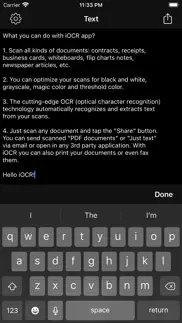- 69.0LEGITIMACY SCORE
- 69.5SAFETY SCORE
- 4+CONTENT RATING
- FreePRICE
What is IOCR Mini? Description of IOCR Mini 2054 chars
iOCR Mini transforms your iPhone and iPad into portable powerful mini scanner. Scanned documents can be emailed, exported to Photos, simply saved on your iPhone or iPad. Use Text Recognition (OCR) to сopy and share text from images.
Advanced color processing algorithms remove shadows, correct perspective and distortion, making your scans as readable as possible, it's easy to use.
Experience the simplicity of document scanning:
- Scan receipts
- Convert paper notes and sketches into digital excellent copies
- Sign and scan a every contract to email it back
- Save interesting articles and book pages for later
- Easy to edit scanned text
* Fast and Easy Scanning *
Paper documents, receipts, checks, agreements, rentals, dashboards. iOCR Pro does a great job scanning all sorts of papers and digitizing them.
* Advanced Image Processing *
Create great-looking documents with original pictures and color stamps. You can also adjust the crop area manually, and rescan again.
* Text Recognition (OCR) *
Convert any scan into a text that can be selected and copied. iOCR supports 61 recognition languages: Afrikaans, Albanian, Arabic, Basque, Bengali, Bulgarian, Catalan, Chinese (Traditional), Croatian, Czech, Danish, Dutch, English, Estonian, French, Georgian, German, Greek, Gujarati, Hebrew, Hindi, Hungarian, Icelandic, Indonesian, Irish, Italian, Japanese, Javanese, Korean, Latin, Latvian, Lithuanian, Macedonian, Malay, Malayalam, Maltese, Marathi, Nepali, Norwegian, Persian, Polish, Portuguese, Punjabi, Romanian, Russian, Serbian, Slovak, Slovenian, Spanish, Swahili, Swedish, Tamil, Telugu, Thai, Tibetan, Turkish, Ukrainian, Urdu, Uzbek, Vietnamese and Welsh.
* Share your scans *
Get text from any document just tap the "Text OCR" button. You can send scanned documents via email, export to Photos or open in any 3rd party application.
* Edit. Save. Edit again. *
Every change you make to your scans is kept track of as you make it. That means you can always go back and change or reverse an edit if you need to.
Easy and fun!
- IOCR Mini App User Reviews
- IOCR Mini Pros
- IOCR Mini Cons
- Is IOCR Mini legit?
- Should I download IOCR Mini?
- IOCR Mini Screenshots
- Product details of IOCR Mini
IOCR Mini App User Reviews
What do you think about IOCR Mini app? Ask the appsupports.co community a question about IOCR Mini!
Please wait! Facebook IOCR Mini app comments loading...
Is IOCR Mini legit?
✅ Yes. IOCR Mini is legit, but not 100% legit to us. This conclusion was arrived at by running over 14 IOCR Mini user reviews through our NLP machine learning process to determine if users believe the app is legitimate or not. Based on this, AppSupports Legitimacy Score for IOCR Mini is 69.0/100.
Is IOCR Mini safe?
✅ Yes. IOCR Mini is quiet safe to use. This is based on our NLP analysis of over 14 user reviews sourced from the IOS appstore and the appstore cumulative rating of 3.5/5. AppSupports Safety Score for IOCR Mini is 69.5/100.
Should I download IOCR Mini?
✅ There have been no security reports that makes IOCR Mini a dangerous app to use on your smartphone right now.
IOCR Mini Screenshots
Product details of IOCR Mini
- App Name:
- IOCR Mini
- App Version:
- 3.0.1
- Developer:
- Mihail Salari
- Legitimacy Score:
- 69.0/100
- Safety Score:
- 69.5/100
- Content Rating:
- 4+ Contains no objectionable material!
- Category:
- Utilities, Productivity
- Language:
- EN
- App Size:
- 63.13 MB
- Price:
- Free
- Bundle Id:
- com.mihailsalari.iOCRMini
- Relase Date:
- 01 August 2017, Tuesday
- Last Update:
- 22 June 2021, Tuesday - 23:21
- Compatibility:
- IOS 11.0 or later
IMPROVED: • Speed recognition time. If you enjoy using our iOCR app, would you mind taking a moment to rate it? It won't take more than a minute. Thanks for your support!.