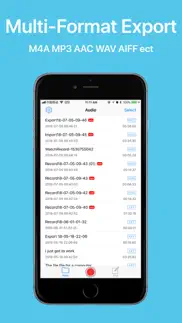- 96.1LEGITIMACY SCORE
- 96.6SAFETY SCORE
- 4+CONTENT RATING
- FreePRICE
What is EZAudioCut - Audio Editor Lite? Description of EZAudioCut - Audio Editor Lite 4006 chars
EZAudioCut is a audio record and audio editor app for iPhone, iPad and Apple Watch.
With EZAudioCut you can edit and record music, voice, and other audio recordings. You can edit audio files with . You can also add audio effects like pitch, reverb, gain.
You can insert the recording indefinitely, and also it can be used as a recording pen , you can easily intercept and merge audio, add sound processing, support the removal of the clip operation, heavy Do, support ultra-high precision editing audio, editing audio, support real-time pre-listening effect.
HIGH PRECISION EDIT
Support high-precision zoom to clip audio, cut, undo, redo at any time.
SUPPORTS MULTIPLE FORMATS
Via of media file support import and export. (m4a,aac,mp2,mp3,wav,aif,mov,mp4 etc).
A variety of sound quality export to meet different needs.
UNLIMITED RECORDINGS
Recording automatically after call.
Record for as long as you want and as many times as you want. (No restrictions as long as you have enough available storage on your device).
AUDIO ENHANCEMENT
Reverb,Chorus,Gain,Time Stretch,Pitch to Audio.
NOISE REDUCTION
Recurrent Neural Network Noise Reduction.
BLUETOOTH DEVICE SUPPORT
Support AirPods and other Bluetooth headset to play and recording.
SHARE
Share audio or video by Email, Messages, WiFi, YouTube, Instagram, Snapchat.
VIA AUDIO SOURCE SUPPORT
-----------
Easy Audio Cut is an easy & simple recording and audio editing tools, you can insert the recording indefinitely, and also it can be used as a recording pen , you can easily intercept and merge audio, add sound processing, support the removal of the clip operation, heavy Do, support ultra-high precision editing audio, editing audio, support real-time pre-listening effect.
Easy Audio Cut support the recording to add reverb effects, chorus effects, whether you record guitar playing or piano solo, or classroom lectures, poetry recitation, oral practice, give you a high quality recording.
When you have some flaws in recording, it does not matter, you only need to cut off the defective part, record the the little.
If you want to create your own personality ringtones, just need to import music to the phone, Easy Audio Cut help you accurately clip your unique ringtones.
Easy Audio Cut support the reverb effect, make your singing is not dry, support multiple scenes preset reverb, like a concert like Live effect.
Easy Audio Cut supports variable-speed playback and variable-speed (Time Stretch) export, pitch-shift playback, Pitch-derived audio, infinitely variable speed, and infinitely variable pitch.
When you want the phone as a voice recorder, you only need to use the recorder mode to lock the recording.
After the recording process to answer the call, Easy Audio Cut will automatically resume recording, no need to restart the recording.
1. Support import file from the other App to Easy Audio Cut audio library.
2. Support import file from the iTunes audio library and iCloud Driver.
3. Support audio Edit, the effect of real-time preview function, pre-listening process to dynamically adjust the effect of the parameters.
4. Support the recorder mode, support the lock recording, recording process automatically resume after the recording, recording pause function, the recorder to add the effect of the function.
5. Support Wifi LAN share audio, SMS sharing, E-mail sharing, and third-party software ( Twitter,WeChat, etc.) to share (AirDrop).
6. Support from iCloud import audio editing and export audio to iCloud.
7. Support a variety of formats audio into the easy to cut audio library (m4a, aac, aiff, wav mp3, mp2, ALAC, etc).
8. Support export m4a, mp3, aac, wav, aiff , etc, format to share.
9. Support volume adjustment(volume gain).
10.Supports stepless speed change from 0.5x to 3x, supports audio transposition, and supports 0.5x to 2x linear transposition.
12. Support watches disconnect the phone connection, offline recording, audio import clips.
13. Support watch record in background.
- EZAudioCut - Audio Editor Lite App User Reviews
- EZAudioCut - Audio Editor Lite Pros
- EZAudioCut - Audio Editor Lite Cons
- Is EZAudioCut - Audio Editor Lite legit?
- Should I download EZAudioCut - Audio Editor Lite?
- EZAudioCut - Audio Editor Lite Screenshots
- Product details of EZAudioCut - Audio Editor Lite
EZAudioCut - Audio Editor Lite App User Reviews
What do you think about EZAudioCut - Audio Editor Lite app? Ask the appsupports.co community a question about EZAudioCut - Audio Editor Lite!
Please wait! Facebook EZAudioCut - Audio Editor Lite app comments loading...
EZAudioCut - Audio Editor Lite Pros
✓ Love itLove this site, it makes it easy af to do my music thanks guys, I didn’t appreciate this site until i tried other ones and this is has been amazing for me I will rep this app anyday when asked about who i use thanks for everything real talk.Version: 2.6.1
✓ Good audio editorJust use this to clean up dialogue recordings but it does the job.Version: 2.8.6
✓ EZAudioCut - Audio Editor Lite Positive ReviewsEZAudioCut - Audio Editor Lite Cons
✗ Downloaded to clip songThis app removed the entire intro of the song when I attempted to shorten it. It also would only shorten it to a certain section of music (e.g the instrumental part/bridge). Not fit for purpose in my case unfortunately..Version: 2.8.1
✗ Forces 5-star reviews for functionalityThis app works ok for 3 tracks. The functionality is there, although hidden behind a clunky and unintuitive UI. After you have exported 3 tracks, you are forced to leave a 5-star review to continue using the app. I initially tried to leave a 5-star review to “unlock the trail (sic) version” since I was already 30min deep into an edit, but it never actually unlocked anything or allowed me to export my project. Without the fake reviews, I’d rate the app a 3/5 for a no-frills audio editor. The extortion of 5-star ratings drops it from 3/5 to 1/5..Version: 2.8.5
✗ EZAudioCut - Audio Editor Lite Negative ReviewsIs EZAudioCut - Audio Editor Lite legit?
✅ Yes. EZAudioCut - Audio Editor Lite is 100% legit to us. This conclusion was arrived at by running over 5,250 EZAudioCut - Audio Editor Lite user reviews through our NLP machine learning process to determine if users believe the app is legitimate or not. Based on this, AppSupports Legitimacy Score for EZAudioCut - Audio Editor Lite is 96.1/100.
Is EZAudioCut - Audio Editor Lite safe?
✅ Yes. EZAudioCut - Audio Editor Lite is quiet safe to use. This is based on our NLP analysis of over 5,250 user reviews sourced from the IOS appstore and the appstore cumulative rating of 4.8/5. AppSupports Safety Score for EZAudioCut - Audio Editor Lite is 96.6/100.
Should I download EZAudioCut - Audio Editor Lite?
✅ There have been no security reports that makes EZAudioCut - Audio Editor Lite a dangerous app to use on your smartphone right now.
EZAudioCut - Audio Editor Lite Screenshots
Product details of EZAudioCut - Audio Editor Lite
- App Name:
- EZAudioCut - Audio Editor Lite
- App Version:
- 3.2.7
- Developer:
- 龙刚 李
- Legitimacy Score:
- 96.1/100
- Safety Score:
- 96.6/100
- Content Rating:
- 4+ Contains no objectionable material!
- Language:
- AR EN FR DE IT JA KO RU ZH ES SV ZH
- App Size:
- 42.60 MB
- Price:
- Free
- Bundle Id:
- com.iruomu.audioeditor
- Relase Date:
- 28 November 2017, Tuesday
- Last Update:
- 01 April 2024, Monday - 07:27
- Compatibility:
- IOS 12.1 or later
1) Add EQ equalizer editing function 2) Add a switch to restart the playback setting when dragging ends during playback. 3) Optimize software and fix known bugs.