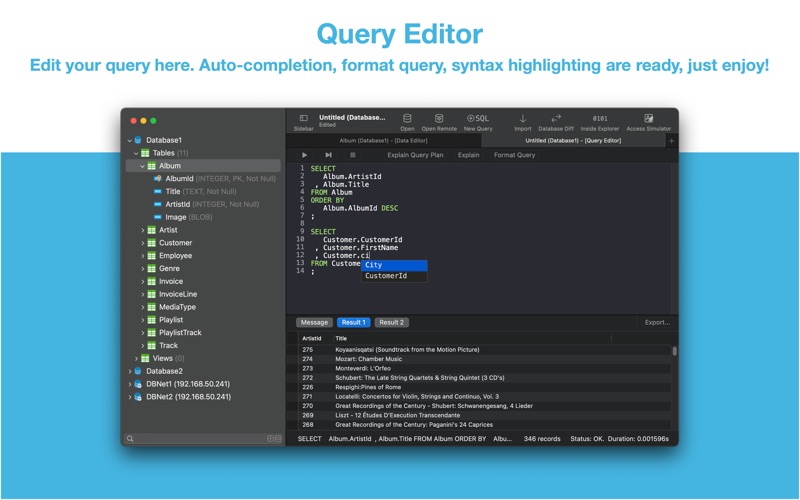- 19.0LEGITIMACY SCORE
- 19.5SAFETY SCORE
- 4+CONTENT RATING
- FreePRICE
What is SQLiteFlow - SQLite Editor? Description of SQLiteFlow - SQLite Editor 3079 chars
Two-week free trial! So you can purchase SQLiteFlow after you know you like it!
SQLiteFlow is an SQLite editor for Mac & iOS which is intuitive, stable and reliable to use.
It includes the following features:
Query Editor
• Multi-query execution.
• Customize syntax highlighting.
• SQL auto-completion.
• Format query.
• Copy query as code.
• Paste recent query sessions.
• Explain query.
Data Editor
• View, edit, add or remove records.
• View table data with a convenient data filter.
• Edit blob data as hex or show it as preview if possible.
• Edit JSONB as JSON.
• Copy data to CSV,JSON, Markdown, and to Insert Statement or Update Statement if possible.
Table Schema
• View, edit or add table fields, indexes, foreign keys, checks.
• View triggers.
• View DDL.
• Preview the query that for altering table.
Database Statistics
• Display tables count and each table's records count.
• Display total size of each table, size of each table's content and size of each table's indexes.
Database Diff
• Supports generate SQL text that can let you transform a database into another.
• Supports show a summary of the differences between two databases.
Import
• Supports import CSV data to a table.
• Supports import JSON data to a table.
• Supports import data by SQL file.
Export
• In Data Editor or Query Results, supports export data to CSV, JSON, Markdown or List.
• In Data Editor, supports export data to Insert Statement or Update Statement if possible.
Database Encryption
• Supports access encrypted SQLite database which is encrypted by SQLCipher library.
Remote Connect
• Supports open remote SQLite databases on SQLiteFlow(iOS).
Dark Mode
• Supports Dark Mode for macOS Mojave or later.
Drag and Drop
• Open databases and SQL scripts.
• Create multiple windows.
Access Apple simulator
• Supports access Apple simulator. So you can open your app's Documents directory more easily than before when developing your apps.
Handle Database File Name or Directory Changes
• One of a cool thing that benefit from this feature is, this makes SQLiteFlow can work friendly with your SQLite databases in iOS simulator.
Attach Database
• Attach opened databases without any code. This is a very handy way to do attach database thing, and could save a lot of your time from writing ATTACH DATABASE commands if your business mode relies on it.
Inside Explorer
• Show binary data structure of SQLite database file, journal file, WAL file or WAL-Index file.
Shortcuts
• Supports "Run Query" action.
• Supports "Import CSV" action.
• Supports "Import JSON" action. (Requires macOS 14.0 or later.)
Load Extension
• Supports SQLite load extension.
LLDB Co-worker
• Supports sfopen command. Let you open a copy of a temporary local database that originally in debugged device.
• Supports sfsave command. Let you copy the temporary local database (that originally created by sfopen command) to debugged device.
Terms of Use: https://www.apple.com/legal/internet-services/itunes/dev/stdeula/
- SQLiteFlow - SQLite Editor App User Reviews
- SQLiteFlow - SQLite Editor Pros
- SQLiteFlow - SQLite Editor Cons
- Is SQLiteFlow - SQLite Editor legit?
- Should I download SQLiteFlow - SQLite Editor?
- SQLiteFlow - SQLite Editor Screenshots
- Product details of SQLiteFlow - SQLite Editor
SQLiteFlow - SQLite Editor App User Reviews
What do you think about SQLiteFlow - SQLite Editor app? Ask the appsupports.co community a question about SQLiteFlow - SQLite Editor!
Please wait! Facebook SQLiteFlow - SQLite Editor app comments loading...
SQLiteFlow - SQLite Editor Pros
✓ Makes Dev Life So Much EasierHated trying to browse the iOS Simulator to find the sqlite file. This makes it such a breeze and the editor is great. Love it!.Version: 6.2.5
✓ Great toolFound very few issues with this tool. Running queries and editing data has been flawless. Fits great in my workflow..Version: 6.0.5
✓ SQLiteFlow - SQLite Editor Positive ReviewsSQLiteFlow - SQLite Editor Cons
✗ No support for password protected databases?I like the way the app looks and I would love to use it, but it doesn't look like this supports encrypted sqlite databases. Looking through the github issues it looks like there are no plans to implement this as well. Very disappointing for a paid product..Version: 3.3.0
✗ WORMSI do not know why my Mac is overheating after installing this app . But after deleting overheating disappeared . I kindly ask APPLE DEVELOPERS to check this app ..Version: 4.5.1
✗ SQLiteFlow - SQLite Editor Negative ReviewsIs SQLiteFlow - SQLite Editor legit?
SQLiteFlow - SQLite Editor scam ~ legit report is not ready. Please check back later.
Is SQLiteFlow - SQLite Editor safe?
SQLiteFlow - SQLite Editor safe report is not ready. Please check back later.
Should I download SQLiteFlow - SQLite Editor?
SQLiteFlow - SQLite Editor download report is not ready. Please check back later.
SQLiteFlow - SQLite Editor Screenshots
Product details of SQLiteFlow - SQLite Editor
- App Name:
- SQLiteFlow - SQLite Editor
- App Version:
- 6.3.8
- Developer:
- 晨亮 贾
- Legitimacy Score:
- 19.0/100
- Safety Score:
- 19.5/100
- Content Rating:
- 4+ Contains no objectionable material!
- Category:
- Developer Tools, Productivity
- Language:
- EN JA ZH ZH
- App Size:
- 8.69 MB
- Price:
- Free
- Bundle Id:
- com.hyperobjc.SQLiteFlow-macOS
- Relase Date:
- 09 May 2018, Wednesday
- Last Update:
- 24 May 2024, Friday - 08:19
- Compatibility:
- IOS 13.0 or later
• Supports SQLite version 3.46.0 (2024-05-23). • Additional bug fixes and stability improvements..