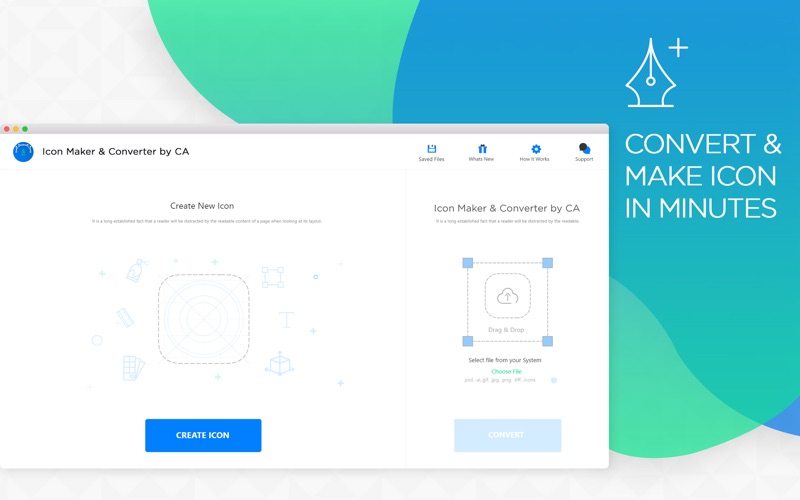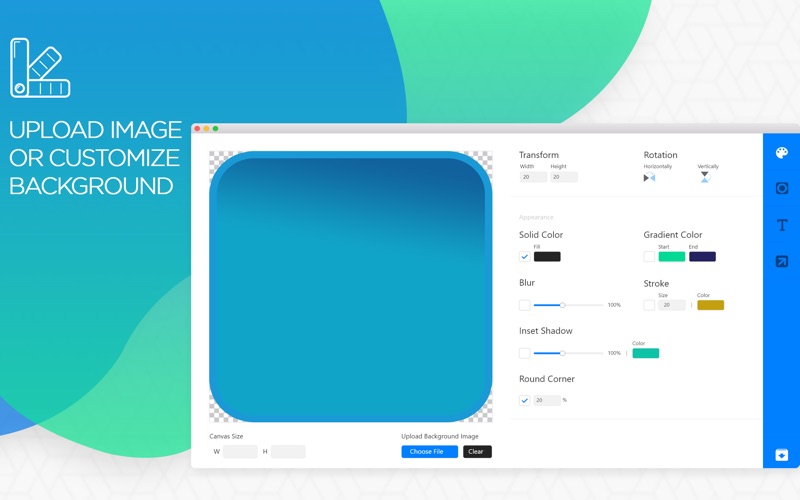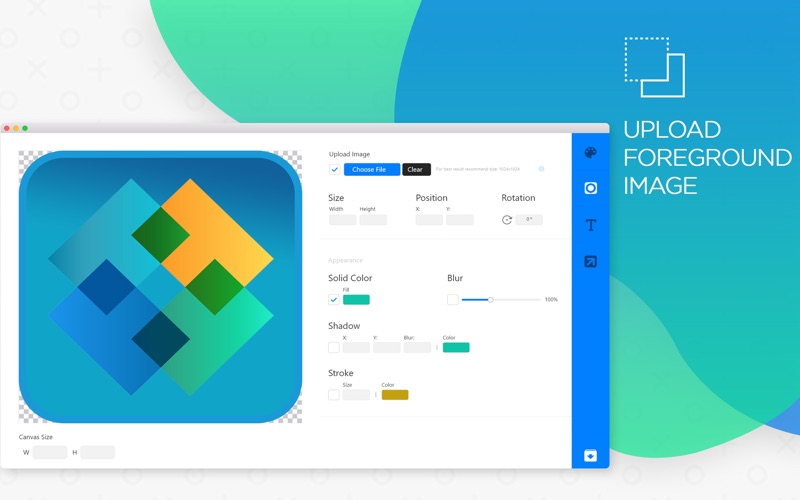- 19.0LEGITIMACY SCORE
- 19.5SAFETY SCORE
- 4+CONTENT RATING
- FreePRICE
What is Icon Maker - Design App Icons? Description of Icon Maker - Design App Icons 2063 chars
Want to resize your app icon design or make a new one? Well, it shouldn’t take you longer to generate or convert icons, and with this free icon maker and converter, it surely won’t! Now you can save time and focus on what’s actually important, which is creating the most amazing apps!
Icon Maker & Converter is a free maker or image to icon converter Mac app, which you can use as your very own icon creator to design icon generator or icon resize, whatever you may call it. The interface of this image to icon converter and maker is extremely user-friendly and straightforward. Simply drag and drop the image and Bingo! You are almost done.
Highlights of Icon Maker & Converter app:
• Free icon builder, converter and resizer for Mac
• .jpg, .png, and, jpeg image files are supported
• Resize and convert app icons in a matter of seconds
• Free Android, Mac OS, Watch and iOS app icon generator
• Customisable icon size and format
• Design your own foreground or background
• Customise foreground or background with solid colour, gradient, stroke and shadow etc.
• Upload image as foreground or background
• Add text with custom fonts and shadows.
How to use Icon Maker & Converter app:
• Download and install our free icon maker or converter app on your Mac device.
• Open the app; drag and drop the image or choose the file (.jpg, png, .jpeg).
• If the selected file is not a square image, a dialogue box will appear, click ‘Yes’ to continue.
• Now choose the OS you want to use our icon creator and convert.
• Enter custom size, if you want to create customised icons.
• Enter ‘File Name’ and ‘Format’ and click "Convert".
This app icon set creator will create an app icon set, including all the sizes you might need for your apps. This icon generator app allows you to edit icon and export with a custom name and size.
Download Icon Maker & Converter on your Mac device now and get the best icons output for your apps.
Take out a moment to Rate Us five stars and write a helpful review!
- Icon Maker - Design App Icons App User Reviews
- Icon Maker - Design App Icons Pros
- Icon Maker - Design App Icons Cons
- Is Icon Maker - Design App Icons legit?
- Should I download Icon Maker - Design App Icons?
- Icon Maker - Design App Icons Screenshots
- Product details of Icon Maker - Design App Icons
Icon Maker - Design App Icons App User Reviews
What do you think about Icon Maker - Design App Icons app? Ask the appsupports.co community a question about Icon Maker - Design App Icons!
Please wait! Facebook Icon Maker - Design App Icons app comments loading...
Icon Maker - Design App Icons Pros
✓ Very good appVery good app to convert images to icons..Version: 1.0
✓ Love AppIt’s hard to find apps for Mac, love this icon converter app..Version: 1.0.1
✓ Icon Maker - Design App Icons Positive ReviewsIcon Maker - Design App Icons Cons
✗ DO NOT BUYIt says when you purchase the app it will provide functionality to create icons, this is completely not true, they haven't even had decency to respond to messages.Version: 2.1
✗ An Inferior Option to the Web But At Least They Charge You For ItThere are BETTER free options on the web. When you drag your image into the app, the UI is confusing. Also, you have to convert the image for EACH and EVERY device. Web-based options (I found out much to my chagrin) could do it better and for free..Version: 2.1
✗ Icon Maker - Design App Icons Negative ReviewsIs Icon Maker - Design App Icons legit?
Icon Maker - Design App Icons scam ~ legit report is not ready. Please check back later.
Is Icon Maker - Design App Icons safe?
Icon Maker - Design App Icons safe report is not ready. Please check back later.
Should I download Icon Maker - Design App Icons?
Icon Maker - Design App Icons download report is not ready. Please check back later.
Icon Maker - Design App Icons Screenshots
Product details of Icon Maker - Design App Icons
- App Name:
- Icon Maker - Design App Icons
- App Version:
- 2.1
- Developer:
- CONTENT ARCADE (UK) LTD.
- Legitimacy Score:
- 19.0/100
- Safety Score:
- 19.5/100
- Content Rating:
- 4+ Contains no objectionable material!
- Category:
- Graphics & Design, Productivity
- Language:
- EN
- App Size:
- 9.36 MB
- Price:
- Free
- Bundle Id:
- com.ca.iconConverter
- Relase Date:
- 18 May 2018, Friday
- Last Update:
- 10 May 2019, Friday - 00:12
- Compatibility:
- IOS 10.11 or later
- A great user experience is now introduced in our app. - Minor Bug Fixing.