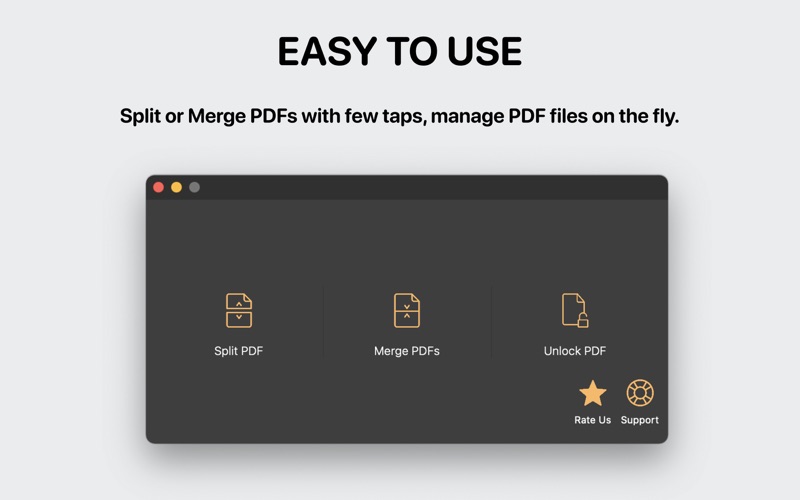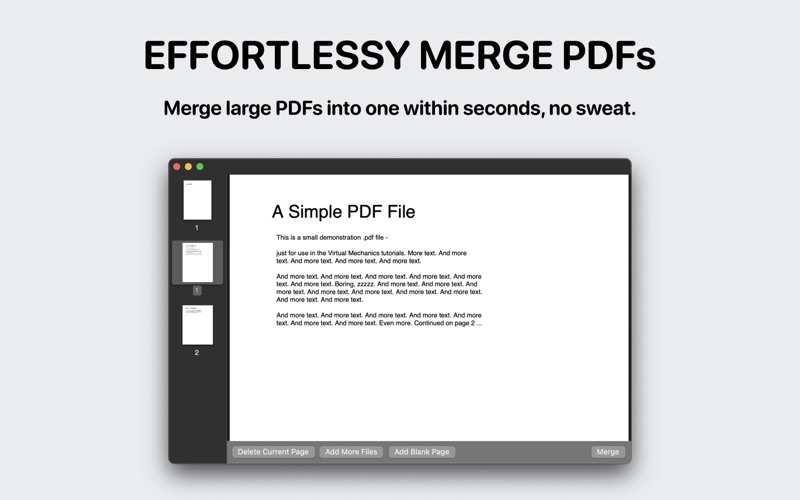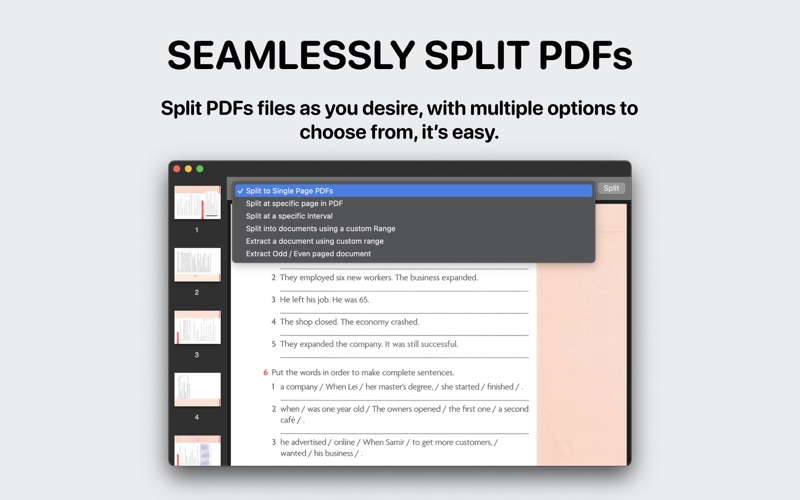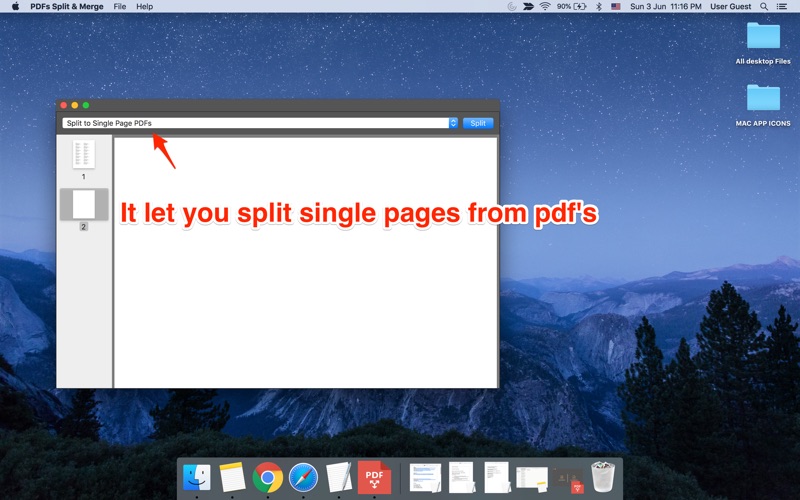- 19.0LEGITIMACY SCORE
- 19.5SAFETY SCORE
- 4+CONTENT RATING
- FreePRICE
What is PDFs Split & Merge? Description of PDFs Split & Merge 493 chars
PDFs Split & Merge is a lightweight application for your Mac. It helps you Split, Merge and Unlock PDF files within seconds and it's all offline. We respect your privacy.
Features:
- Merge two files into one.
- Split any PDFs into as many numbers of the file as needed.
- You can specify the PDF file range to split.
- Split specific pages in the PDF file.
- Split a custom range file.
Have trouble using the application or a feedback to share — Write to us at [email protected].
- PDFs Split & Merge App User Reviews
- PDFs Split & Merge Pros
- PDFs Split & Merge Cons
- Is PDFs Split & Merge legit?
- Should I download PDFs Split & Merge?
- PDFs Split & Merge Screenshots
- Product details of PDFs Split & Merge
PDFs Split & Merge App User Reviews
What do you think about PDFs Split & Merge app? Ask the appsupports.co community a question about PDFs Split & Merge!
Please wait! Facebook PDFs Split & Merge app comments loading...
PDFs Split & Merge Pros
✓ UPDATE Merged documents literally seconds after downloadingCAn't deny that I had a great trial which lasted a few pages and was expired within 20 mins. The time I saved initially has been wasted as I made a mistake splitting a PDF 6 ways and was informed trial is over!! Still grateful for the first luxury but I feel bulldozed into this. Too good to be true for a freebie I guess!! Merged 2 PDFs into one. Downloaded with ease. Installed onto MacBook Pro with almost instantaneous effect. RECOMENNDED. Can't believe it happened so quickly and is free after buying various Ipad PDF apps which were nothing near as efficient as this. Tghankm you developer. Much appreciated by technophobe from UK!!.Version: 1.2.5
✓ Saved my bacon!This app just saved my bacon, as my title says. I needed to combine files into one PDF, and I know how to do this well enough. Problem is, doing it the manual way made the resultant file MUCH larger than it should have been. I had to send the file as an application, and it needed to be under half the size that I'd got it to. Enter: this app. It merged files instantly, and the output filesize was really small. No noticeable compression effects either. Just a much more efficient way of doing things! I didn't think I'd ever want/need an app for this function, since I can do it manually. But now it's going to be my go-to app for merging..Version: 1.2.5
✓ PDFs Split & Merge Positive ReviewsPDFs Split & Merge Cons
✗ $18 for a PDF Splitter.Yeah, okay.Version: 1.3.0
✗ BadDoesn't merge any files..Version: 1.3.8
✗ PDFs Split & Merge Negative ReviewsIs PDFs Split & Merge legit?
PDFs Split & Merge scam ~ legit report is not ready. Please check back later.
Is PDFs Split & Merge safe?
PDFs Split & Merge safe report is not ready. Please check back later.
Should I download PDFs Split & Merge?
PDFs Split & Merge download report is not ready. Please check back later.
PDFs Split & Merge Screenshots
Product details of PDFs Split & Merge
- App Name:
- PDFs Split & Merge
- App Version:
- 1.3.9
- Developer:
- Sumit Paul
- Legitimacy Score:
- 19.0/100
- Safety Score:
- 19.5/100
- Content Rating:
- 4+ Contains no objectionable material!
- Category:
- Business, Productivity
- Language:
- DA NL EN FI FR DE EL ID IT JA KO MS NB PT RU ZH ES SV TH ZH TR
- App Size:
- 5.20 MB
- Price:
- Free
- Bundle Id:
- com.appsforeve.PDF-Split-and-Merge
- Relase Date:
- 10 July 2018, Tuesday
- Last Update:
- 25 March 2024, Monday - 02:38
- Compatibility:
- IOS 10.13 or later
Bug fixes and improvements.