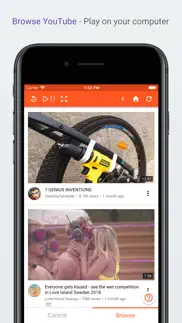- 72.3LEGITIMACY SCORE
- 72.8SAFETY SCORE
- 12+CONTENT RATING
- FreePRICE
What is Remote for YouTube? Description of Remote for YouTube 1960 chars
Remote for YouTube gives you a powerful remote control for YouTube
- If you watch on your computer
- If you use Chrome
Then Remote for YouTube is for you.
It's incredibly easy to set up - you can control any computer.
It is perfect for your media center, or if you plug your computer into a TV or Projector.
You get all the controls you expect; Play Pause, Seeking, Volume, Fullscreen, plus you can browse on your iDevice.
You can even control the playback speed!
Browse anything on YouTube and when you find what you want to watch - just click play. It will start playing on your computer as if by magic :)
Supported Devices
-Any Windows, Mac or ChromeBook device running a current version of Chrome
Please note: Hobbyist Software is not in any way affiliated to - or endorsed by YouTube or any of the other streaming sites.
We just built a remote and browser extension which allows you to control their website from your iDevice.
Subscription Information
------------------------
Remote for YouTube is supported through an auto-renewing subscription which you can choose to purchase within the app.
• The subscription is called 'Full Control'
• It is a monthly subscription. It lets you use the server which connects your iDevice with the computer you are controlling. If you subscribe, then you will be able to use all commands including browsing for an unlimited number of devices.
• Payment will be charged to iTunes Account at confirmation of purchase
• Subscription automatically renews unless auto-renew is turned off at least 24-hours before the end of the current period
• Account will be charged for renewal within 24-hours prior to the end of the current period
• Subscriptions may be managed by the user and auto-renewal may be turned off by going to the user's Account Settings after purchase
• Terms of use are available at https://ChillRemote.tv/terms
• Privacy policy is available at https://ChillRemote.tv/privacy
- Remote for YouTube App User Reviews
- Remote for YouTube Pros
- Remote for YouTube Cons
- Is Remote for YouTube legit?
- Should I download Remote for YouTube?
- Remote for YouTube Screenshots
- Product details of Remote for YouTube
Remote for YouTube App User Reviews
What do you think about Remote for YouTube app? Ask the appsupports.co community a question about Remote for YouTube!
Please wait! Facebook Remote for YouTube app comments loading...
Remote for YouTube Pros
✓ No real test possible, rephrase, please restart chrome browserTest works perfectly, great app. Please include the info to restart chrome after installing the extension!.Version: 2.10
✓ Great!Great app! The subscription asked is also fair. The only thing missing is a way to add the videos played on a YouTube playlist or give a thumbs up/down. I hope that we will see this feature in future versions..Version: 2.21.0
✓ Remote for YouTube Positive ReviewsRemote for YouTube Cons
✗ It has never worked. How do I unsubscribe?This app has never worked. I am very disappointed. I want to unsubscribe..Version: 2.21.0
✗ Can’t skip adsComes only with the ability to pause and play... skipping ads like advertised is the only reason I installed the app.Version: 2.20
✗ Remote for YouTube Negative ReviewsIs Remote for YouTube legit?
✅ Yes. Remote for YouTube is legit, but not 100% legit to us. This conclusion was arrived at by running over 143 Remote for YouTube user reviews through our NLP machine learning process to determine if users believe the app is legitimate or not. Based on this, AppSupports Legitimacy Score for Remote for YouTube is 72.3/100.
Is Remote for YouTube safe?
✅ Yes. Remote for YouTube is quiet safe to use. This is based on our NLP analysis of over 143 user reviews sourced from the IOS appstore and the appstore cumulative rating of 3.6/5. AppSupports Safety Score for Remote for YouTube is 72.8/100.
Should I download Remote for YouTube?
✅ There have been no security reports that makes Remote for YouTube a dangerous app to use on your smartphone right now.
Remote for YouTube Screenshots
Product details of Remote for YouTube
- App Name:
- Remote for YouTube
- App Version:
- 2.21.0
- Developer:
- Hobbyist Software Limited
- Legitimacy Score:
- 72.3/100
- Safety Score:
- 72.8/100
- Content Rating:
- 12+ May contain content unsuitable for children under the age of 12!
- Category:
- Entertainment, Utilities
- Language:
- EN
- App Size:
- 66.74 MB
- Price:
- Free
- Bundle Id:
- com.HobbyistSoftware.YoutubeRemote
- Relase Date:
- 06 October 2018, Saturday
- Last Update:
- 17 July 2021, Saturday - 10:08
- Compatibility:
- IOS 11.2 or later
Got rid of the Ads! Now with Speed Control and Dark Mode.