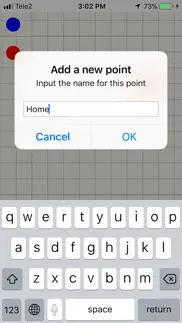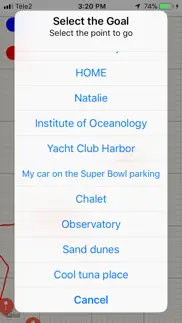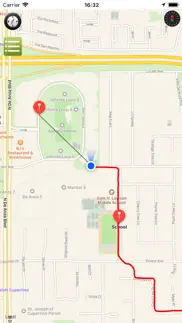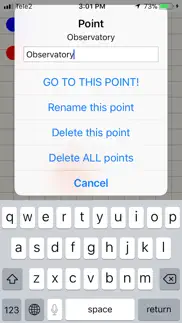- 59.0LEGITIMACY SCORE
- 59.5SAFETY SCORE
- 4+CONTENT RATING
- $0.99PRICE
What is VIWay? Description of VIWay 3971 chars
The only navigator that works without roads, maps and the Internet. Сan be useful where there are no roads: in the wild forest, in the mountains, in the tundra, on the water, in the desert, in the air. Just tap the screen long to memorize your position. Everything!
When you need to return to this place, launch the navigator and select this memorized point as a target.
Put on your headphones and put your gadget in your pocket. Go straight in any direction. Follow the navigator's voice prompts like "Straight", "Right face", "Left 20". The latter means that you need to change your course to the left by 20 degrees.
Episodically, the voice reports the remaining distance in a straight line to the target, the complete (not in a straight) path and the average speed since the last hint. When approaching the goal, the voice reports the full time on the way and complete path. The path traveled and the direction to the target are always visible on the screen (even without the Internet and a map).
With the Internet running, a map of the location is visible. It is convenient to find the desired places on the map and by long pressing the screen to remember them. For example, "Home", "Camp", "Sand Dune", "Tuna bite place", "Club harbor", "My car in the Super Bowl parking." Then, in nature, without the Internet and maps, you can choose from the list the desired entered place and the navigator will lead you there.
Conveniently in an unfamiliar city with the Internet turned on, remember the position of your hotel and the places to visit. Then the navigator will lead you to any of these places or to the hotel.
Navigator does not look at the roads and maps, it just leads you straight to the goal!
- Tap the screen long to create a new point.
- Use the pin button on the top left of the screen to show your position in the center of the screen.
- Use the square top-left button on the screen to display a list of all entered points and select a target point. Here you can also adjust the voice volume of the navigator and change settings for speedometer. Click "Stop" to stop tracing.
- Use the round button at the top right of the screen (when visible) to cancel the rotation of the scene.
- Click on the desired point (red circle) to bring up a dialog where you can set this point as a target, rename this point or delete it. Here you can also delete all entered points.
- Click the "Altimeter" button (mountains) at the top left to turn the altimeter on or off. The altimeter shows your current height in large blue numbers.
- Click the "Speedometer" button at the top left to turn the speedometer on or off. The speedometer shows your current speed in large green numbers. When the speed limit is exceeded, the numbers change color to yellow, then to red. When the speed is above the allowed limit, the speedometer will regularly speak your current speed by voice. You can set the speed limit and the allowable excess of this limit in the Speedometer Settings. Click the square button on the left-top and at the very bottom of the list that appears, click "- Speedometer Settings +". If you want to constantly hear voice messages about the current speed, then just put there 0 and 0. Under the speedometer, travel time and distance traveled are visible.
- Click the "Trace" button (clawed paw). This button enables / disables the display of your trace on the screen (red line). For example, you do not need to show the way when you are driving a familiar track and you only need a speedometer. Or when you drive a yacht with one long tack and you only need directions to maintain the chosen course.
- Click the "SMS" button to display your current coordinates. Here you can send SMS with these coordinates, date and time to your friends or relatives.
- Click the "Course" button (arrow) to set a course of moving (an azimuth from 0 to 359 degrees). You will getting voice hints like "left", "right" etc while moving. Click "Stop" if you do not need it more.
- VIWay App User Reviews
- VIWay Pros
- VIWay Cons
- Is VIWay legit?
- Should I download VIWay?
- VIWay Screenshots
- Product details of VIWay
VIWay App User Reviews
What do you think about VIWay app? Ask the appsupports.co community a question about VIWay!
Please wait! Facebook VIWay app comments loading...
VIWay Pros
✓ Very usefulI use this when driving my car and when riding the bike. Very good! One request… it would be nice if there was a selector which would cause the speed display to start when the app starts. Thanks, Steve..Version: 1.6
✓ VIWay Positive ReviewsIs VIWay legit?
✅ Yes. VIWay is legit, but not 100% legit to us. This conclusion was arrived at by running over 15 VIWay user reviews through our NLP machine learning process to determine if users believe the app is legitimate or not. Based on this, AppSupports Legitimacy Score for VIWay is 59.0/100.
Is VIWay safe?
⚠ No. VIWay not seem very safe to us. This is based on our NLP analysis of over 15 user reviews sourced from the IOS appstore and the appstore cumulative rating of 3/5. AppSupports Safety Score for VIWay is 59.5/100.
Should I download VIWay?
⚠ We are not sure!
VIWay Screenshots
Product details of VIWay
- App Name:
- VIWay
- App Version:
- 1.6
- Developer:
- Valerii Vlasov
- Legitimacy Score:
- 59.0/100
- Safety Score:
- 59.5/100
- Content Rating:
- 4+ Contains no objectionable material!
- Category:
- Navigation, Travel
- Language:
- EN FR DE JA KO PL PT RU ZH ES
- App Size:
- 10.44 MB
- Price:
- $0.99
- Bundle Id:
- com.rominten.MyWay
- Relase Date:
- 24 February 2019, Sunday
- Last Update:
- 17 March 2021, Wednesday - 16:52
- Compatibility:
- IOS 11.2 or later
- Made waiting for GPS signal when starting the application (now there are no random throws of position at startup) - Removed the reaction to a long press directly on the blue circle (my position). To memorize a new point, click next to the blue circ....