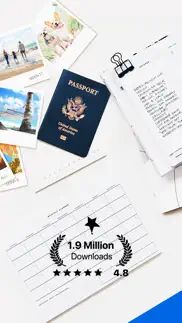- 94.8LEGITIMACY SCORE
- 95.3SAFETY SCORE
- 4+CONTENT RATING
- FreePRICE
What is Mobile Scanner - PDF Converter? Description of Mobile Scanner - PDF Converter 3051 chars
Mobile Scanner is a free-to-download and all-in-one scanner app. Scan any documents, paper notes, photos, receipts, and books into clear PDFs and pictures. Convert images into text with OCR technology and export searchable PDF files.
Get the Mobile Scanner app now and turn your phone into a powerful digital office.
Ultra-fast Scanning
- Scan anything - receipts, pictures, notes, business cards, contracts, fax papers, and books with precision and turn them into PDF, Word, or JPEG files.
- Batch scanning - scan as many as you like and save the files as one PDF.
Smart Image Optimizing:
- Automatic border detection and cropping.
- Preview, crop, rotate, adjust color and resize the PDF or photos you scan.
- Remove and edit imperfections, erase stains, marks, creases, and handwriting.
- Sign your scans manually or add signatures for the document.
- Generate perfect quality docs with advanced picture processing filters.
Text Extracting & Editing
- Built-in OCR (optical character recognition) technology to recognize any text from your scans.
- Edit the text as you want.
- Export texts as TXT.
Organize & Share Files
- Organize your files with custom folders, drag & drop to reorder.
- Share documents by email attachments.
- Upload scanned files to cloud services like Dropbox, Google Drive, and OneDrive.
- Print PDF files, such as contracts and invoices, right from the scanner app.
Secure Important Documents
- Ensure privacy by setting passwords to lock confidential documents and folders.
- Keep all your personal information like contracts, bank cards, and tax documents secure.
Download the free Mobile Scanner app to convert documents and photos into PDFand JPEG files. With the Mobile Scanner app, you will be more efficient in work and life!
UNLIMITED ACCESS MEMBERSHIP SUBSCRIPTION
-Subscription Name: Yearly Premium
-Subscription Duration: 1 year ( 3 days trial)
-Subscription Description: Users will get Mobile Scanner Yearly Premium which includes unlimited scans and folders, unlimited exports, batch scanning, unlimited cloud storage, and using the app without ads.
-Payment will be charged to iTunes Account at confirmation of purchase.
-Subscription automatically renews unless auto-renew is turned off at least 24 hours before the end of the current period.
-The account will be charged for renewal within 24 hours prior to the end of the current period, and identify the cost of the renewal.
-Any unused portion of a free trial period, if offered, will be forfeited when the user purchases a subscription to that publication, where applicable.
-Subscriptions may be managed by the user and auto-renewal may be turned off by going to the user's Account Settings after purchase.
Privacy Policy: http://app-service.mobilescanner.com/static/privacy_policy.html
Terms Of Service: https://app-service.mobilescanner.com/static/user_agreement.html
Contact us
We'd love to hear your feedback: [email protected]
Get to know more about the Mobile Scanner App: https://www.mobilescanner.com/
- Mobile Scanner - PDF Converter App User Reviews
- Mobile Scanner - PDF Converter Pros
- Mobile Scanner - PDF Converter Cons
- Is Mobile Scanner - PDF Converter legit?
- Should I download Mobile Scanner - PDF Converter?
- Mobile Scanner - PDF Converter Screenshots
- Product details of Mobile Scanner - PDF Converter
Mobile Scanner - PDF Converter App User Reviews
What do you think about Mobile Scanner - PDF Converter app? Ask the appsupports.co community a question about Mobile Scanner - PDF Converter!
Please wait! Facebook Mobile Scanner - PDF Converter app comments loading...
Mobile Scanner - PDF Converter Pros
✓ Worked well but subscription policy is trickyI used it during the free 3 day subscription but ultimately decided it wasn’t worth the $40 price tag. Tried to figure out how to in-subscribe but there was no option in the app nor easily findable “in settings” as they say throughout the reviews response. So in an effort to help others avoid the fee they do not wish to pay and want to cancel, here is how to unsubscribe. Note that it has to be done at least 24hrs before the end of your free trial. 1. On your iPhone or iPad, go to Settings 2. Scroll down and select "iTunes & App Store" 3. On the screen that appears, tap your Apple ID listed at the to 4. In the pop-up modal that shows, tap "View Apple ID", and sign in if requested to do so. 5. This brings you to an Account Settings page, where you can scroll down to a "Subscriptions" option. Tap "Subscriptions" and select the Mobile Scanner free trial from your list of subscriptions. 6. On the Mobile Scanner subscription screen, tap the "Cancel Subscription" button..Version: 1.2.3
✓ Fantastic Scanner AppCouldn’t live without this app, scan from your phone and email easily and quickly without needing a printer/scanner..Version: 2.2.1
✓ Mobile Scanner - PDF Converter Positive ReviewsMobile Scanner - PDF Converter Cons
✗ FREE TRIAL SCAM!WARNING! DONT DOWNLOAD THIS APP! There is no way to unsubscribe from the free 3 day trial before it automatically converts to an annual paid subscription!.Version: 1.4.1
✗ PSA: Be aware of the charges!!The app is great and super helpful. That being said, you have a three day free trial. When that three day trial ends this app will automatically charge you $40 for a premium subscription!! It’s very sneaky about this!!! Be very aware!!! If you don’t cancel the three day free trial before the last 24 hours of the trial, you pretty much get locked into having to pay $40!!!!! It happened to me! I never asked for a premium service, it just signed me up for it!! My bank straight up canceled my card because it thought it was being compromised when I was charged $40 on Apple out of the blue. Again, useful software, but the devs know they’re being sneaky. Technically, there is nothing legally wrong, but it’s super super super easy to lose $40 on this app without even knowing..Version: 1.4.7
✗ Mobile Scanner - PDF Converter Negative ReviewsIs Mobile Scanner - PDF Converter legit?
✅ Yes. Mobile Scanner - PDF Converter is 100% legit to us. This conclusion was arrived at by running over 37,747 Mobile Scanner - PDF Converter user reviews through our NLP machine learning process to determine if users believe the app is legitimate or not. Based on this, AppSupports Legitimacy Score for Mobile Scanner - PDF Converter is 94.8/100.
Is Mobile Scanner - PDF Converter safe?
✅ Yes. Mobile Scanner - PDF Converter is quiet safe to use. This is based on our NLP analysis of over 37,747 user reviews sourced from the IOS appstore and the appstore cumulative rating of 4.7/5. AppSupports Safety Score for Mobile Scanner - PDF Converter is 95.3/100.
Should I download Mobile Scanner - PDF Converter?
✅ There have been no security reports that makes Mobile Scanner - PDF Converter a dangerous app to use on your smartphone right now.
Mobile Scanner - PDF Converter Screenshots
Product details of Mobile Scanner - PDF Converter
- App Name:
- Mobile Scanner - PDF Converter
- App Version:
- 2.12.33
- Developer:
- Glority LLC
- Legitimacy Score:
- 94.8/100
- Safety Score:
- 95.3/100
- Content Rating:
- 4+ Contains no objectionable material!
- Category:
- Productivity, Utilities
- Language:
- AR CS DA NL EN FI FR DE EL IT JA KO NB PL PT RO RU ZH SK SL ES SV ZH TR
- App Size:
- 158.83 MB
- Price:
- Free
- Bundle Id:
- com.glority.everlens
- Relase Date:
- 18 May 2019, Saturday
- Last Update:
- 19 March 2024, Tuesday - 08:46
- Compatibility:
- IOS 13.0 or later
A few minor bugs have been fixed for smoother user experience..